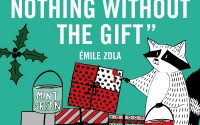Free Websites to create your Online Art Portfolio!
Do you plan to create your art portfolio? There are online portfolios created for artists in mind. In this article, you will find some of the best websites for your art portfolio!
What is art portfolio?
An art portfolio is a collection of artworks made by the artist – a sample of his skills. It’s usually mandatory for such jobs as an illustrator, graphic designer, and other jobs that require creative thinking. It’s often necessary to bring /send your art portfolio while signing up to an art school.
The art portfolio can be presented in different ways – in a printed book, or on a website. Websites are more convenient, you don’t have to spend your money on printing a few art books, to send them to hopefully future companies, and probably not getting them back. Also, you can update websited whenever you want, whereas the printed portfolio can’t be updated so easily – you would have to print it again.
If you wonder how to make make a free portfolio website, you are in the right place. First, start with choosing the right site.
List of best websites where you can create your own art portfolio for free
Below you will find a list of most popular free websites for art portfolios. Some of them have additional paid features that allow you to better customize your portfolio. The order of listed websites is random.
Artstation
Free/additional paid features.
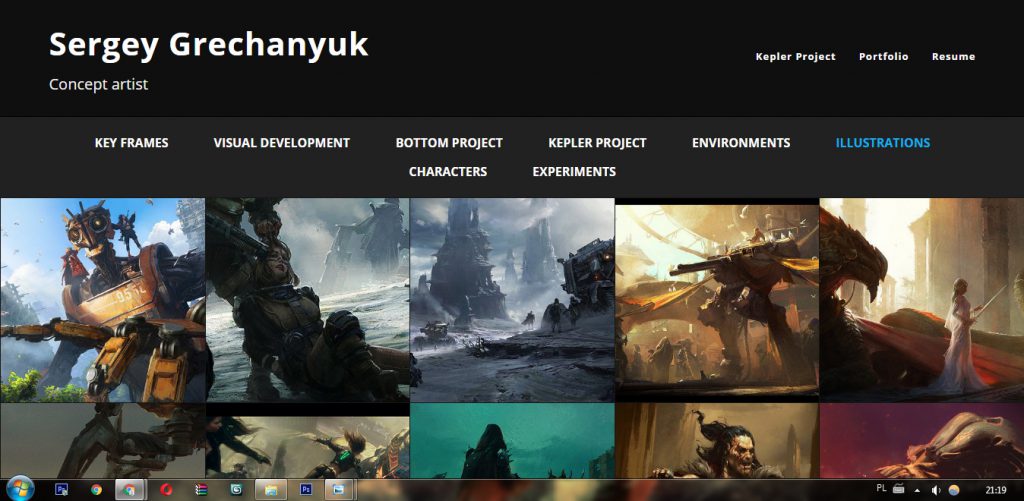
Artstation is a heaven to all artists working in the game industry. On this site, you will find artworks made by professionals – 2d/3d art, illustrations, and much more. It’s an art community that took the place after the CGhub (which was shut down without any warning a few years ago).
Except for great artworks, you will find here job offers, and art challenges, art tutorials which you can buy in the marketplace section.
Sounds great, but it gets better – Artstation gives you a possibility to create your own art portfolio. I’m not talking about the regular Artstation gallery. The regular Artstation gallery has a comment section and other stuff for the Artstation community members. You don’t want people who view your portfolio to give access to read the other user’s comments, so Artstation created an additional, more professional “view” of your gallery. It includes all artworks from your regular art gallery without the user’s comment section, number of likes and the blog/challenges/Following/Followers/etc sections.
Paid features
It’s free, but there’s an additional payment which gives you a possibility to choose which artwork do you want to include in the portfolio, and which in the regular gallery. By default, the Artstation portfolio consists all of your uploaded art, but you may not want to include your art studies and sketches in the portfolio – it’s better to leave them just in the regular gallery.

It was free in the past, here’s Artstation’s explanation of why that has changed:
Why is this no longer a free feature?
Because the feature effectively enables users to publish secret content, we were finding that there was abuse in the form of users uploading content inappropriate for ArtStation and effectively using it as a free hosting site for inappropriate content.
Behance
Free
Behance (stylized as Bēhance) is an online platform owned by Adobe to showcase & discover creative work.
Placing projects on Behance limits designers to upload 600 px wide images of any height. It also allows you to fill a graphic with a 725 px wide background. This small, 125-pixel vulnerability is tempting portal users who fill it with either their entire graphics or elements decorating them. There are several techniques that allow you to put your projects on this site.
Participation in Behance is free, and there are no restrictions on the number of projects a member can create. There is also no limit on the number of images/media users can upload. The Behance platform is free for creative professionals across disciplines.
What I like about Behance is that it gives you a possibility to create a ‘collaboration’ portfolio project – the project appears in all authors’ portfolios, and lists all co-owners of the project. If you already have an account on Behance but don’t know how to add a co-owner to your project, follow the steps below.
How to add a co-owner to Behance project:
When you add a co-owner, the project will be displayed in your profile as well as the co-owner’s. You’ll only be able to add co-owners who are on Behance. To add a co-owner to a project, go to that project’s Settings and open then “Basic Info” Tab. Then, type in the name of the co-owner in the box to add them as a co-owner.
So, if you like to take part in collaborations, you might want to create an account on Behance.
Deviantart
Free/additional paid features.
Deviantart is one of the most popular art communities, launched in August 7, 2000 by Angelo Sotira, Scott Jarkoff, Matthew Stephens, and others. Artworks are organizer by categories, time upload and popularity, making it easier to find the content you are looking for.
Deviant art is a huge community platform, thus you will find here a great variety of users – illustrators, 3d creators, photographers, models, sculptors, make-up artists and a lot more. Along with creating your own gallery, Deviantart allows users to sell their prints via the platform, and to create an art portfolio.
What differs the art portfolio from the regular DeviantArt gallery is the different template:
– no comment section, no “fav” or “watch icons”, no “journal”.
– max 4 galleries. You can add up to 18 images to each gallery.
– possibility to customize the template of your portfolio (you have to upgrade your account to Premium)
– you can change your portfolio address. By default, your username is reserved for your portfolio. but you can use any available name of your choice.
In comparison to the Artstation (described above) you can choose witch artwork from your regular gallery do you want to include in your art portfolio, or upload new works directly to the portfolio (they won’t be displayed in the regular gallery).
Here’s how the DeviantArt user’s gallery look like (you can see here the options which are unnecessary for the Portfolio):

Creating an account on Deviantart and the portfolio page is free. There are additional paid features, but you don’t have to purchase them to be able to create a good art portfolio on DeviantArt.
Carbonmade
$8 per month

Carbonmade helps you create an manage an online art portfolio website. In comparison to websites described above, Carbonmade is not an art community, but rather a website focusing especially on creating art portfolios.
The portfolios are simple but professional, and the interface is intuitive – you don’t need to have any html and css skills to create a beautiful portfolio.
When creating an account, Carbonmade allows you to choose one of 4 templates, which later you can customize.


The Carbonmade art Portfolio is not free. It costs 8$ a month.
I’ve decided to mention it here because I used it in the past (when it was free) and liked the features that Carbonmade provides. I believe it’s a good choice to create quickly a professional portfolio without any problems and knowledge of HTML. The websites listed above also don’t require the knowledge of html or css, but Carbonmade definitely gives you much more possibilities when it comes to customization of your art portfolio.
Dribbble
Invitation/Paid
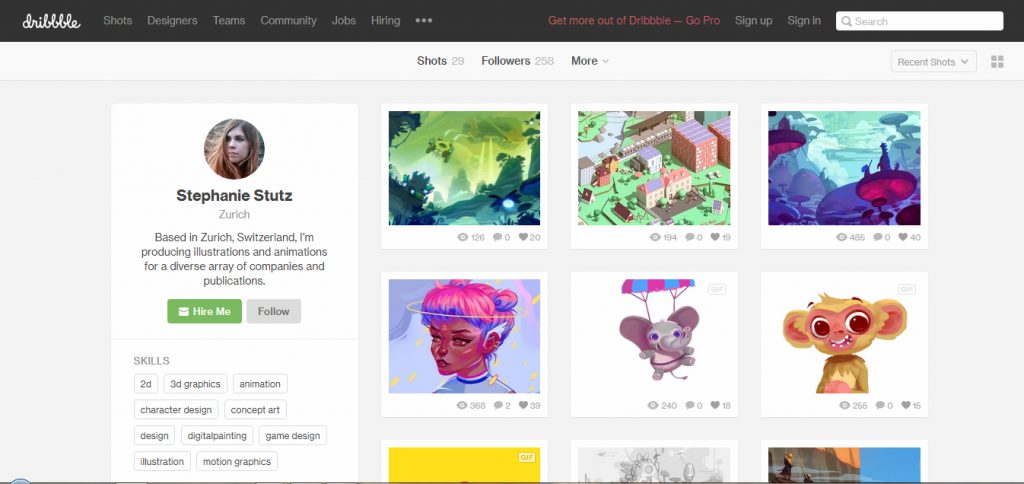
Dribbble is an online community for showcasing user-made artwork. It functions as a self-promotion and networking platform for graphic design, web design, illustration, photography, and other creative areas. It was founded in 2009 by Dan Cederholm and Rich Thornett, becoming publicly available in 2010.
It’s Behance’s competitor.
However, in order to join the website, you need to receive an invitation from the website’s member, or purchase a membership
More sites coming soon. Please let me know if you know any websites where you can create an art portfolio!
Tips on how to create a good art portfolio
Can I use my DeviantArt gallery(*put here other art community website*) gallery as an art portfolio?
I wouldn’t do that. You don’t want to show your someone who wants to hire you a gallery with comments that point out your drawing/anatomy mistakes. You should present your art in the best possible way, therefore you should use sites, where people don’t have a possibility to comment on your artworks, such as daportfolio, carbonmade.
How should I send my portfolio to an employer?
Except for the online portfolio, keep a folder with your paintings as a part of the portfolio – in case someone wants to take a closer look at them. Usually, the artworks should be sent in the form of a folder with jpg files with your name and surname in the file’s name. Files in this folder should be divided into sections and numbered – e.g. concept_art_ (1) .jpg concept_art_ (2) .jpg etc. Thanks to this you have control over the order in which graphics will be shown. The folder with all files is packed into a rar or zip file and the prepared file is sent by mail to the recruitment address, along with the CV.
What about the image resolution?
It would be good if you would also look after the resolution of all files. It is often said that the higher the resolution and quality the better; but e-mails have their bandwidth limitations, so you have to think cleverly which graphics are more important and show them in higher resolution, and think which images can be slightly smaller. Remember, however, =to keep the differences in sizes between the images not too large. It is more about the possibility of showing more details on a large zoom, the better finished graphics, rather than lowering the remaining graphics to a size that makes viewing them difficult.
Tips on Art Portfolios from the professionals
Here are some amazing pieces of advice from artists working as professional concept artists. Check them out!
Rob Brown is an artist working currently for RIOT Games in a Senior concept artist role. On his YouTube channel, he talks about his work as a concept artist and is doing free art sessions. He’s giving tips on how to present your portfolio to a future employer.