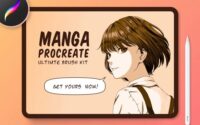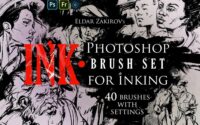INK brushes for Clip Studio Paint [Free and Premium]
I’m a Procreate and Photoshop user, but this time I’ve decided to look at other software and brushes that are available for use – more precisely, Ink brushes for Clip Studio Paint.
I’ve asked an artist who uses Clip Studio Paint to help me gather some Ink brushes for this list. Briefly, while collecting this list, I was looking for brushes that I personally think are perfect for comic book artists, illustrators, calligraphers, or anyone who uses a lot of ink in their traditional artworks, and would like to continue using ink “digitally”.
The idea to create such list came up during the Inktober art challenge. One of its rules is to use ink to create your drawings, but more and more people are creating digitally, including in the Clip Studio Paint software.
Quick list:
- INK for CSP: 41 Sub-Tools for Inking
- Digital Inking kit Bundle for clip studio paint by JimmyReyesArt
- Convenient Ink Brushes by Arani Mazumdar
- Free CSP (Clip Studio Paint) india ink brush by Awanndus [FREE]
- COMIC Inking Brush Pack for Clip Studio Paint by Robert A. Marzullo
- INK Brushes for Clip Studio Paint by MissChroma
- KAKEAMI brushes for Clip Studio Paint by MissChroma
- Unique Inking Brushes for clip studio paint by Mike Legan
- Free Manga Studio 5 Ink Brush Pens by Zombieyeti [FREE]
- Ink Brush Set for Inktober 2021 by Zsolt Kosa
- Manga Ink [Easy Hair Brush + Pen] by Kamil
List of Procreate INK brushes
The brushes listed here are only for CLIP STUDIO PAINT software. They won’t work in other software like Procreate. If the pack includes files to other software (or there’s an alternative version for another software), I mention that in the brushes’ description and provide a link.
By the way, here’s a quick info for all new CSP users, because I didn’t know it previously and was a bit confused while looking for the CSP ink brushes and saw “Manga Studio” as software in the brushes’ description:
– Manga Studio and Clip Paint Studio are the same software. In 2016, the name “Manga Studio” was deprecated, with the program sold in all markets as “Clip Studio Paint”.
So, when you notice in the pack’s description that it’s compatible with CSP and Manga 5 – it refers to the older version of CSP.
The brush packs included here are listed randomly, and in each brush’s description, you will have a direct link to the original source, where you can download it (under the “view brushes” text).
If you find any Ink brush pack that should be listed here, please let me know!
Initially, this brush pack was created for Photoshop, but as Eldar Zakirov started to work on his illustrations in CSP, he needed to convert his brushes as well. He managed to tweak the settings of each brush to his satisfaction, and they even work better than the original Photoshop’s version (his thoughts).
If you aren’t aware who Eldar Zakirov is – he’s a professional artist and illustrator, working with a number of leading magazines. The brush packs created by him are the brushes he personally uses to paint illustrations.
INK for CSP pack contains 41 brushes that mimic different types of pens for ink line work. It’s compatible with CSP versions 1.6.2, 1.6.3, and Manga Studio 5, + all higher (newer) versions. I wholeheartedly recommend you to visit Eldar’s Artstation page, and see his amazing illustrations – there are lots of ink sketches!
2. Digital Inking kit Bundle for clip studio paint by JimmyReyesArt

View brushes (10+)
If you want to become a comic artist one day, then I think that you can learn some tips and tricks from Jimmy Reyes! He’s a professional artist that inked over comic book super star penciller David Finch on Power Rangers and Charlie’s Angels and has worked on such titles as Marvel Action Avenger. He publishes video tutorials on his Youtube channels, which I recommend checking out: @JimmyReyesArt
In this pack, you will find 10 brushes – digital versions of traditional inking tools; Crow quill, Kolinsky Brush, multi-liner, technical pen, scratch knife, spray brush, dry brush + a tutorial video (3.5 hours long). Briefly, they are brushes that were created specifically for drawing comic books and are used by Jimmy for painting his professional illustrations.
I think it will be best if you just see the brush pack’s introduction directly from Jimmy:
[FREE BRUSH]: If you are curious about this pack and want to test it first, here’s a link to the Kolinsky brush (+extras) available to free download: FREE! Brush, Double-Page Spread and Ink Sample for Clip Studio Paint.
Ps. If you like Jimmy’s illustrations, you can follow him on his Instagram for more! @jimmyreyesart
3. Convenient Ink Brushes by Arani Mazumdar

View brushes (19)
Here’s a pack of 19 brushes created by Arani Mazumdar. This brush set was created with an art challenge Inktober in mind.
This brush set has basic brushes ideal for sketching, line arts, and there are a few brushes for adding shadows. There isn’t much info about how these brushes were created, but I really like Arani’s art style, it matches these brushes well. In comparison to the previously mentioned brushpack – this one seems to be perfect for artists who have more “simple/cleaner” art style, similar to Arani’s.
You can check out Arani’s artworks on his deviantart’s page: arata9000
4. Free CSP (Clip Studio Paint) india ink brush by Awanndus [FREE]
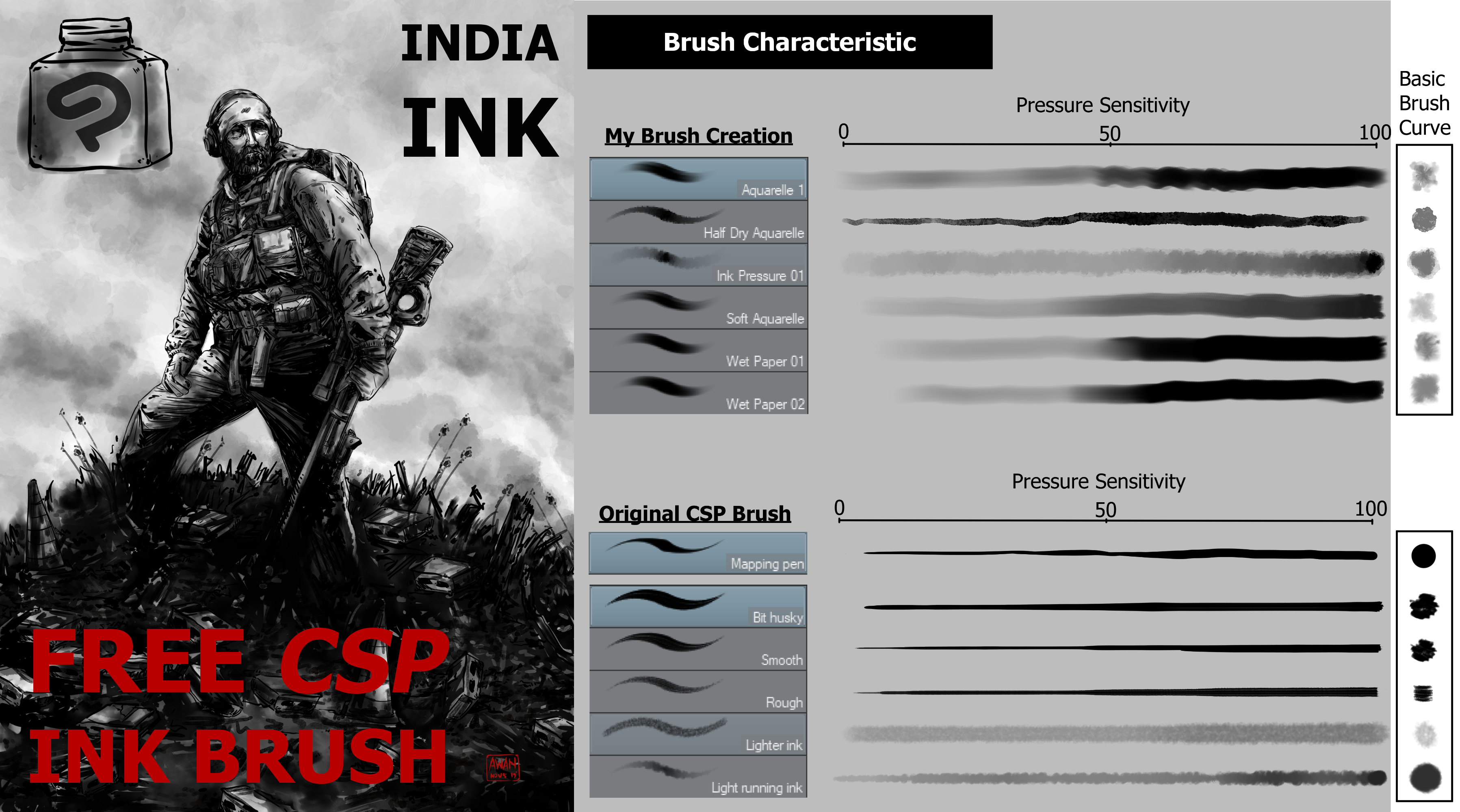
View brushes(6+)
Are you a fan of India Ink? I yes, that’s perfect, because Awanndus published his brush pack and made it available to download for free! India Ink was Awanndus main art media before he moved to digital art.
Awanndus uses the default Clip Studio Paint Ink brushes + 6 India ink brushes he created.
If you are not familiar with India ink, Awanndus wrote a great description of each brush and how they can be used: Artistic India Ink Tutorial
5. COMIC Inking Brush Pack for Clip Studio Paint by Robert A. Marzullo

View brushes (49)
Robert A. Marzullo is a comic artist that enjoys digital painting – and as a result of such combination, we can enjoy a brush pack dedicated mainly to comic artists. This pack includes 49 brushes that imitate cross hatching, textures, bricks, bullet holes, and even Kirby Crackle, and its goal is to save time on certain effects when creating comic illustrations.
Robert also created a great video explaining in details all brushes and how to use them to achieve certain effects. If you are interested in this pack, I recommend watching you this video first:
By the way, if you enjoy comic art, visit Robert’s Instagram: @robert_marzullo and his official website: ramstudioscomics.com
6. INK Brushes for Clip Studio Paint by MissChroma

View brushes (4)
Here’s a small pack of ink brushes created by Marina aka MissChroma. It consists of 4 basic brushes: gpen, inker hard nib, felx nib inker and thin inker. The artist created these brushes for her manga and comic illustrations. It’s a nice pack if you are looking for brushes that will help you with drawing lineart.
7. KAKEAMI brushes for Clip Studio Paint by MissChroma

View brushes (20)
Kakeami brushes is another pack created by MissChroma. I find it very useful to comic and manga artists, so I decided to include it in this list as well. It contains brushes that imitate kakeami technique, which is a cross-hatching pattern used to shade background and objects. It’s a bit different from normal hatching, each line only crosses a fragment of the whole area. To fill a big area you add multiple fragments. You can find more pieces of information about this technique here: kakeami technique.
8. Unique Inking Brushes for clip studio paint by Mike Legan

View brushes (11)
Mike Legan created 11 brushes to imitate the art style of his favorite comic artists: Jae Lee, Greg Smallwood etc. He recorded a video showing brushes from his pack:
Mike also published one Ink brush that’s FREE to download! You can get it here: “Greg smallwood like brush“, you will also find it in the premium pack too.
Ps. If you are curious about Mike’s artworks, you can check them out on his Instagram: @Mike Legan
9. Free Manga Studio 5 Ink Brush Pens by Zombieyeti [FREE]

View brushes (5)
Jeremy has probably one of the most interesting and fun jobs I have seen – pinball illustrator! Who have never played a pinball? Probably everyone knows this game, if not irl, then you must have played it on your PC or some game device. He creates illustrations for Stern Pinball that include various comic characters, such as Teenage Mutant Ninja Turtles, Deadpool, Avengers etc. and so he needed some brushes that meet his expectation.
He created few ink brushes, and now he’s giving us his favorite as well as his default go-to settings brush for the reasonable cost of FREE!
You can visit Jeremy’s Instagram and check out his amazing artworks: @zombieyeti
Here’s a small pack of 24 unique Hi-Res dynamic Brushes created by Zsolt Kosa. It’s a Photoshop brush pack, but it was suggested by Zsolt that you should be able to import .abr files into Clip Studio Paint v1.10.5 or newer, and use these brushes without any issues. *If you need help, here’s a tutorial on how to import files to CSP.
It’s actually a part of a bigger pack “Big Ink Bundle for Inktober 2020“.
These brushes from this pack were also created for the Inktober challenge. Zsolt used real ink on paper to create this pack.
11. Manga Ink [Easy Hair Brush + Pen] by Kamil

View brushes
Are you a pixel artist? We have something for you too! Here’s a basic pack with a few pixelated brushes for your pixel artworks, created by Kamil.