List of best drawing apps for smartphone and tablet
In this article, you will find a list of the Best Drawing and Painting Apps for Android and iOS.
When I finally got my new smartphone, the first application “must-download” was a drawing app. I spend a lot of my time traveling, so apart from my sketchbook, I needed something to help to use my creativity with a digital medium (just in case I leave my sketchbook on the bus again).
Below I gathered a list of Free Mobile Apps that I came across. Most of them have in-app purchases, but the free versions are sufficient to create a nice illustration.
In the list, you can find the info on which applications are created for Android, and which ones are for iOS.
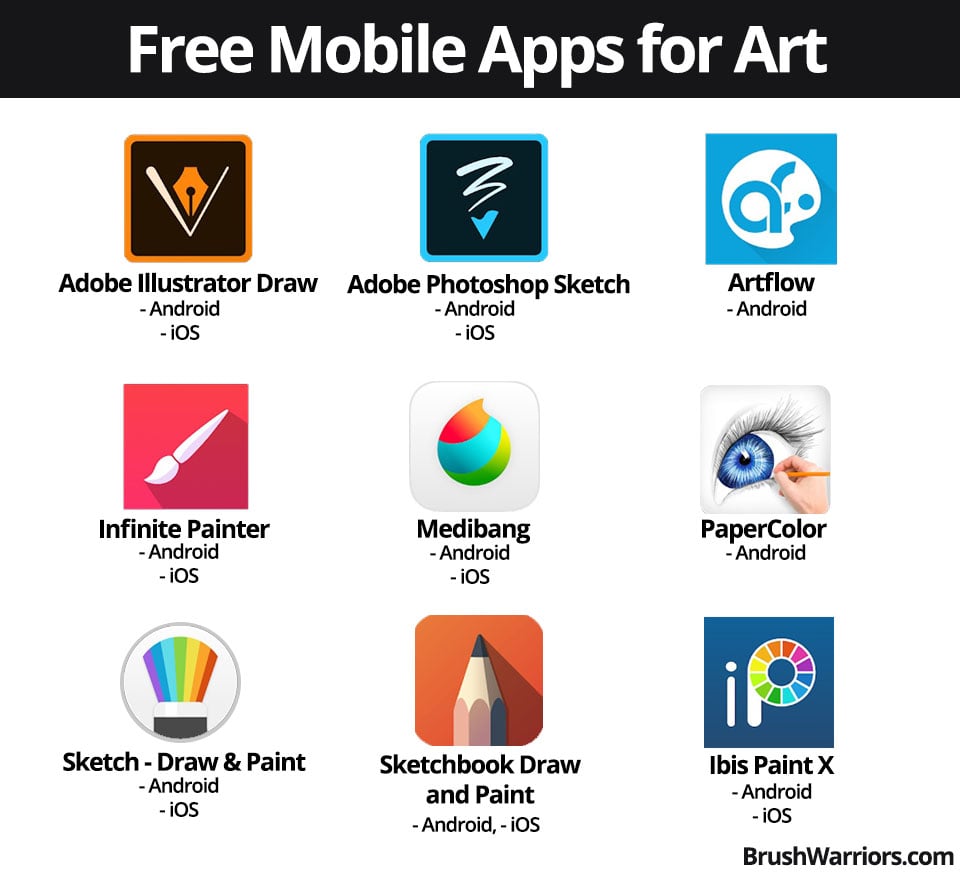
ArtFlow
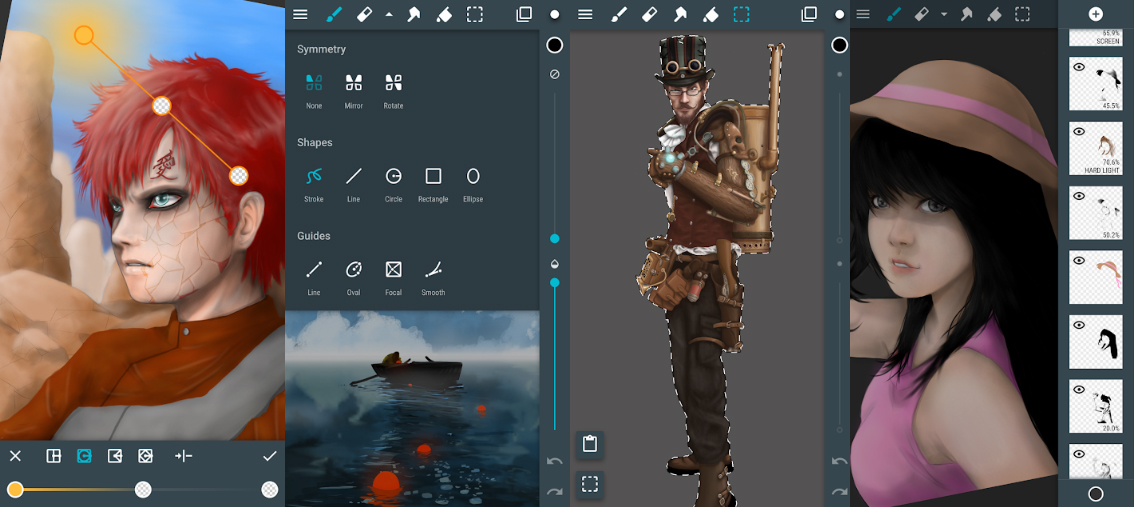
Works on: Requires Android 4.4 and up.
Device: Smartphones and Tablets with Android system.
Languages: English.
Artflow is a great drawing application that works on any device with Android system, and allows you to create a professional looking art – you can paint, sketch and draw with ease thanks to fast and fluid brush engine. ArtFlow aims to replace your physical sketchpad and become universal art studio type application for Android™.
ArtFlow also responds to the sensitive pens and allows the user to paint more precisely. You can create canvases up to 6144×6144 with 50 layers (depending on device and available memory). Artflow allows you to export your image as .JPEG .PNG and .PSD (.PSD is available in paid version).
If you have a keyboard, you can use key shortcuts to make your work faster – the shortcuts key combinations are intuitive, but if there’s anything that doesn’t work for you, you can assign different key combinations.
Another worth mentioning features is the possibility to create Layer clipping mask and custom brushes from imported images. You can also record your drawing process. Not all these features are available in the free version of Artflow. But features provided in the free version are enough for drawing anything you imagine with ease.
Is ArtFlow free?
Yes, the ArtFlow application is free. But you can purchase an ArtFlow Pro license to get additional features. The ArtFlow Pro license cost $4.99
*Most of the paid features can be unlocked for free for limited time (about half a day) by watching video advertisement
Unlicensed version limitation:
• 20 basic tools
• 3 layers
• Undo limited to 6 steps
• No PSD export
Adobe Illustrator Draw
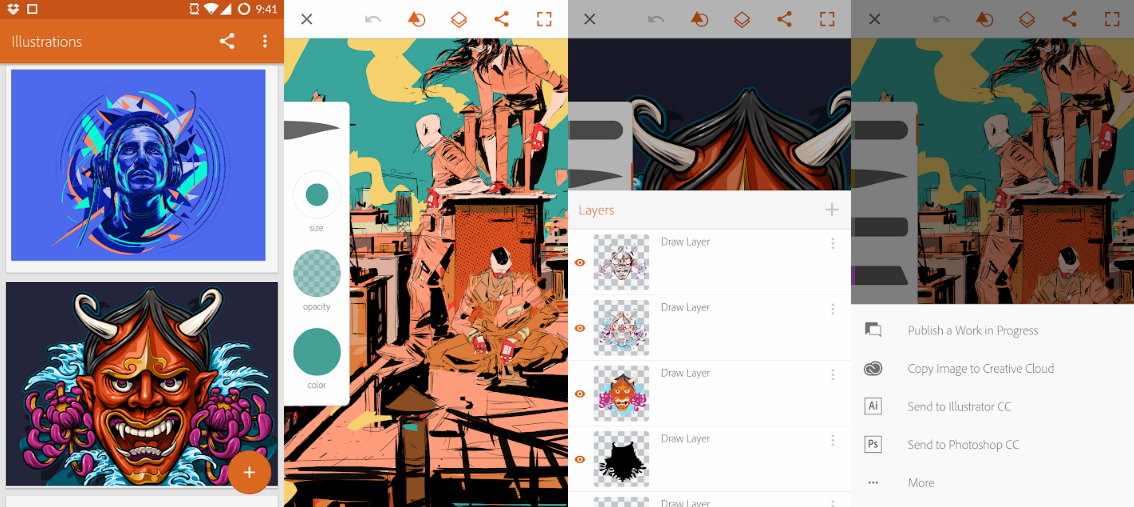
Works on: Requires Android 5.0 and up | Requires iOS 11.0 or later.
Device: Compatible with iPhone, iPad, and iPod touch, Smartphones, Tablets.
Languages: English, Czech, Danish, Dutch, Finnish, French, German, Italian, Japanese, Korean, Norwegian Bokmål, Polish, Portuguese, Russian, Spanish, Swedish, Traditional Chinese, Turkish. Adobe Illustrator Draw is a version of Adobe’s popular vector-based drawing application made specifically for touchscreen devices. Like the desktop version, this app lets you draw on the screen of your Android device using a wide range of tools. The app has all the tools you could ask for in a good drawing application.
Is Adobe Illustrator Draw free?
Yes, the Adobe Illustrator Draw application is free. There’s an In-app Purchase for an additional 20GB CC storage that costs $1.99 (the standard file storage is 2 GB)
Adobe Photoshop Sketch – Photoshop for Android
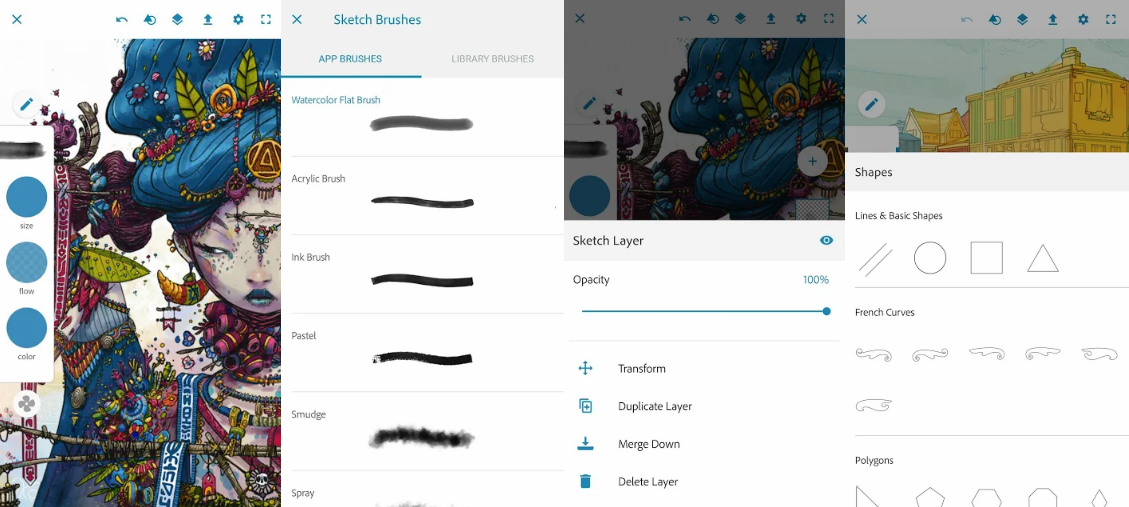
Works on: Requires Android 5.0 and up | Requires iOS 11.0 or later.
Device: Compatible with iPhone, iPad, and iPod touch, Smartphones, Tablets.
Languages: English, Czech, Danish, Dutch, Finnish, French, German, Italian, Japanese, Korean, Norwegian Bokmål, Polish, Portuguese, Russian, Spanish, Swedish, Traditional Chinese, Turkish.
Adobe Photoshop Sketch is a version of Adobe’s popular drawing application made specifically for touchscreen devices. Like the desktop version, this app lets you draw on the screen of your Android device using a wide range of tools. The app has all the tools you could ask for in a good drawing application.
Is Adobe Photoshop Sketch free?
Yes, the Adobe Photoshop Sketch application is free. There’s an In-app Purchase for an additional 20GB CC storage that costs $1.99 (the standard file storage is 2 GB)
PaperColor: Paint Draw Sketchbook & PaperDraw
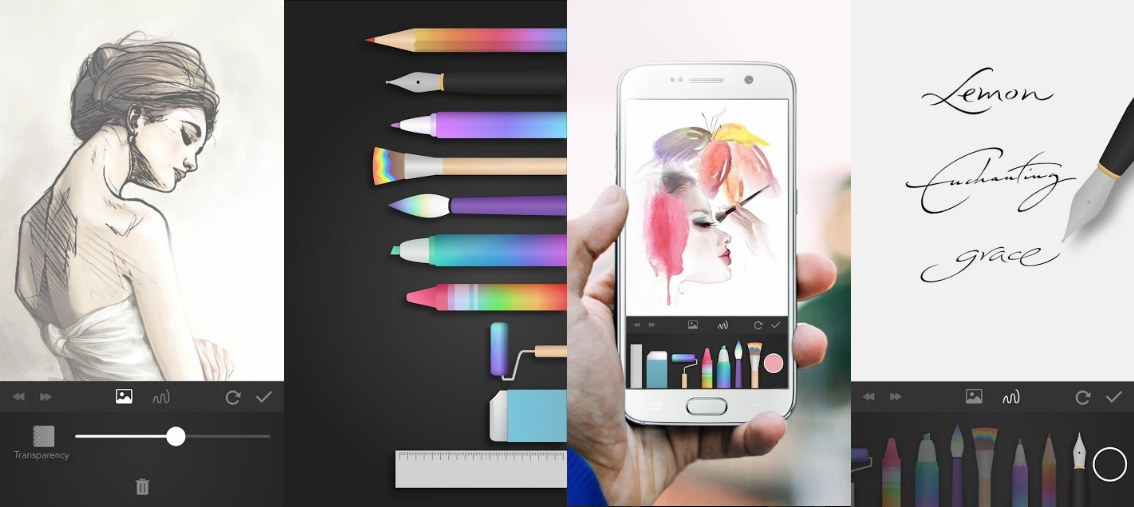
Works on: Requires Android 5.0 and up.
Device: Smartphones and Tablets with Android system.
Languages: English.
PaperDraw is a nice painting application which is imitating the real paintbrush to draw and doodle, graffiti. Easy to painting, learning to paint, learn to draw.
PaperDraw has different styles of paintbrush and color library. Helps you to create the perfect drawing.
Is PaperColor free?
Yes, PaperColor has a free version. However, the free version of PaperColor has very limited features in comparison to other apps on this list. To have the possibility to use all features, you need to purchase the full version of the software that costs $4.99
Ibis Paint X
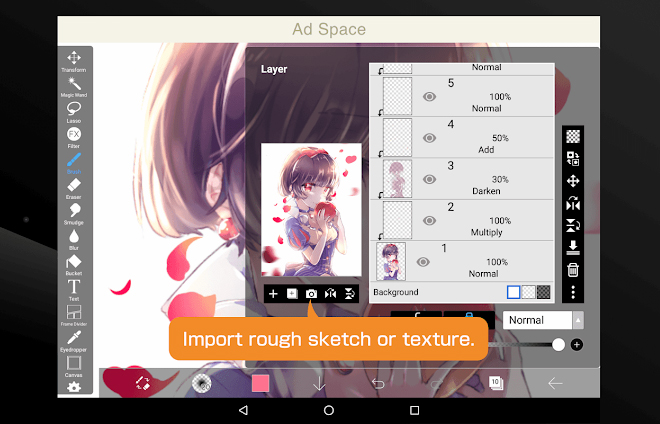
Works on: Requires Android 4.1 and up | Requires iOS 9.0 or later.
Device: Compatible with iPhone, iPad, and iPod touch, Smartphones, Tablets.
Languages: English, Arabic, Dutch, French, German, Hebrew, Hindi, Indonesian, Italian, Japanese, Korean, Portuguese, Russian, Simplified Chinese, Spanish, Thai, Traditional Chinese, Turkish, Vietnamese
Ibis Paint X is a popular and versatile drawing app downloaded more than 35 million times in total as a series, over 2100 materials, over 990 fonts, which provides 142 brushes, 37 filters, 46 screentones, 27 blending modes, recording drawing processes, stroke stabilization feature, various ruler features such as Radial Line rulers or Symmetry rulers, and clipping mask features.
Is Ibis Paint X free?
Yes, the Ibis Paint X application is free. You can purchase a pro version (without adds):
- Prime Membership$2.99
- Remove-Ads Add-on$6.99
MediBang Paint
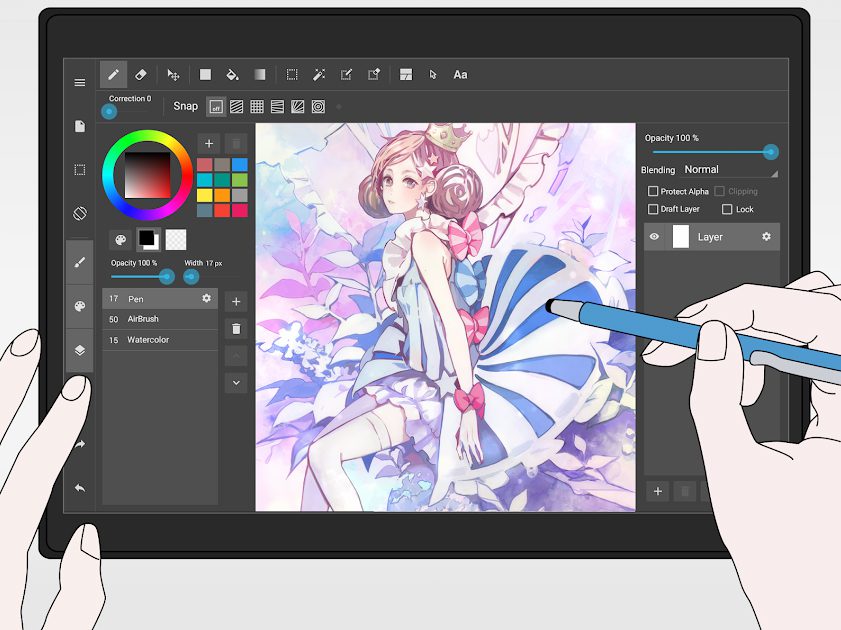
Works on: Requires Android 5.0 and up | Requires iOS 11.0 or later | Windows/MAC
Device: Compatible with iPhone, iPad, and iPod touch, Smartphones, Tablets.
Languages:English, French, German, Hindi, Indonesian, Italian, Japanese, Korean, Malay, Polish, Portuguese, Russian, Simplified Chinese, Spanish, Thai, Traditional Chinese, Vietnamese
MediBang Paint is a lightweight digital painting and comic creation program that comes loaded with brushes, fonts, pre-made backgrounds, and other resources. MediBang Paint is available on Windows, Mac OS X, Android and iOS. The app uses cloud saving allowing users to easily transfer their work between platforms.
MediBang Paint includes many different creative tools for illustrators and comic book artists. Some of these include, numerous brushes, screentones and backgrounds, cloud fonts and comic creation tools. Finally registering on MediBang’s site for free gives users access to cloud storage so they can easily manage, backup and share their work.
Is MediBang Paint free?
Yes, the MediBang Paint application is free. There’s a possibility to purchase an ad-free version for $7,99
Sketch – Draw &Paint
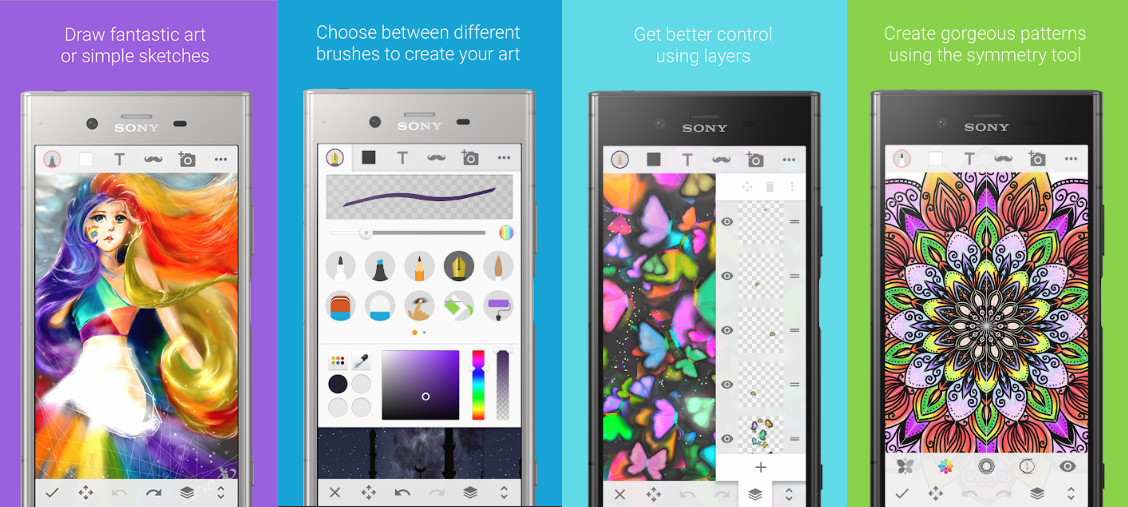
Works on: Requires Android 4.2 and up | Requires iOS 10.0 or later .
Device: Compatible with iPhone, iPad, and iPod touch, Smartphones, Tablets.
Languages: English.
This is the official Sketch app from Sony. Sketch brings a fun drawing and photo editing experience to anyone who wants to be creative, regardless of skill level. If you need inspiration, the Sketch community is an endless source of digital art for you to explore and enjoy. You can then inspire others by sharing your own art and be a part of the community.
Is Sketch – Draw&Paint app free?
Yes, the Sketch – Draw&Paint app is free.
Autodesk SketchBook
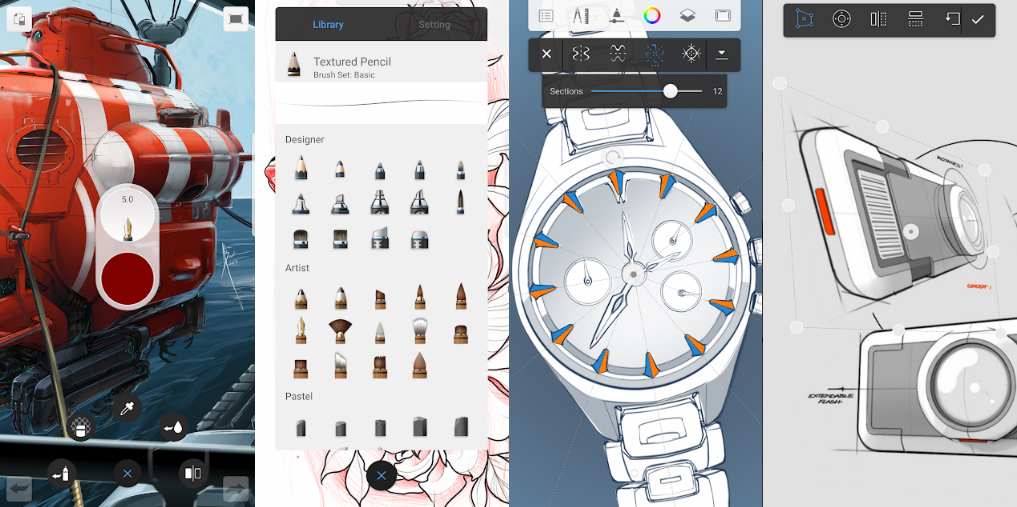
Works on: Requires Android | Requires iOS 10.0 or later.
Device: Compatible with iPhone, iPad, and iPod touch, Smartphones, Tablets.
Languages:English, French, German, Italian, Japanese, Korean, Portuguese, Russian, Simplified Chinese, Spanish, Traditional Chinese
SketchBook is a raster graphics software application intended for expressive drawing and concept sketching. It was first developed by Alias Systems Corporation, before being acquired by Autodesk. Use traditional rulers and ellipse guides for precise lines. Or embrace assistive wizardry with 16-sector Radial Symmetry and Predictive Stroke that smooths lines and corrects shapes. (Your secret’s safe with us.)
Is Autodesk Sketchbook app free?
Yes, the Autodesk Sketchbook app is free.
Infinite Painter
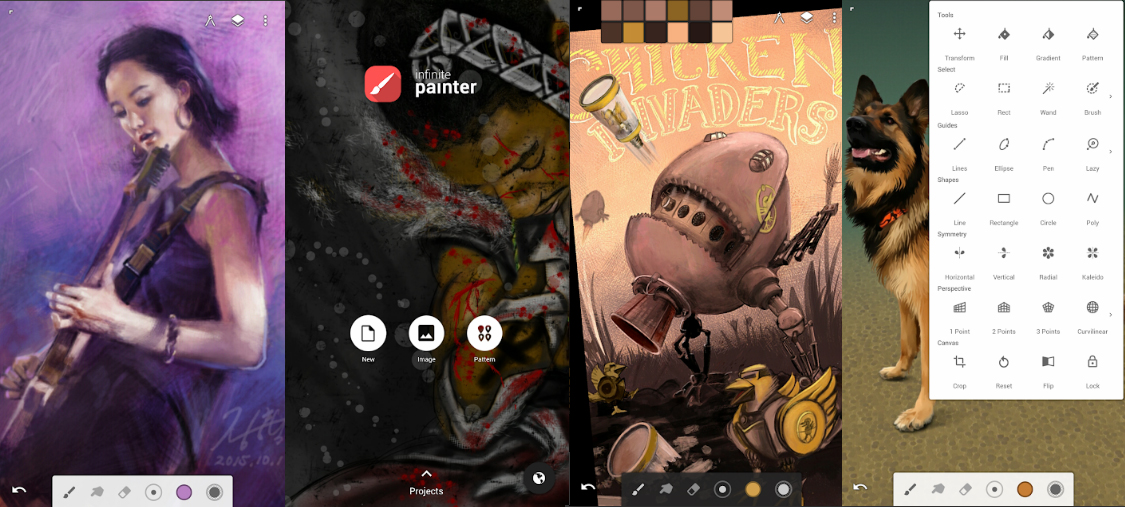
Works on: Requires Android 4.2 and up | Requires iOS 9.0 or later.
Device: Compatible with iPhone, iPad, and iPod touch, Smartphones, Tablets.
Languages: English, Dutch, French, German, Hindi, Indonesian, Italian, Japanese, Korean, Polish, Portuguese, Russian, Simplified Chinese, Spanish, Traditional Chinese.
Infinite Painter is a digital painting application for mobile devices. Advanced tools and performance-oriented interface give a complete workspace for drawing, painting and image editing capable of handling professional digital art tasks.
Is Infinite Painter app free?
Yes, the Infinite Painter application is free. There are in-app purchases.
Tayasui Sketches

Works on: Requires Android| Requires iOS 9.0 or later.
Device: Compatible with iPhone, iPad, and iPod touch, Smartphones, Tablets.
Languages: English, Dutch, French, German, Italian, Japanese, Korean, Portuguese, Russian, Simplified Chinese, Spanish, Swedish, Traditional Chinese
Tayasui Sketches is the most realistic, versatile and user-friendly sketching app designed for a mobile device. This exhaustive artist’s toolbox helps users create dazzling sketches, cheerful paintings and smashing illustrations on the go.
Is Tayasui Sketches app free?
Yes, the Tayasui sketches application is free. There are in-app purchases.
Artrage
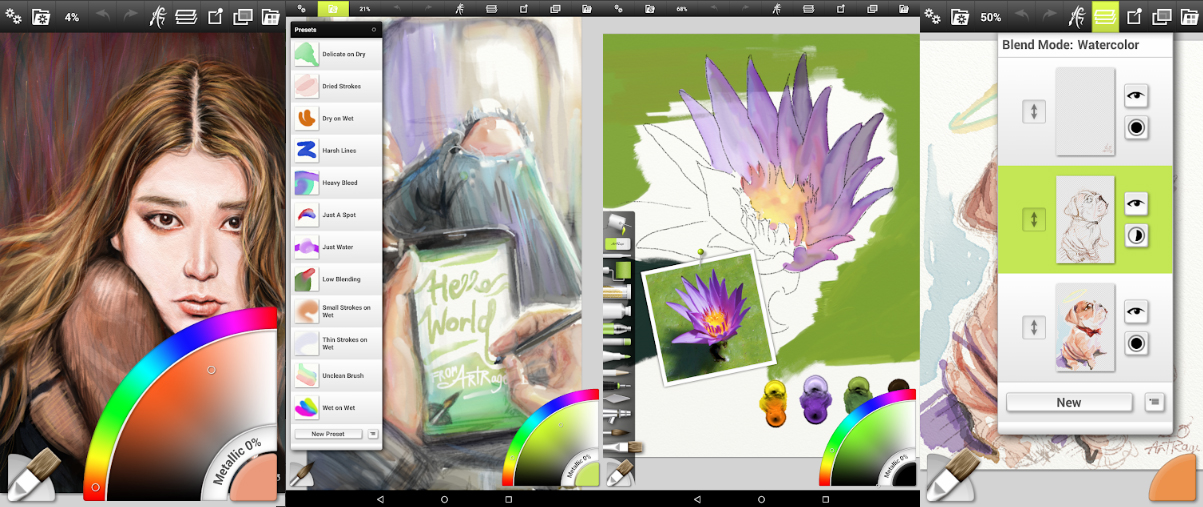
Works on: Requires Android 4.0 and up | Requires iOS 10.0 or later | Window and Mac
Device: Compatible with iPhone, iPad, and iPod touch, Smartphones, Tablets.
Languages:English, Dutch, French, German, Italian, Japanese, Spanish
ArtRage is a digital artist’s studio with a full range of familiar tools that look and work like the real things. It’s a canvas for thick, expressive oils and delicate watercolors, a sketchpad with a full set of pencils, and a sheet of paper with a stack of wax crayons all in one.
Is ArtRage app free?
No, the ArtRage application is not free. It cost $1.99.



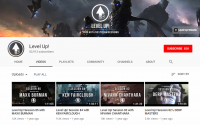

Thanks for sharing!
I use a samsung galaxy tab, the app Medibang Paint, and a XP-Pen Deco Mini7 Android Drawing Pad. the tablet works fantastically with layers, colors, and lettering for my comic in Medibang App.