What is Oekaki? And why it’s better than Photoshop?
Have you heard about Oekaki? It’s website based app to draw – learn how to use it and check out the list of most popular Oekaki websites!
What is Oekaki?
Oekaki is a website/forum with an online drawing app. It allows you to draw pictures using a graphic program placed on the server and posting them on the forum. There are no images sent from the disk, but they are drawn directly in the browser using a mouse or tablet.
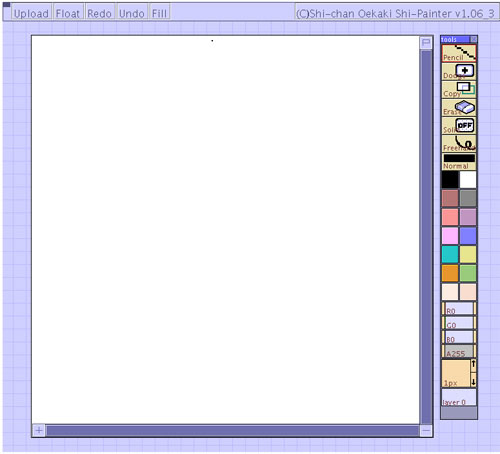
The word “Oekaki” has Japanese origins, and it literally means “drawing”.
Oekaki creation programs are usually Java or ActiveX applets. Some have so much developed functions (eg blending) that you can create professionally-looking works with them. The drawings are usually quite small, they have dimensions of several hundred pixels in height and width. The most popular applets are: OekakiBBS, PaintBBS, Shi-Painter and ChibiPaint.
To use the Oekaki’s software, you usually have to register first. You will get your own account page with a gallery of your works. It’s free, you don’t have to make any additional payments after registration to use the software.
List of most popular Oekaki applets
Oekaki applets interfaces.
Java applets:
- Chibi Paint
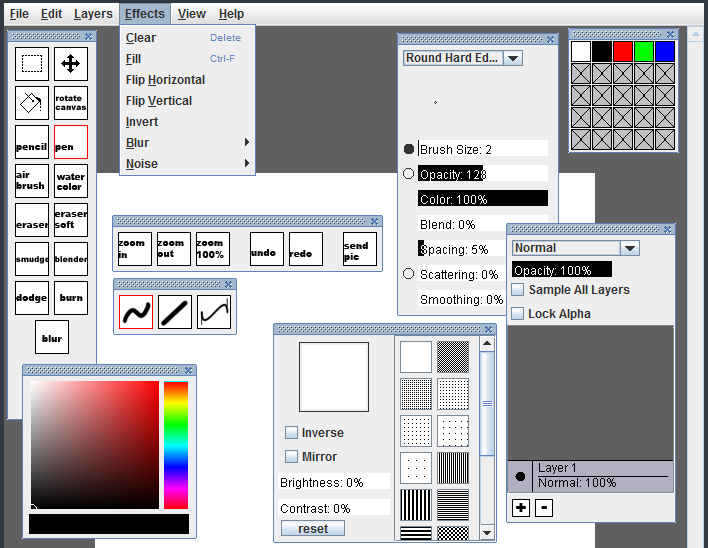
- Oekaki BBS
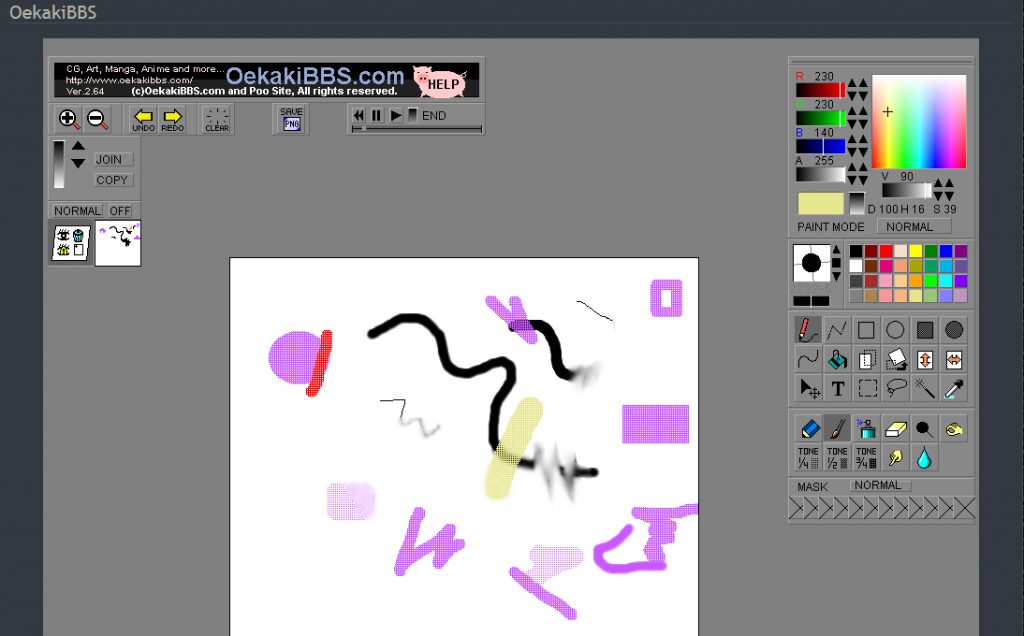
- Paint BBS
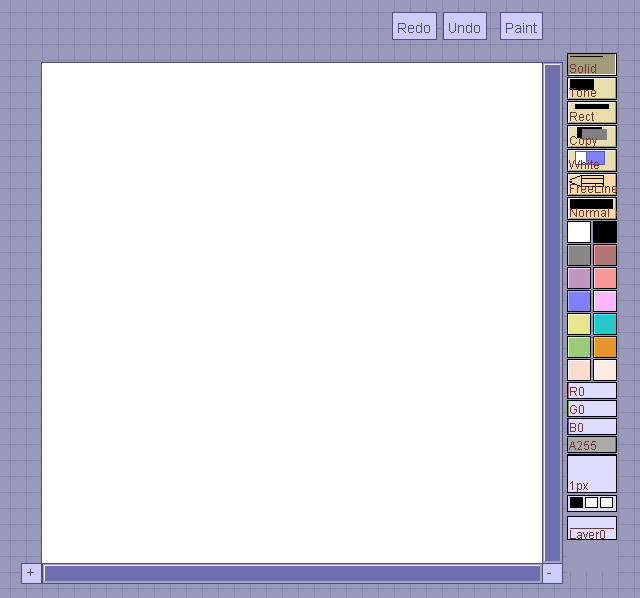
- Shi painter
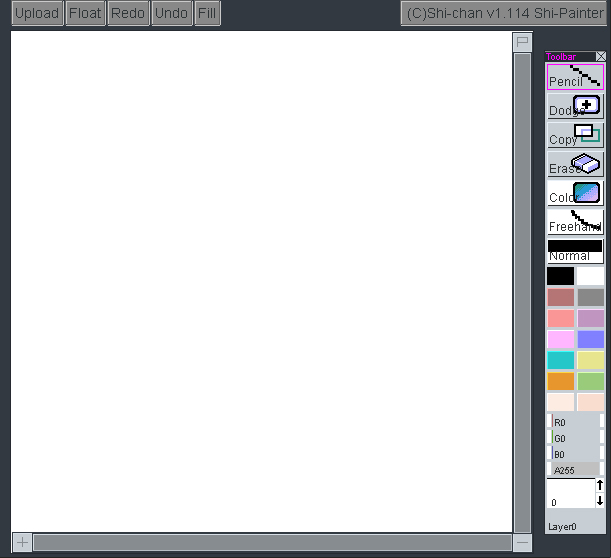
- Shi painter pro
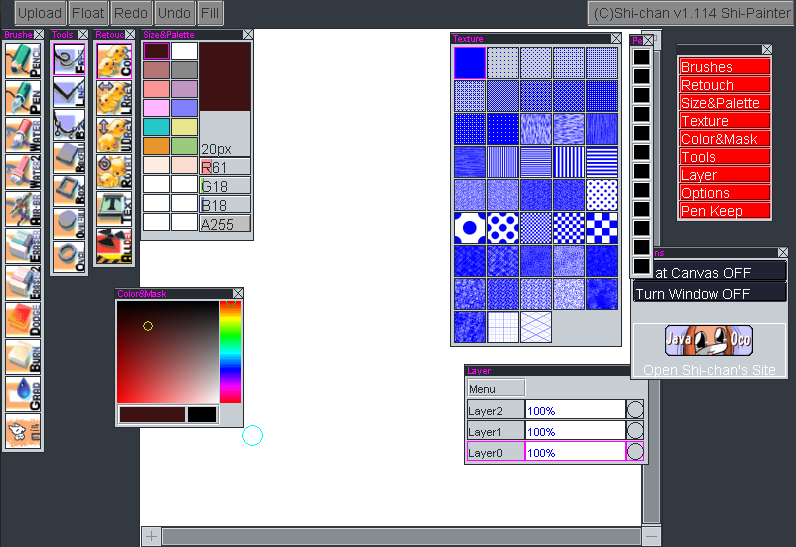
Html5 oekaki applets:
-
- Chicken paint
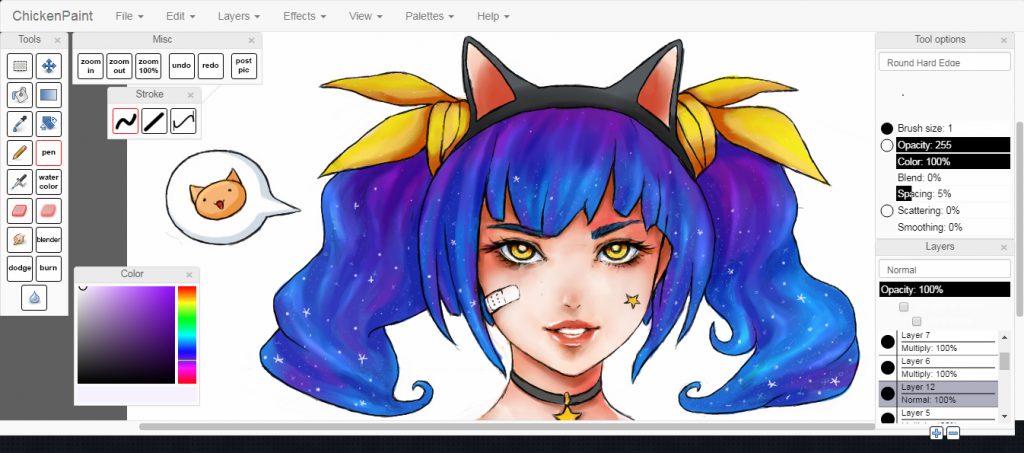
Chicken Paint oekaki interface *Bonus. Oekaki – Chicken paint: Speedpaint
- Chicken paint
Everything you need to know about Oekaki
I was a bit surprised when I searched for Oekaki websites on the”english” part of the internet – it’s not as much popular as I thought it is. It even does not have a wikipedia page in the english language. That’s why I’ve decided to write this article, and gather all pieces of information about Oekaki I can.
The history of Oekaki
It is recognized that the first places of this type were created in the nineties, in the “country of blooming cherry.” Of course, there were different standards then today, although the idea of their operation was very similar. Despite technological differences, it is still a place devoted to the practice of art.
The attention is paid to the originality of the work, i.e. its authorship. Drawings or photographs that we have not created ourselves should not appear in the website database. Some oekaki allow uploading content from external sources, and some on the contrary.
What is “Wacintaki” and how do his comparisons to “Wacintaki Poteto” sometimes come from?
“Wacintaki” is an oekaki script that can be installed, for example, on your personal www account. It is a very traditional set of tools, taking into account that it requires users to register (security issue). The script was based on another, “OekakiPoteto” by Theo Chakkapark and Marcello Bastéa-Forte.
Those interested in the product should look at its official website https://2draw.net/, or the NineChime software forum.
How can I start drawing on Oekaki?
“Wacintaki” requires first setting up an account. After completing the registration process, select the “Draw” option in the top bar (on the right side of the screen). Please, at the same time, remember the rules prevailing on the oekaki you have joined, because breaking them may mean the loss of the ability to publish content, banishment and blocking re-registration.
What is the difference between drawing and uploading content on Oekaki?
By using online applications, you can draw on the web and immediately publish your work in the index. Some oekaki also allow you to import work from hard disk / ssd, although this option depends on the settings of the website owner. Some oekaki allow everyone to import files, and some only to selected users. Please refer to the sewage regulations for more information on this subject.
How can I start animating on Oekaki?
Certain programs are able to record the drawing process so that others can see its course. After selecting “Draw” in the top bar, select “Animations / Layers”. Please remember that some drawing programs do not support animation, and the choice of the previously mentioned option activates the possibility of using layers in them.
Animations only show activities performed in the work area. The finished material is not subject to later modifications and you should not expect proverbial miracles. Clicking on “undo” during operation will result in deleting from the recording the last action performed in it.
What to do if the drawing application does not start, or is it invisible?
Most of the tools available are based on the Java environment. If the browser is informing you, for example, about the lack of appropriate plugins, then make sure you have the necessary add-ons installed. Try to keep the latest version of Java.
www.Java.com. Java is a technology created by Sun Microsystems and distributed by Oracle.
Some units have default Java distributions installed. For example, Apple on your Macintosh. It is worth adding that there are sometimes errors on them.
The drawing can not be corrected because the work area is empty
Older versions of Java may have a problem importing saved information. Make sure you use the latest available version of the above technology. Sometimes you also need to select support for animations / layers to be able to make changes in your work.
More complicated works – especially those with long animations – can load a bit longer, so they do not appear right away. In this case, you should only wait.
The Oekakis I’ve used
Oekaki is the first software (after Microsoft Paint) I used for drawing. I don’t remember how I found the website, but I remember it’s name – it was called Maalata, which in the Finnish language means “to paint”.
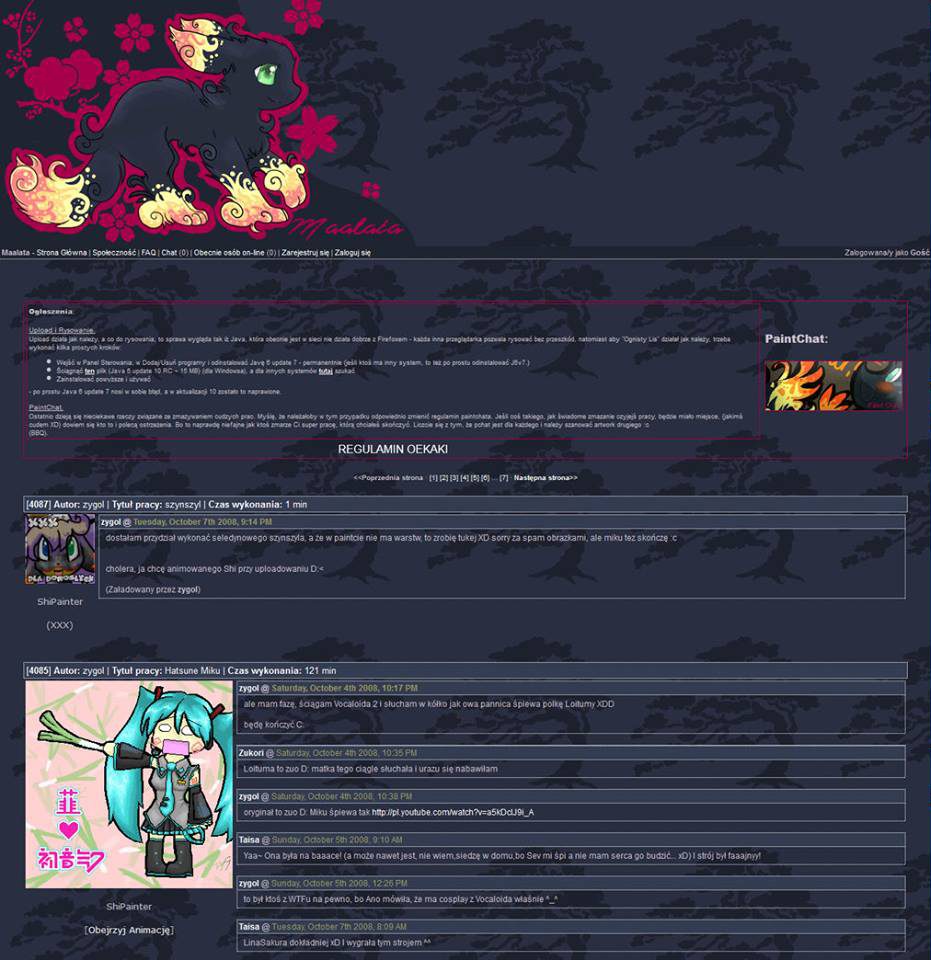
The website was built similarly to forums: on the mail page were thumbnails of art posted by the users, and under the paintings were comments from other people. The oekaki was divided into boards, based on your drawing skills – if your drawing was really good, the admins would move your drawing to the “better” board.
Oekaki’s boards
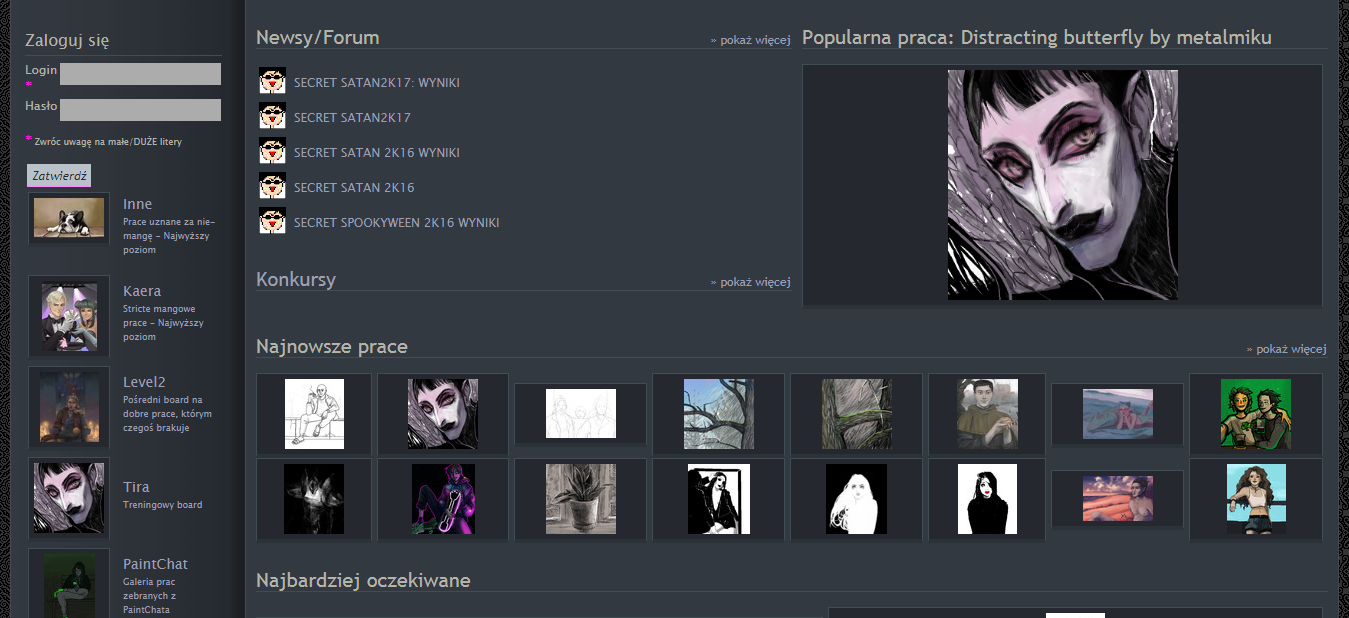
The second Oekaki I’ve joined was Oekaki.pl, and it has more art boards than Maalata had. Below I post an example of Oekaki’s board names and their descriptions.
Inne – (others) Non-manga artworks (the highest level)
Kaera –strictly manga artworks (the highest level)
Level2 – An intermediate board for good artworks that are missing something
Tira – Board for training
PaintChat – Gallery of works collected from PaintChat
Why it’s better than Photoshop?
Oekaki is not only a software, but it’s also a whole community! You can collaborate with other artists, meet them through the platform, comment on their artwork, follow your favorite artists, and learn drawing by watching their process from saved animations. You can’t do with Photoshop, no matter how advanced options it has.
I still have contact with some people from the first Oekaki I have joined – we have our own little group on the Facebook now and even “reanimated” a part of the website 🙂 one day Maalata will be strong again!
List of Oekaki websites:
Oekaki.nl
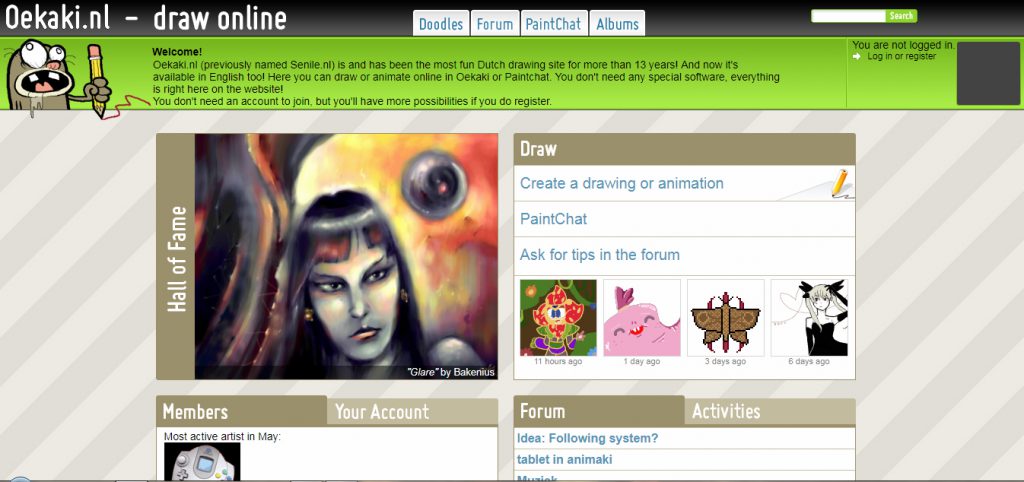
Oekaki.nl (previously named Senile.nl) is and has been the most fun Dutch drawing site for more than 13 years! And now it’s available in English too! Here you can draw or animate online in Oekaki or Paintchat. You don’t need any special software, everything is right here on the website!
You don’t need an account to join, but you’ll have more possibilities if you do register.
2Draw
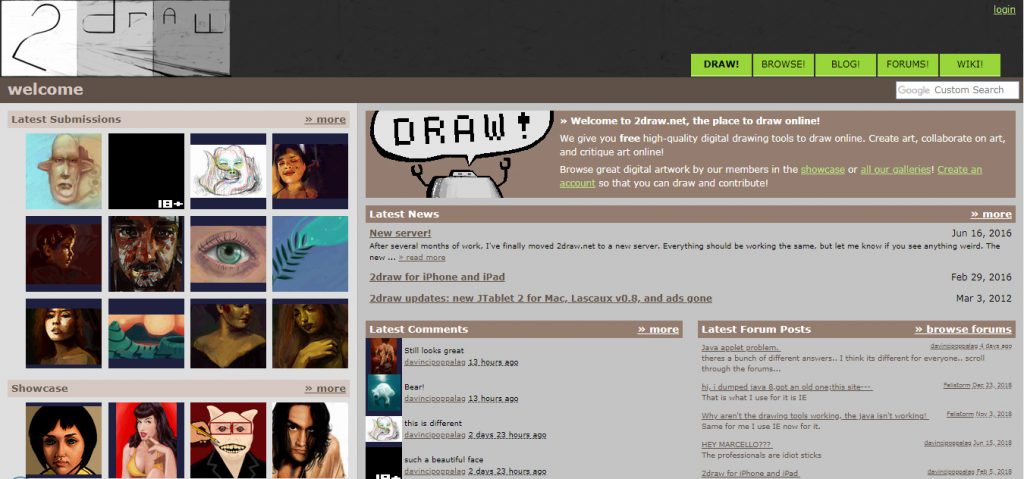
Oekaki pl
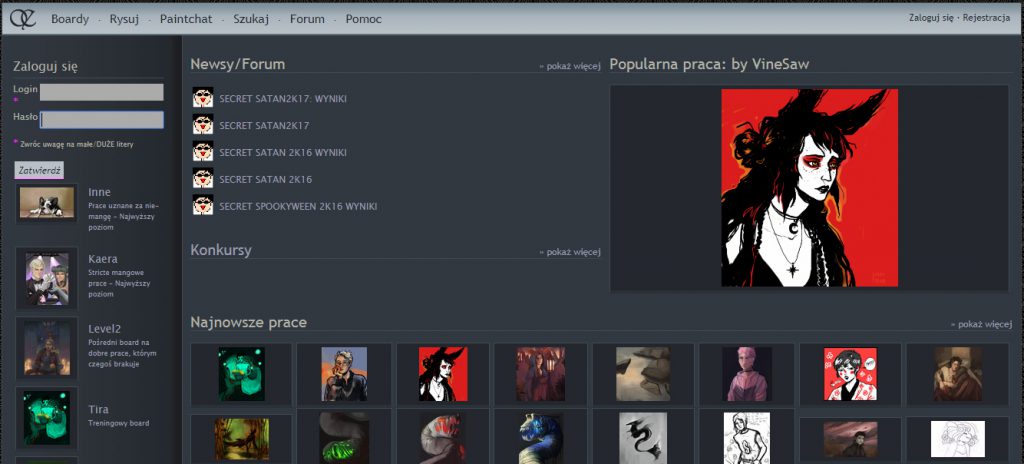
Creeping oekaki
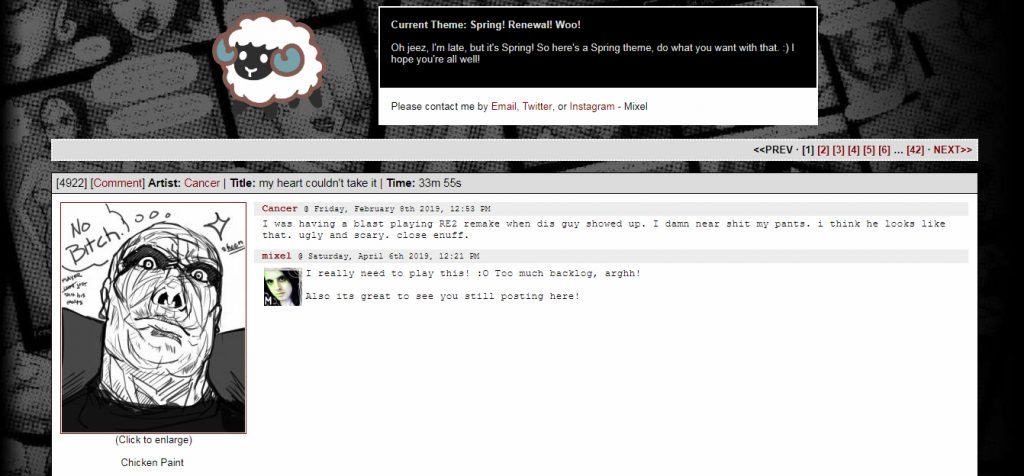
Fearsome oekaki
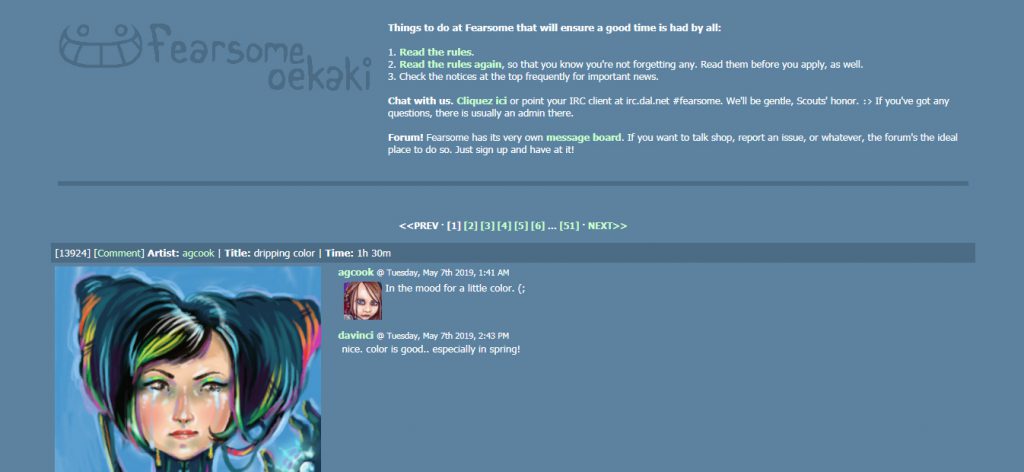
Chicken Smoothie Oekaki

Oekaki BBS
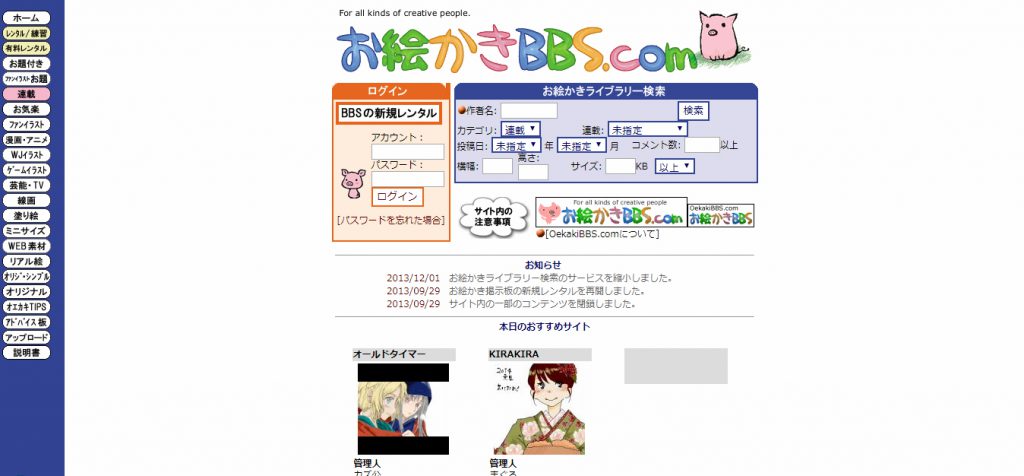
Let us know if there’s a Oekaki website we should add!


So, ‘Oekaki’ is a website/forum that hosts a browser-based drawing application, and it’s also the drawings made and hosted on that website/forum.
What I wanna know is if oekaki drawings have distinguishable characteristics that differentiate them from other kinds of digital art. Do they?
Hi Alex! 🙂
Yeah, many people refer to their drawings (created on such forums) as oekaki.
About the characteristics, oekaki applets in comparison to other software (such as Photoshop) provide only the most necessary options. And therefore I would say that any characteristics we might see come from the limitations of oekaki applet’s and the artist’s skills.
Many young people who are interested in drawing watch anime or read manga, also many people start to learn how to draw by drawing their favorite anime characters, so there’s a bunch of oekakis in the “manga” style.
So, based on these pieces of information, if I see a drawing in the “manga” style, which is kinda pixelated, I suspect it might be a oekaki (especially if it’s an old drawing, from the times when not everyone knew what is photoshop 😀 )