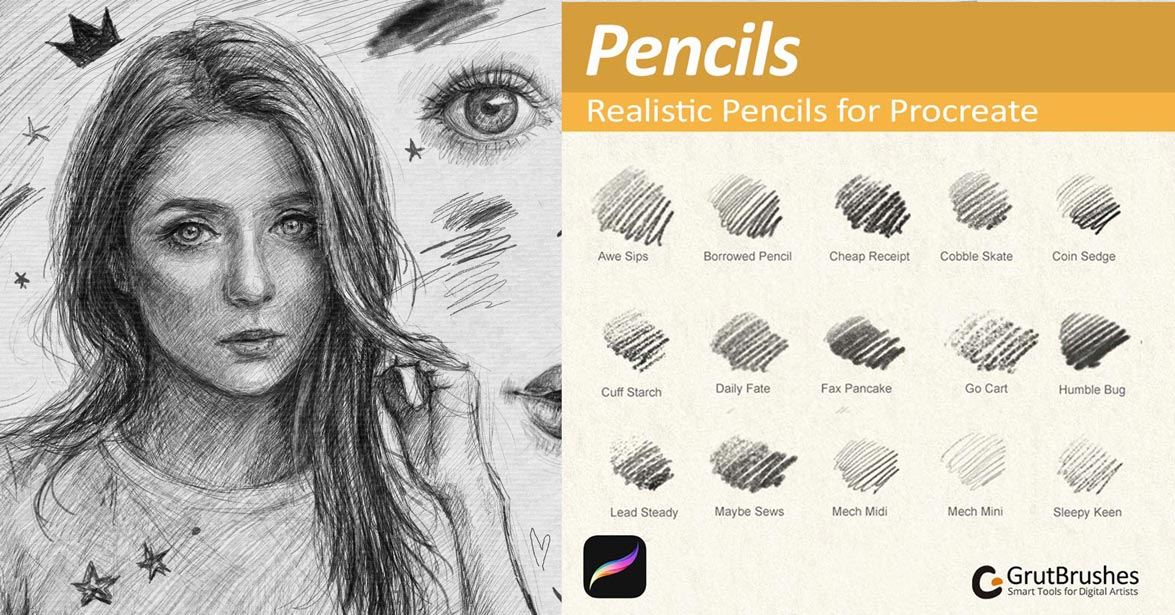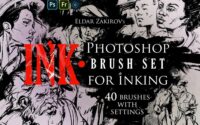Best PROCREATE Pencil Brushes [Free and Premium]
Looking for Procreate Pencil brushes? Here’s a list of Free and Premium brushes, ready to download!
I like to gather resources I stumble upon, to make it easier for other artists to find what they need.
I’ve already gathered a few list of brushes, you can check them out here:
- List of Procreate Watercolor brushes
- List of Procreate Ink brushes
- List of Procreate Ballpoint pen brushes
- FREE brushes for Photoshop
I hope that these lists and this article will be helpful to you, and you will find the perfect brush set that meets your needs.
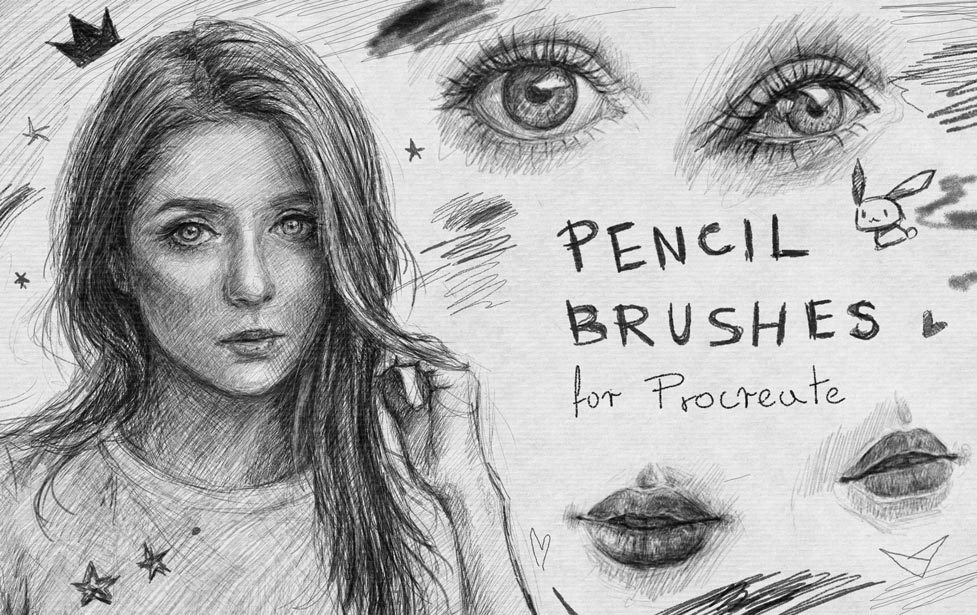
Quick list – Best Pencil brushes for PROCREATE:
- Pencil Pack – Procreate Brushes by Sadie Lew
- Realistic Pencil brushes by GrutBrushes [Free and Premium]
- Pencil Toolbox by Trailhead Design Co.
- Pencil & charcoal Procreate brushes
- Bardot Pencil Box brushes
- Sketchers Procreate Brush Set
- Color Pencil Box – Procreate set
- Graphite Pencils for Procreate
- Ultimate Pencil Brushes For Procreate
- Dry Texture Brushes for Procreate
- Pencil, Paint & Paper for Procreate
- Color Pencils by Tip Top Brushes
- “My Facourite Pencil” – procreate forums [FREE]
- Free Pencil Procreate – Procreate forums [FREE]
- Basic Brush Set for Procreate – Pencil – Inking – Painting [FREE]
- Julie’s Pencils
- Rainbow Magic Pencil Brush [FREE]
- Charcoal brushes [FREE]
List of Procreate Pencil Brushes
The list is long, so I will make the intro as short as possible. The Brush sets are listed randomly, and new sets are gradually added to the article.
I try to explain here what each of the sets has to offer, and also give some pieces of information about the authors. Many of them work as professional illustrators and designers, some even run YouTube channels where they post tutorials about drawing and Procreate. I always try to do a quick research about them, and provide also links to websites where they post their illustrations and other artworks.
The sets they have created are often used in their works, so not only we can admire their skills, but also see what we can achieve with them. That’s why I encourage you also to check out their artworks – remember to give them some support for creating these amazing brushes 🙂
1. Pencil Pack – Procreate Brushes by Sadie Lew
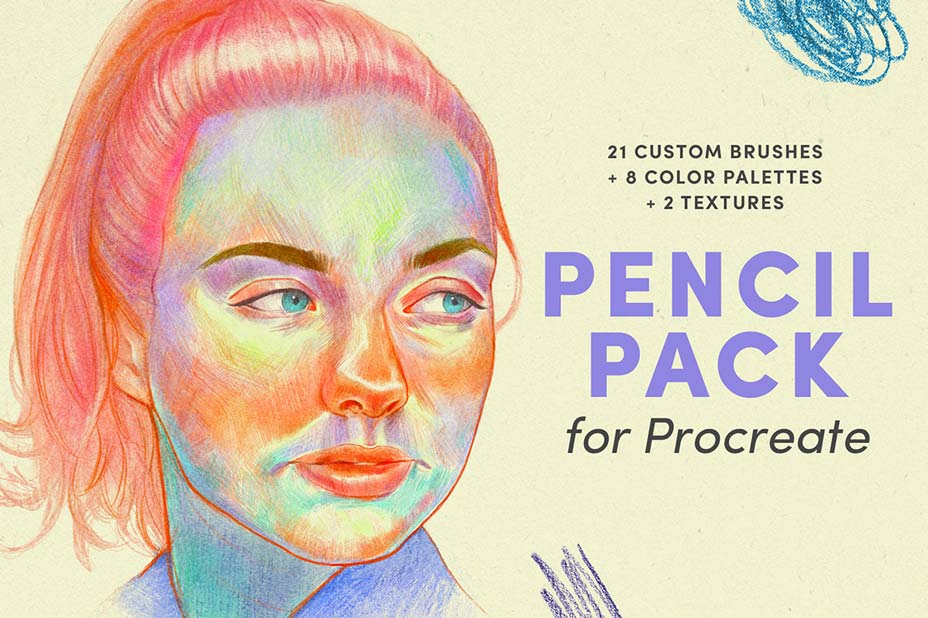
View brushes (21+)
Zipped File Size: 80 MB
File Types Included: .BRUSHSET, .JPG
Software compatibility: Procreate
Here are 21 Pencil brushes + 8 color palettes + 2 textures created by Sadie Lew!
The artwork that promotes the set looks so beautiful, and at first glance, I would never suspect that this portrait was drawn digitally in Procreate. It definitely draws attention, not only because of the artist’s skill at drawing but also because of the texture resembling color pencils.
Personal comment: if you view this article on a smartphone/ small screen, you may need to zoom in to see the pencil texture in the portrait. Otherwise, you can check out this small portion of brush samples below:
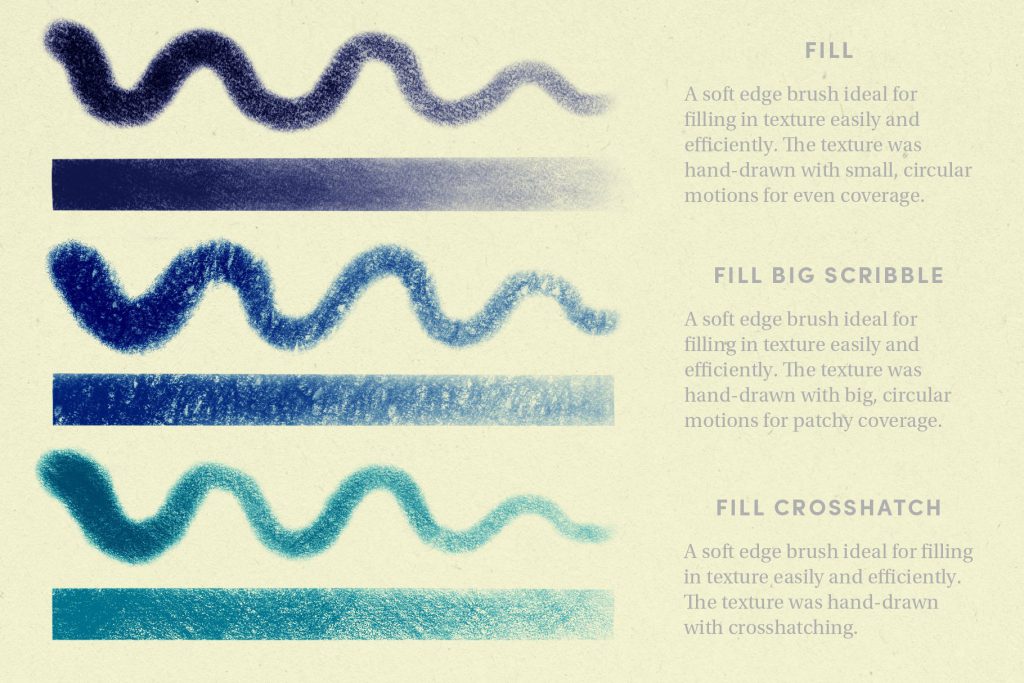
Sadie created these brushes with real pencil and paper – scanning them in high resolution and optimizing later in Procreate. Most of these brushes use the Apple Pencil’s tilt capability for realistic side shading. The author also added a short description to every brush to help you understand what effect you can achieve which the particular brush.
If you are interested in the pack and curious about what you can achieve with it, here’s another artwork by Sadie, drawn with her pencil brushes in Procreate (this time black&white):

You can find Sadie’s artworks on her Instagram. She also created other brushes for procreate (ex. watercolor brushes, ballpoint brushes, classic paints), so if you are looking for other brushes imitating traditional media, you should definitely check out these brush sets on her website: sadielew.com
2. Realistic Pencil brushes by GrutBrushes [Free and Premium]
View brushes (15+)
GrutBrushes are the brushes that I personally use in Photoshop (my main tool, you can see an example of my sketches above). But they are also available for Procreate!
These brushes are a part of a bigger pack “Procreate Brushes Unlimited“. Here I review a separate set, that has only the pencil brushes.
So, what can you expect of the Pencil Brushes set?
– Instantly install into your iPad
– Includes all future set updates
– Tilt for shading
– 1 Procreate .brushset file installs all pencils
The pencil set is available after purchase, but you can download for free a few pencil brushes here (scroll down, the samples are at the end of the page).
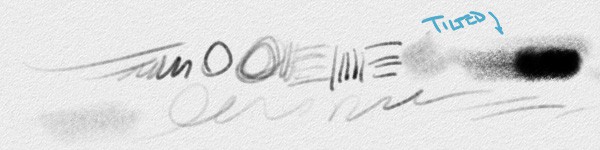

Nicolai, the author of GrutBrushes is an artist himself, a motion graphics artist by profession + drawing and painting hobbyist. He started creating brushes for Photoshop first, but now converts and optimizes his brushes, so they also could be used on Procreate. If you will ever have questions or problems with any brushes, just read his articles on GrutBrushes blog – there’s a ton of valuable tips and tricks, especially about optimizing the brushes.
You can see artworks created with GrutBrushes on Instagram and website’s gallery.
3. Pencil Toolbox by Trailhead Design Co.

View brushes (20+)
Zipped File Size: 466.9 MB
File Types Included: .ABR, .JPG, .EPS, .AI, .PDF, .AFDESIGN, .BRUSHSET
Software compatibility: Adobe Photoshop CS6 (and higher), Adobe Illustrator Version CC 2018 (and higher), Affinity, Procreate
If you use also other graphic programs (not only Procreate) and look for brushes that you can use also with Photoshop and Affinity, this is the set for you.
In this set, you will get 12 texture brushes and 20 Pencil brushes (x5 – there are more files, because each pack is optimized to work with specific graphic software)
The set was created by Nathan Brown, the founder of trailheaddesign.co. He’s also an author of a watercolor brush set (Master Watercolor Procreate Brushes) that I mention in another article. I definitely recommend you to check out his site, as he offers there a lot of other nice brushes and textures, there are even some freebies 🙂
The creation of this Pencil Toolbox set took about 5 months and was tested by other professional artists. Personally, what I like about this set is that it includes brushes imitating other sketching accessories – such as a smudge stick and a kneaded eraser.
4. Pencil & charcoal Procreate brushes
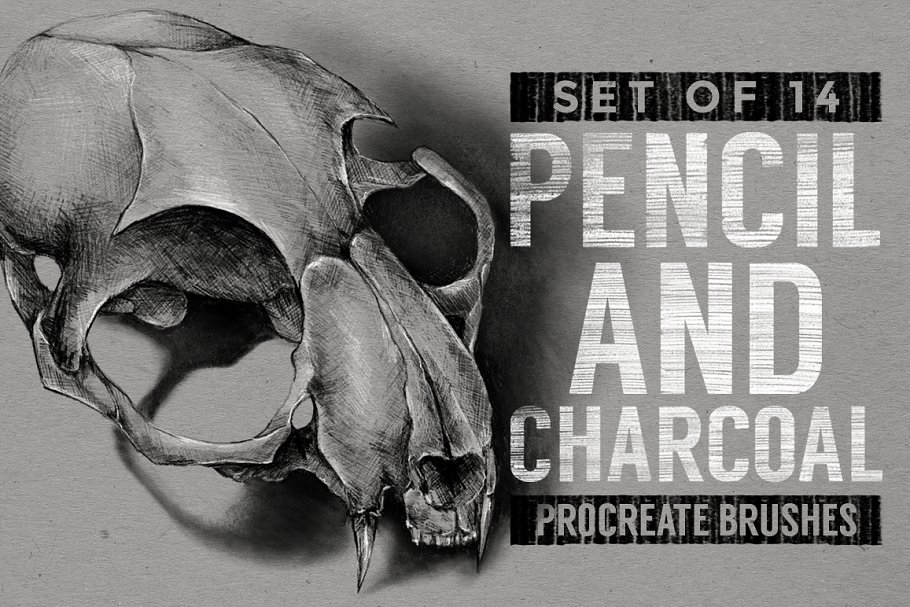
View brushes (14+)
Zipped File Size: 28.97 MB
File Types Included: .BRUSHSET
Software compatibility: Procreate
If you’re looking for a realistic pencil and charcoal look-and-feel for your work. you may want to take look at these brushes.
This set includes different pencil brushes that can be used for sketching and charcoal brushes, perfect for shading. Every brush here is well thought out and unique, and serves a purpose
The combination of iPad Pro + Apple Pencil is recommended, the brushes were created & tested using an Apple Pencil. They will work with other iPad models and third-party styluses but is not guaranteed that they will work exactly as with the mentioned iPad Pro and Apple Pencil.
The author who created these brushes is a designer from Switzerland, known under the nickname MiksKS. He has more brush sets and textures available to download on his website (also for affinity and photoshop, even fonts).
5. Bardot Pencil Box brushes

View brushes (17)
Zipped File Size: 27.7 MB
File Types Included: .BRUSHSET
Software compatibility: Procreate
A Pencil Box brush set created by Lisa Bardot offers you 17 various brushes that imitate pencil strokes, an installation guide, and .PDF brush guide.
The brushes were created solely with Ipad Pro and Apple Pencil – the set will of course work if you use a different Pen, but you may not have full capabilities and features.
Each brush has a different purpose and was created from high-resolution scans of authentic pencil marks and texture. You can find descriptions and examples of the brushes here.
In my opinion, it’s a great set if you are looking for the brushes to create illustrations for children – the brushes have nice textures, that really enhance simple drawings, making them even more beautiful. Just as illustrations from the books I remember reading as a kid. Except, the illustrations I remember, were drawn with traditional media – and these brushes are the perfect imitation of them.
If you are interested in these brushes and want to see more artworks created with them, then you should definitely visit Bardot Brush Instagram. You will find there artworks created with Lisa’s brushes. She’s also a creator of other brush sets, such as “dry brush paintbox” or “copicat markers” – dedicated specifically for use with Procreate (you can check them out on her official website: https://bardotbrush.com/).
Lisa also runs a YouTube channel where you can find many great tutorials about drawing and using Procreate. If you just started to use Procreate and consider yourself a beginner at drawing, then I recommend you to watch her videos: Bardot BrushYouTube. Lisa’s main tool is Procreate as you can guess, my point here is that even when she explains the basics ( ex. “how to draw noses”), she does that using this software. So, by watching her tutorials you will not only learn about drawing but also about how to use Procreate, at the same time.
6. Sketchers Procreate Brush Set

View brushes (8)
Zipped File Size: 22.7 MB
File Types Included: .PDF, .BRUSH, .BRUSHSET
Software compatibility: Procreate
Sketchers Procreate Brush Sets offers you 8 sketching brushes, ideal for daily drawing and lettering.
Here you can see artwork examples created with these brushes. Despite having fewer brushes in comparison to other sets mentioned in this article, each brush has a different style, which allows you to achieve a lot of various effects. From casual and soft, to “rough” and “dusty” look.
This set was created by the artist Loz Ives, who has a lot of experience in design, illustration, and especially lettering. His passion led him to create many brushes, specifically for Procreate, which he uses in his artworks.
Anyway, if you are obsessed with lettering, then I would like to invite you to check out the Instagram page of IdleLetters. It’s a page run by Loz, you will discover there many awesome lettering artworks – it’s a huge hub of inspiration. Even if you are not a big fan of lettering, still I recommend you check it out, I believe you will give it a second chance after seeing these fantastic designs 🙂
7. Color Pencil Box – Procreate set

View brushes (11)
Zipped File Size: 4.1 MB
File Types Included: .BRUSH
Software compatibility: Procreate
A collection of 11 sketching brushes in different styles, that give you the realistic effect of drawing with a pencil.
The brushes were created by Eliza Moreno, an artist specializing in illustrations for children. She likes experimenting with traditional techniques like watercolor, graphite, and gouache, but is in love with digital illustration. As a result, this combination gave Eliza inspiration to create her own unique style, and helped her to master imitating traditional media in her digital artworks. Her illustrations attract attention – they are simple but full of details at the same time.
If you are looking for a similar result, you might want to try Eliza’s brushes. By the way, you can check out Eliza’s illustrations on her Instagram Page – I’m already following her, and let me tell you, her artworks are magical!
8. Graphite Pencils for Procreate
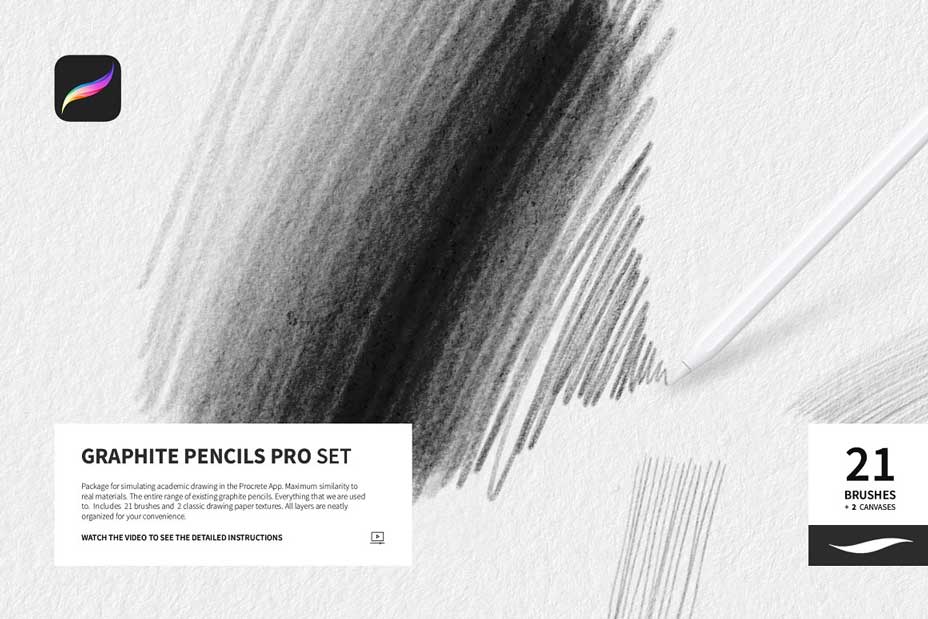
View brushes (21+)
Zipped File Size: 158.9 MB
File Types Included: .BRUSH
Software compatibility: Procreate
This set includes 21 brushes and 2 classic drawing paper textures.
And this is by far the most realistic looking pencil brush set I have seen. The brushes imitate real pencils, literally. Below are the names of brushes, each one refers to the specific pencil (hardness) it imitates:
- 9H; 8H; 7H; 6H; 5H; 4H; 3H; 2H; H; F; HB; B; 2B; 3B; 4B; 5B; 6B; 7B; 8B; 9B + Finger | Shading Brush
Roman Striga, who created this set, did his best trying to reproduce the behavior of real materials as realistically as possible. He’s also an author of other brush sets for Procreate, and each set surprises with the amount of detail and how convincing they look.
You can see it for yourself! Just watch this brush set in action in the video below:
For the Graphite Pencils Pro Set to work correctly, make sure you have the latest version of Procreate (Procreate 5 and higher) installed on your device.
9. Ultimate Pencil Brushes For Procreate

View brushes (13+)
Zipped File Size: 169.5 MB
File Types Included: .JPG, .BRUSHSET, .PROCREATE
Software compatibility: Procreate
This set was created by Genevieve using scans of real pencil strokes and textures.
It includes not only 10 pencil brushes, but also 5 paper textures and color palettes.
- 10 realistic pencil brushes (HB-8B, fillers, and textured brushes)
- 1 eraser shape brush
- 1 finger smudge blending brush
- 1 pre-textured file (5000 x 4000 px)
- Bonus high-resolution paper texture
- Bonus color palettes (Pencil Box & Human)
Ps. Genevieve runs a YouTube Channel where she teaches drawing in Procreate. Definitely worth checking out!
10. Dry Texture Brushes for Procreate

View brushes (30+)
Zipped File Size: 60.8 MB
File Types Included: .BRUSHSET
Software compatibility: Procreate
I will be honest here – that’s not stricte per se a Pencil brush set, but a Dry Texture Brush set with great textures. I won’t lie, I fell in love with this drawing of Blue Jay, and if you can achieve such effects with these brushes, then there’s no way I’m skipping this set.
So, what this set offers? It has 30 incredible dry brushes, including pencils, charcoal, inkers and texture builders. This set was also created by Trailhead Design Co. – Nathan, whose another brush set (Pencil Box) I already mentioned in this article.
11. Pencil, Paint & Paper for Procreate

View brushes (22+)
Zipped File Size: 127.8 MB
File Types Included: PDF, .BRUSHSET
Software compatibility: Procreate
Another set with brushes, that will be a helpful addition to every artist who creates illustrations for children’s books.
This one not only includes pencil brushes, but also watercolor, crayons and even accidental drops. The set was createn by Abbie, who runs a site Uproot.shop and posts there her other brush sets.
Below you can see a few examples of the brushes from this set.
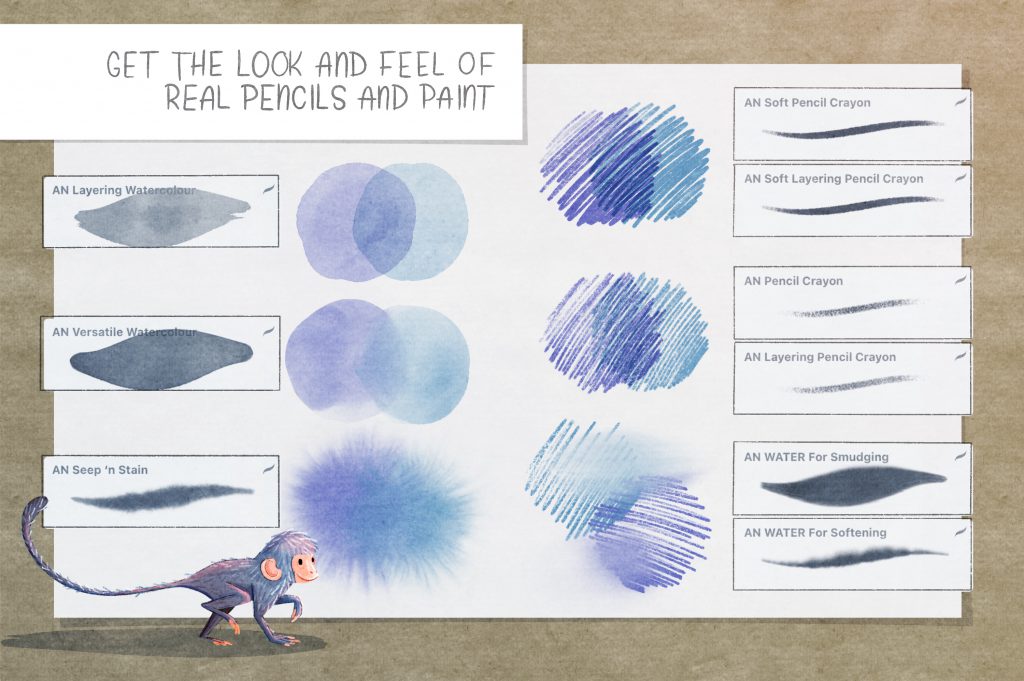
Abbie also has an Instagram Page, where she posts her artworks – including the illustrations created with her own brush sets. It’s worth checking out!
12. Color Pencils by Tip Top Brushes

View brushes (16)
Software compatibility: Procreate 4 + Apple Pencil
Tip Top Brushes have quite realistic sets, including brushes imitating Pencils. This set has 16 brushes and has been designed with color in mind.
This set has some nice “hard shader” and “soft shader”, that allow you to gradually build up layers of color, retaining that special texture.
Tip Top Brushes has much more sets and textures to offer on their website.
13. “My Facourite Pencil” – procreate forums [FREE]
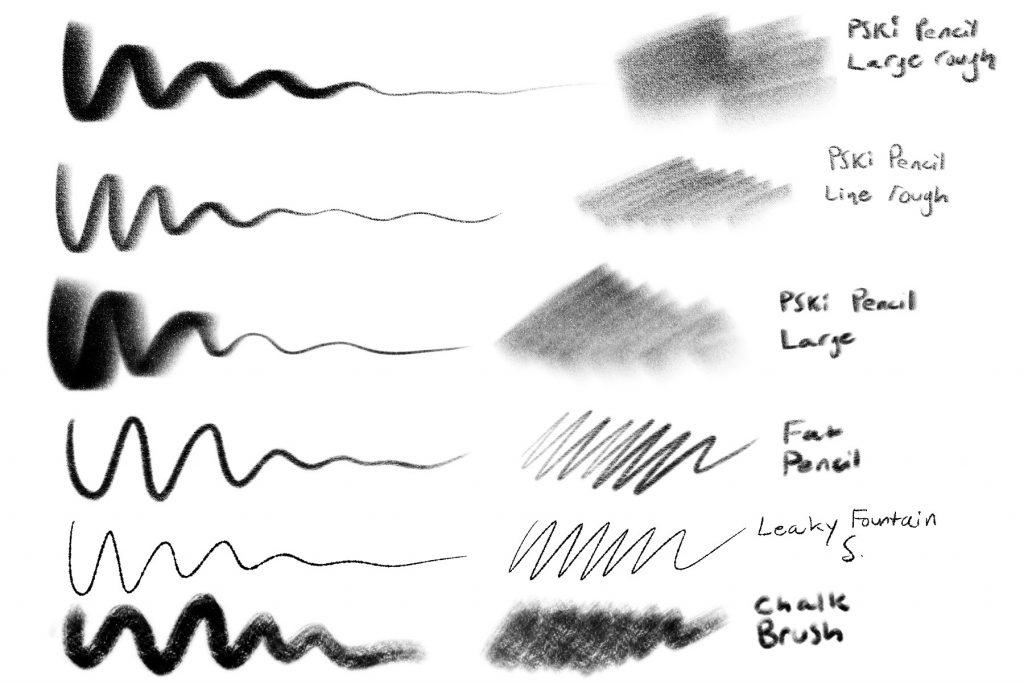
View brushes
Software compatibility: Procreate
Here’s a forum topic on Procreate’s website, where a user named pskibobby posted his pencil brushes. Originally, there were 6 brushes in the set, but some new brushes were added later.
There were also some problems with the url download, fixed links were posted later in the comments. I would suggest you to look through the whole discussion, to download the latest/most actually brushes.
The creator also uses the nickname kagebonito and you can check out his artworks on Instagram.
14. Free Pencil Procreate – Procreate forums [FREE]

View brushes
Software compatibility: Procreate
Another brush set posted on Procreate’s forum. This one has 2 Pencil brushes and 1 named “Copic Marker” – it imitates the look of markers.
It was posted by a user chanellchanelle, and is a nice addition to the set mentioned above.
15. Basic Brush Set for Procreate – Pencil – Inking – Painting [FREE]
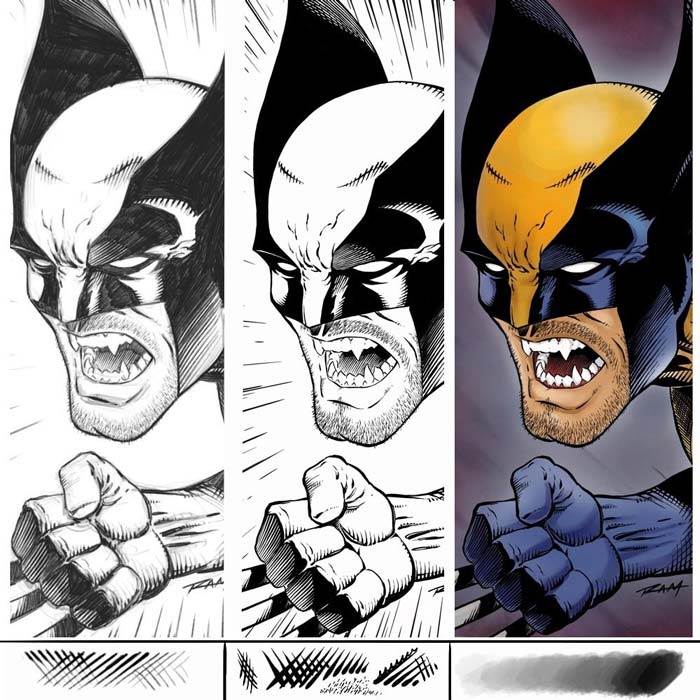
View brushes
Software compatibility: Procreate
A basic set of Procreate brushes created by Robert A. Marzullo (known under the name “Ram Studios Comics”)
It has 7 brushes, including the pencil, Ink, Paint, and few others – basically, making this a set that provides you basic brushes to create comic stylized illustrations.
Robert created all other brush sets available to download on his Gumroad page – they are available to download for free, but if you want to support his work, you can donate a few dollars before downloading the files.
By the way, you can see this set in action in the video below:
Robert Marzullo runs a YouTube channel, where he posts tutorials generally on drawing, and how to draw Comics + useful tips about Photoshop, Procreate and Manga Studio 5 / Clip Studio Paint. You should definitely check it out, especially if you are interested in learning how to draw in the “comic style”.
16. Julie’s Pencils

View brushes (14+)
File Types Included: .BRUSHSET
Software compatibility:Procreate for iPadPro or IPad2018
Here is a set of realistic-looking pencil brushes, that you can get on Gumroad for a very small price.
This set includes 14 pencils:
9 Graphite pencils: 2H, 1H, HB, 2B, 3B, 4B, 5B, 6B, Mechanical Pencil + 5 other pencils (Charcoal pencil, Wet Pencil, Oil Pencil, Chalk Pencil, Cracking Pencil)
The set was created by Julie, who is also an author of other sets for Procreate – all are available on Gumroad and on her Etsy store.
You can spot Julie’s artwork in the internet under the nickname juliewoohoogirlart – she has an Instagram page and gallery on deviantart.com
17. Rainbow Magic Pencil Brush [FREE]

View brushes
There aren’t many pieces of information about this brush, except it’s free and was created by cryptozoology. I dug up around the internet, and found out that the artist’s name is Courtney and she studies Art at Maine College. She posts her drawings on Instagram and runs and etsy shop.
You can find more of Courtney’s artworks here: https://linktr.ee/crvptozoology
18. Charcoal brushes [FREE]
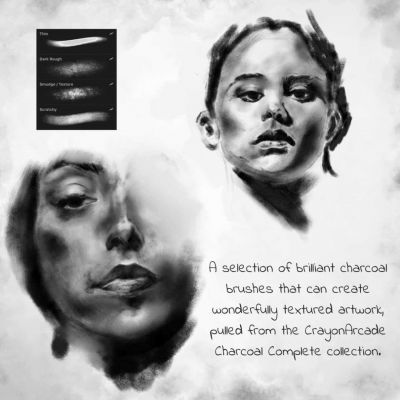
View brushes
Not a Pencil Brush Set, but a nice addition of charcoal brushes to other pencil sets. It’s a small selection of brushes from a bigger set – Chalk & Charcoal – available on a Gumroad. The author created also other brush sets, and posted them under the nickname “CrayonArcade” on Gumroad and other sites.
How to install brushes in Procreate
When you decide which set you want to get, click on “View brushes” – it will redirect you to the brush set’s page. Depending on which set are you interested in, you may have to purchase them first, or register to a site in order to get the download files.
Most brushes usually have a download instruction attached to their files, so check out if you received any and follow the steps listed there. If you didn’t receive any instruction, here’s a brief tutorial:
*If you received a zip file, unzip it first.
1. Open Procreate.
2. Open a new canvas and tap the paintbrush icon to open the Brushes panel.
3. Select the folder where you want to install the brush.
4. Tap the + button above the list of brushes to import a new brush (Tap Import in the dialog box).
5. Navigate to the folder containing your downloaded Procreate brushes and tap the brush you want to install.
6. Enjoy your new brushes!
If you have still problems with importing the brushes, check out if a different app isn’t blocking the installation (for example, Adobe Brushes can cause that)
Do you know a pencil brush set that isn’t listed here, but is worth recommending?
If yes, then please let me know in the comments 🙂 Also, feel free to share your opinion, I’m curious which set looks the most interesting to you. I hope this article helped you to find what you need!