Free Graphic Software – list of best apps
Do you plan to learn a graphic design? Or just need a simple free software to create your project? Below you will find a list of free graphic software – some of them you can use even without installing them on your PC.
Some of them I already mentioned here: Costless Photoshop Alternatives. But here I will provide the most necessary information and a place where you can download the software.
GIMP
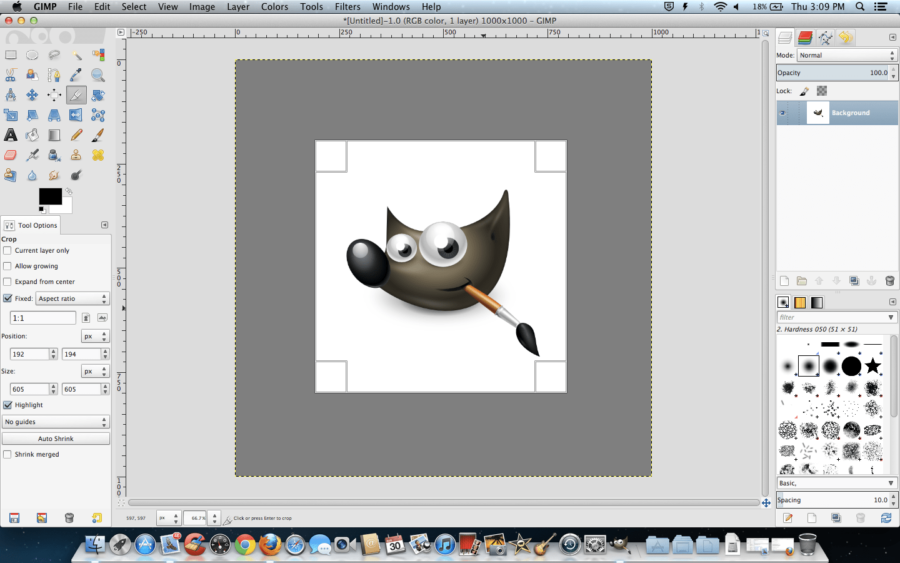
Download GIMP
System: Windows, Mac, GNU/Linux
GIMP is probably the best known of the free graphic programs. It owes his fame to the fact that he was one of the first such solutions than his functions. Currently, many of the free tools described here give similar possibilities, but GIMP can definitely prove useful in certain situations. It does not have an online version or application for mobile devices.
KRITA
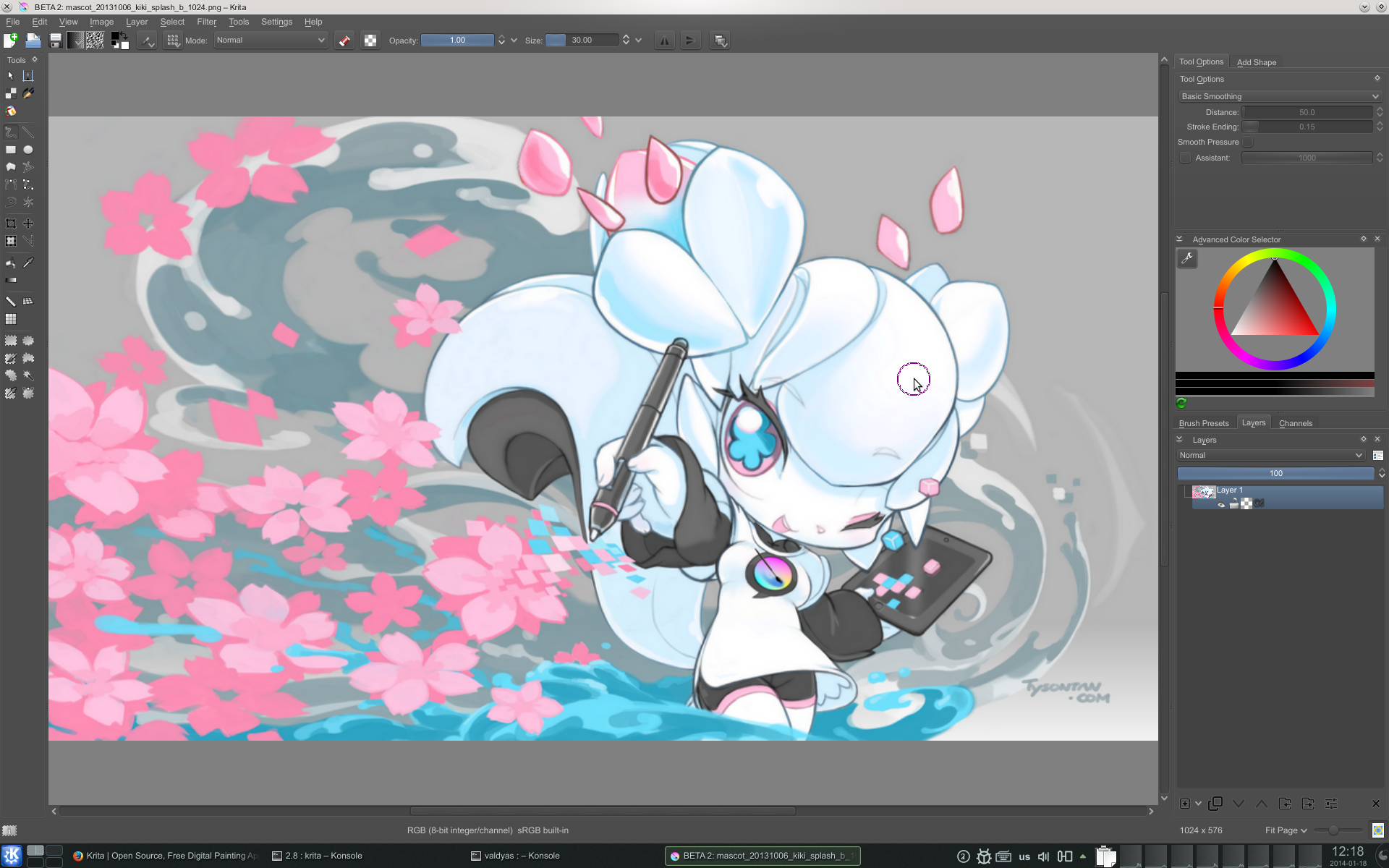
Download KRITA
System: Windows, Mac, GNU/Linux
Krita is an extensive and multi-functional program for processing raster graphics on a computer, designed primarily for painting using a graphics tablet.
Krita is free software and distributed under the GNU General Public License. The application has been designed not only as a painting tool, but also for modifying digital photos. Krita has a huge collection of various tools and functions, and also offers a convenient and clear user interface. In this way, we can be a worthy competition even for the most popular raster graphic editors, although the main goal of its creators is to compete with Corel Painter.
INKSCAPE
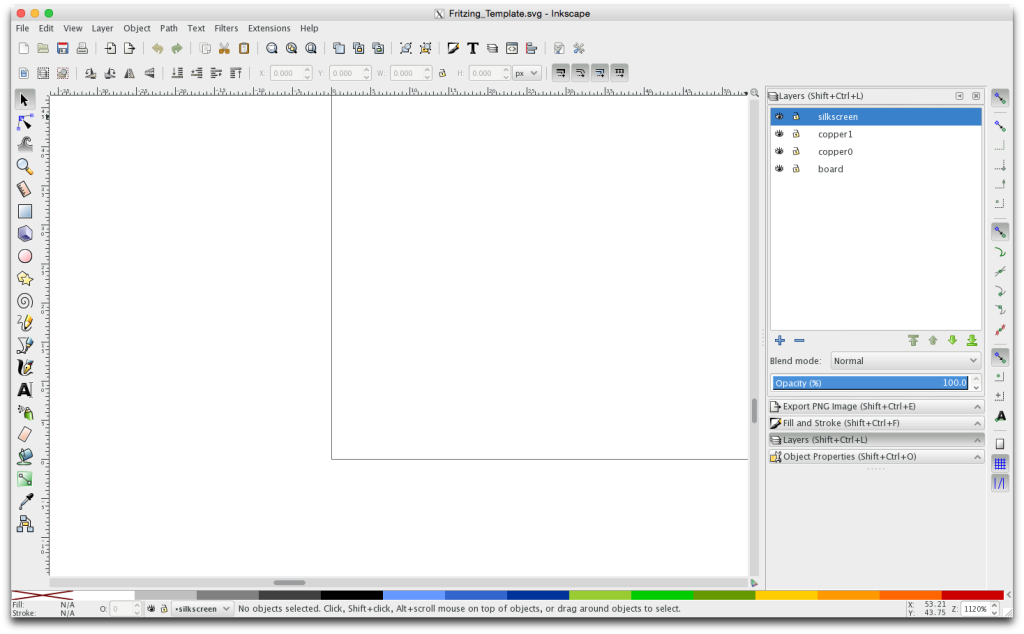
Download Inkscape
System: Windows, Mac, GNU/Linux
Free vector drawing program created as part of the GNU project.
It allows you to create primarily symbols, trademarks and logotypes of products / companies / associations and to create icons or comics characters. It is the equivalent of the popular, paid CorelDRAW program.
Inkscape enables creating shapes and lines, arrows, creating Bézier curves, bending inscriptions along curves, painting objects – also with a gradient, giving them transparency, changing shapes of any objects using extended node editing, adding and subtracting paths, grouping and ungrouping objects, calligraphy. Provides a tool for aligning objects relative to each other.
It allows direct attachment of raster graphics drawings or their vectorization (routing) to the project using an integrated plug that uses the potrace program. This program also includes a simple XML code editor, which allows access to, among others, to blocked objects.
CANVA
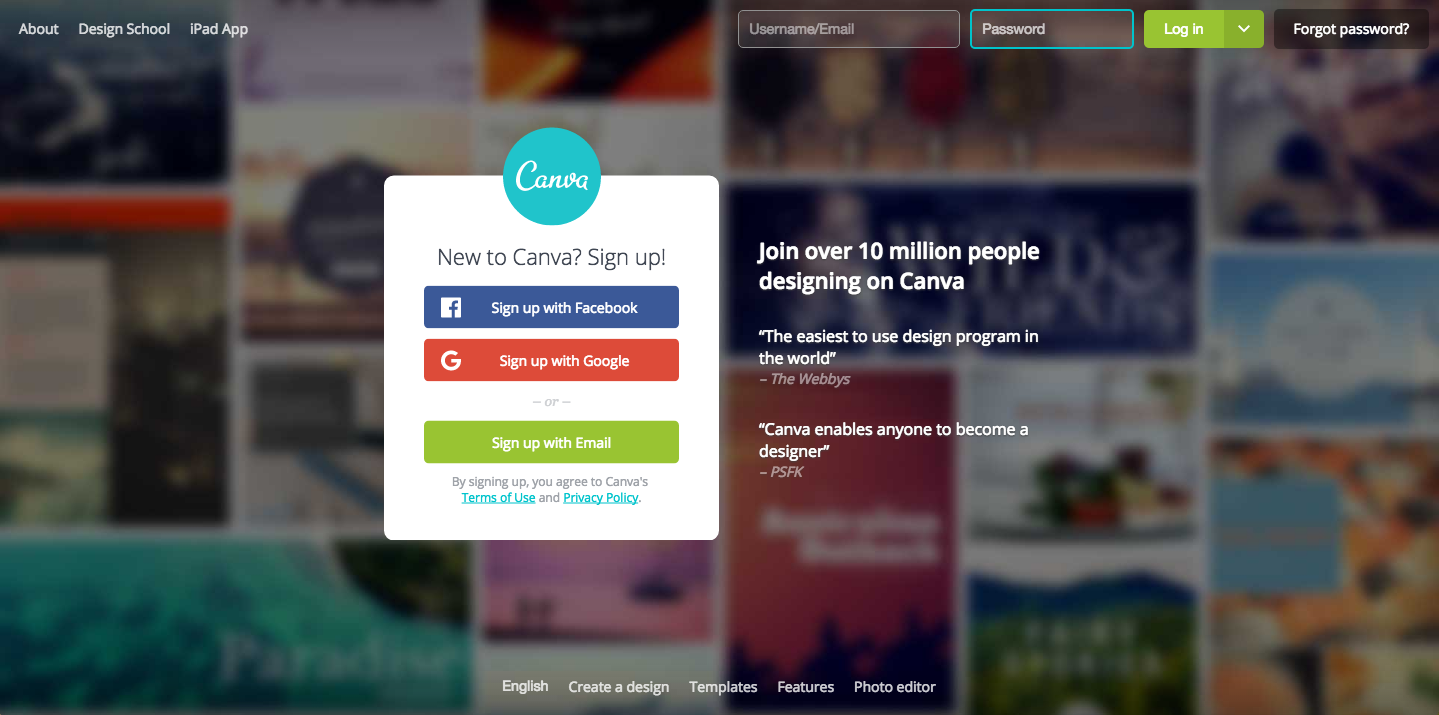
Go to Canva website
System: PC, Android, IPhone, IPad,
Canva is a website based service that offers an editor for creating graphics.. It offers ready-made templates for various purposes and an easy-to-use editor. You can create beautiful invitations, business cards, posters, leaflets, postcards, presentations, photo collages, infographics. They also have occasional graphics that we can make our work more attractive. The program works on the principle of “click and drop”.
iPiccy
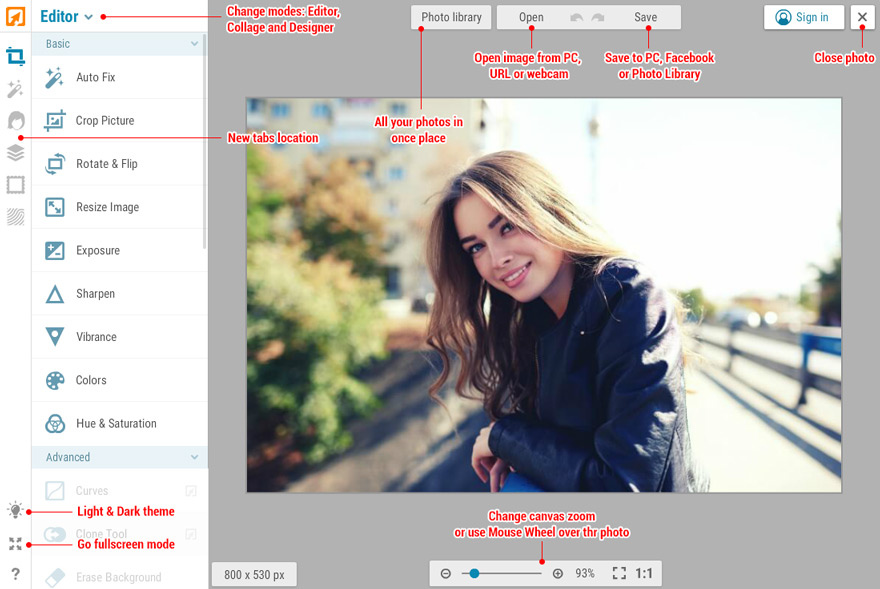
Go to iPiccy website
Web-based software
It’s a website based photo editor. iPiccy allows you to add funny effects, your own text, contains hundreds of original colorful stickers to decorate photos and many other interesting features. PiZap has built-in tools for sending e-cards, downloading images, embedding images on each page, or sharing a direct link to the image. Working in this program does not require creating an account.
PIXLR
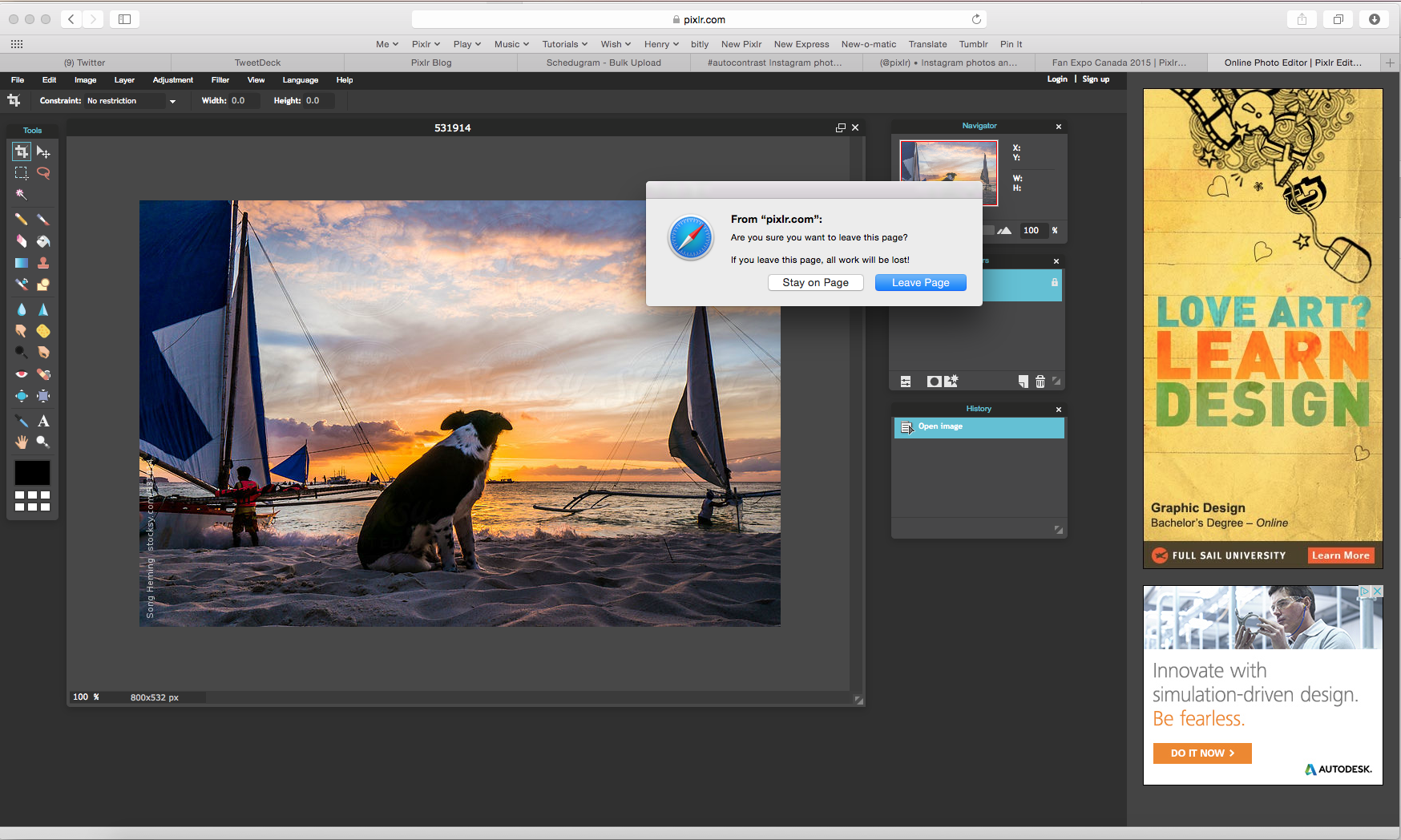
Go to iPixrl website
Web-based software
Pixlr is a free, advanced online graphic editor operating from the level of an internet browser. Even a cursory look at the extensive toolbar, abundant in menu options and additional floating palettes, allows to state that this is not yet another simple website for graphic processing, many of them but a powerful tool with great capabilities.
BLENDER
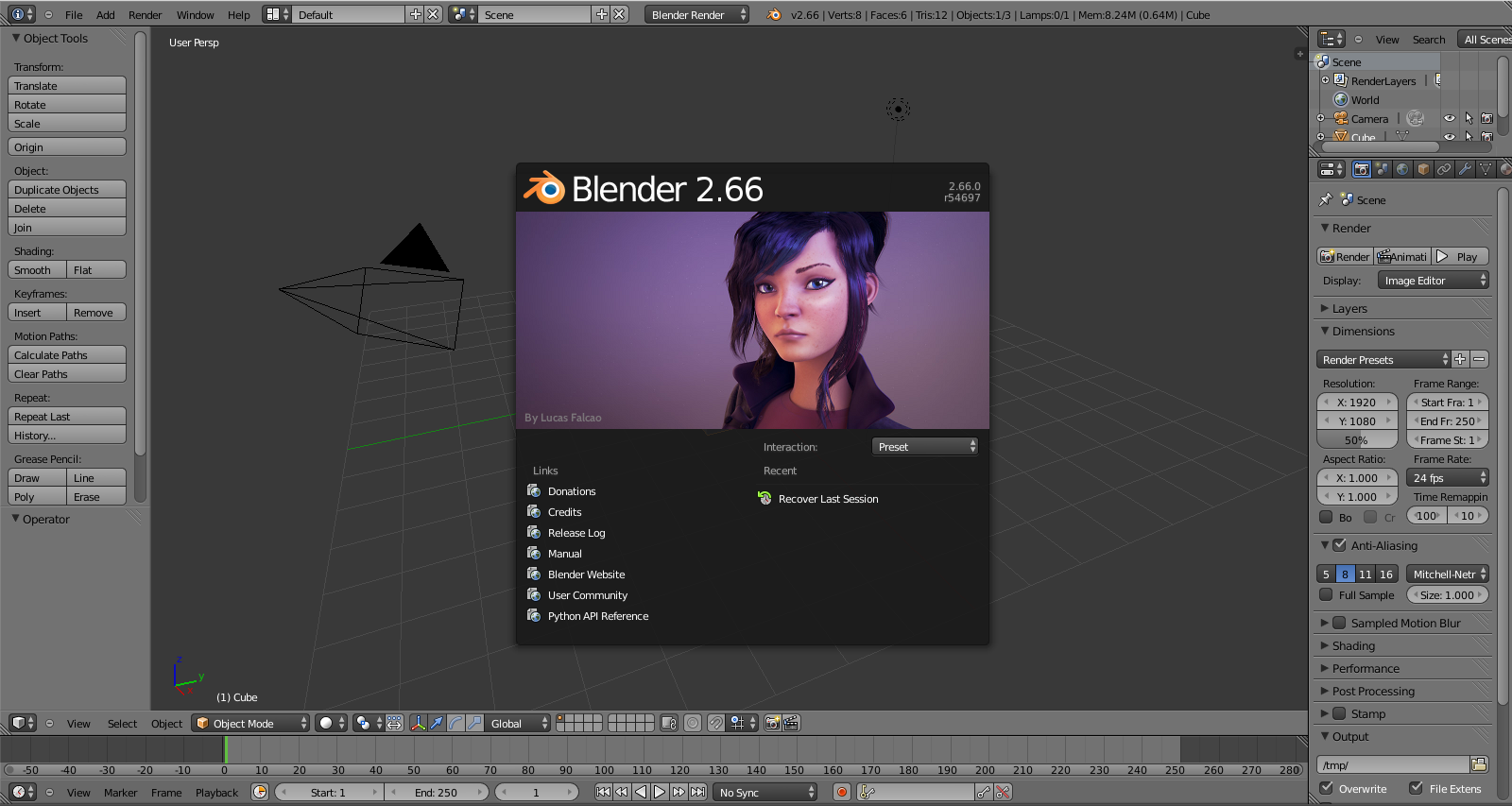
Download Blender
System: Windows, Mac, GNU/Linux
Blender is a program for creating 3D graphics with huge possibilities. Its functions allow not only for modeling, but also for creating complex animations and even computer games.
Sumopaint
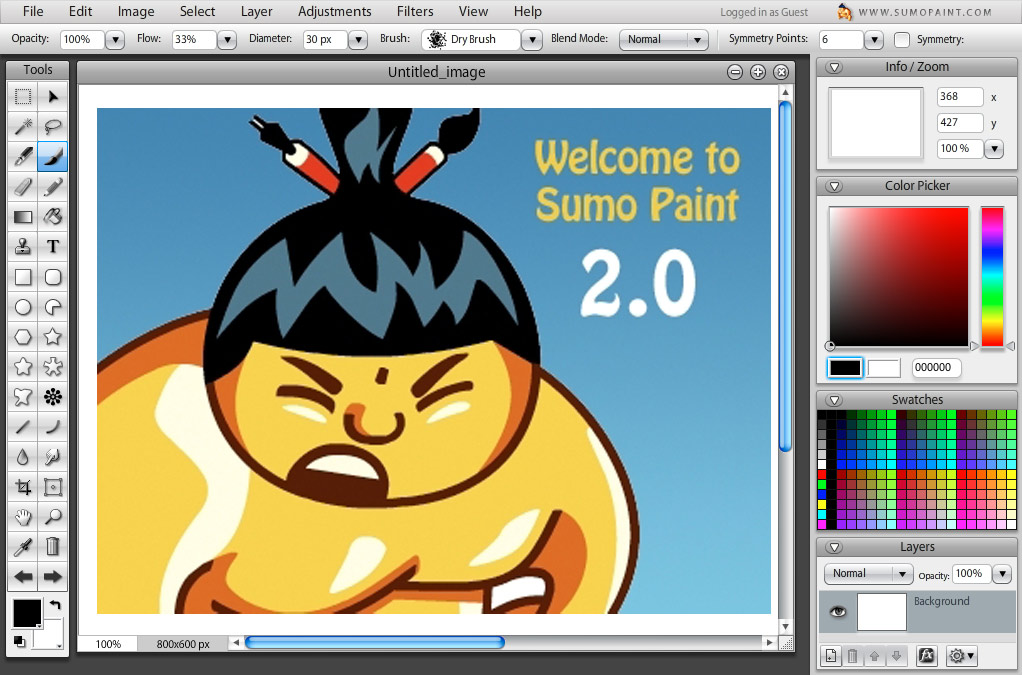
Go to Sumopaint website
Web-based software
Free graphic editor on the web that allows you to edit photos, modify image files, and create your own images – all in the interface reminiscent of Photoshop. The interface of the Sumo Paint program is very extensive – we can use various types of elements selection (rectangular selection, lasso, wand), brushes having different structure, but also functions supporting layers, penetration, transparency, editing (including undoing changes), etc.
Befunky
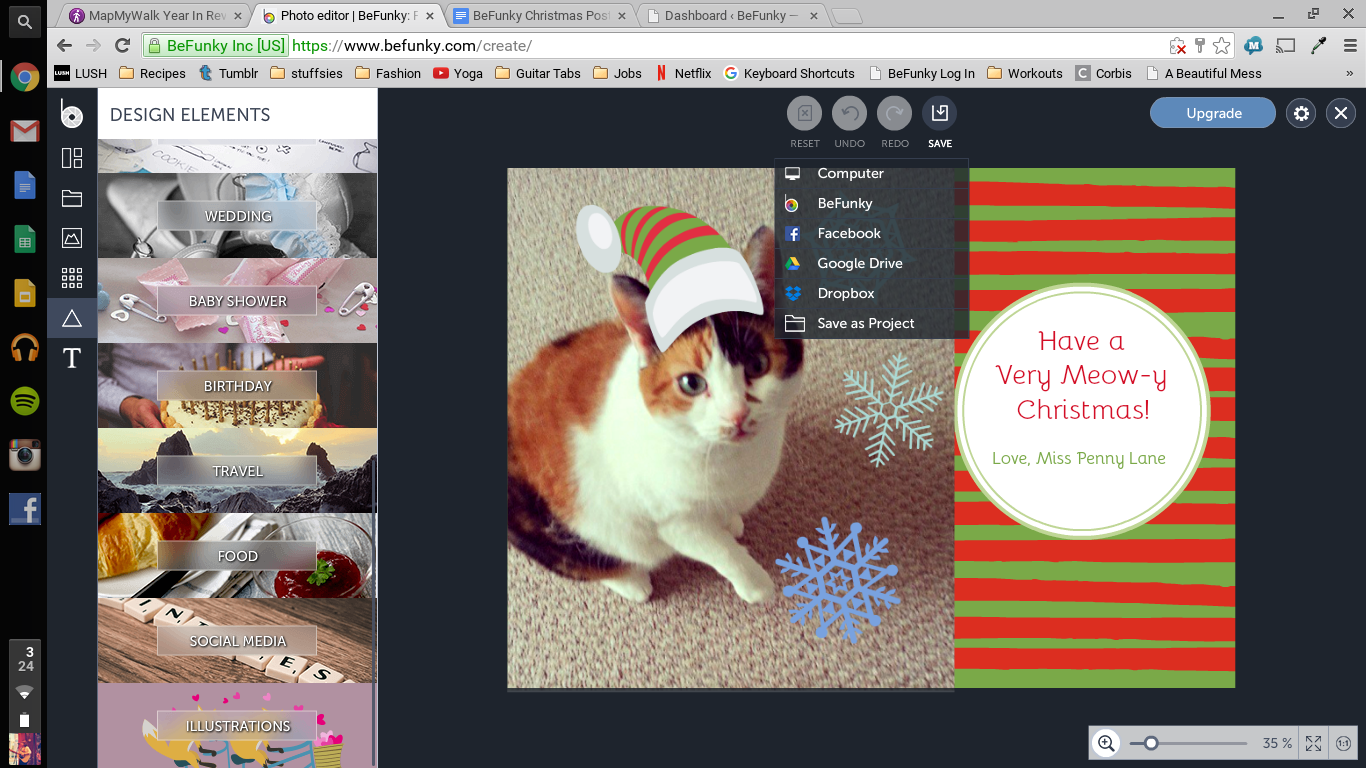
Go to BeFunky website
Web-based software
The free graphic software allows editing photos – very handy, containing many options for adding filters, changing colors and image sizes, etc.
POLARR

Download POLAR
System: Windows, Mac, GNU/Linux, ChromeOS
The application allows editing photos – very handy, containing many options for adding filters, changing colors and image sizes, etc.
PicMonkey
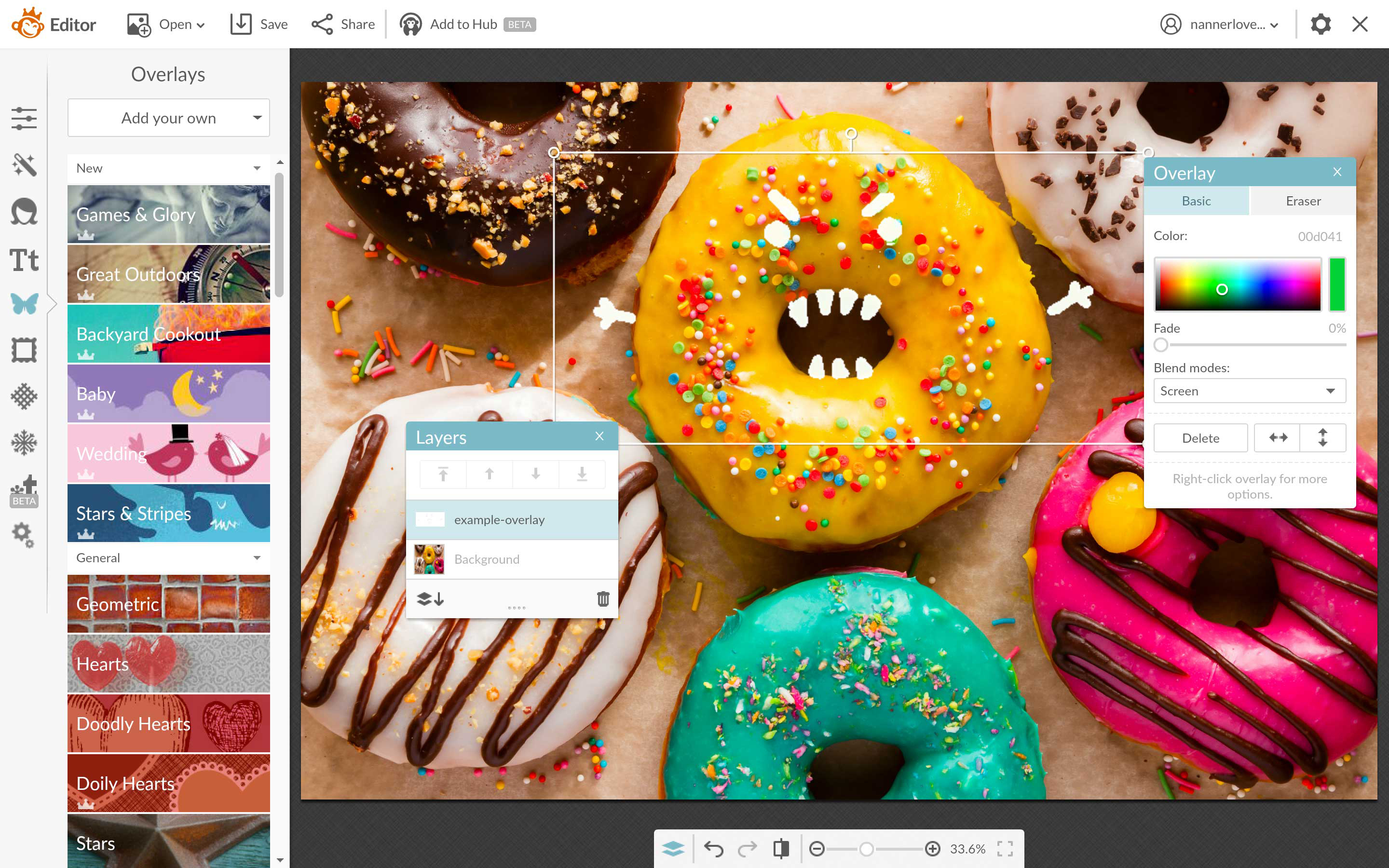
Go to PicMonkey website
Web-based software
PicMonkey is a browser digital photo editor. The application allows you to easily and quickly improve the quality of your photos stored on the hard disk. The available functions and tools of the PicMonkey online editor include, among other things, the ability to crop images, change the resolution of digital photos, rotate, sharpen and improve brightness, contrast and color quality. A useful feature of the described photo editor is the possibility of automatic correction of digital photographs, thanks to which less experienced people will easily improve the quality of images.
PABLO

Go to Pablo website
Web-based software
Pablo helps you create beautiful images for social media sharing on every major network, with ideal sizes for Instagram, Pinterest, Twitter and other social media.
PHOTOSHOP Online
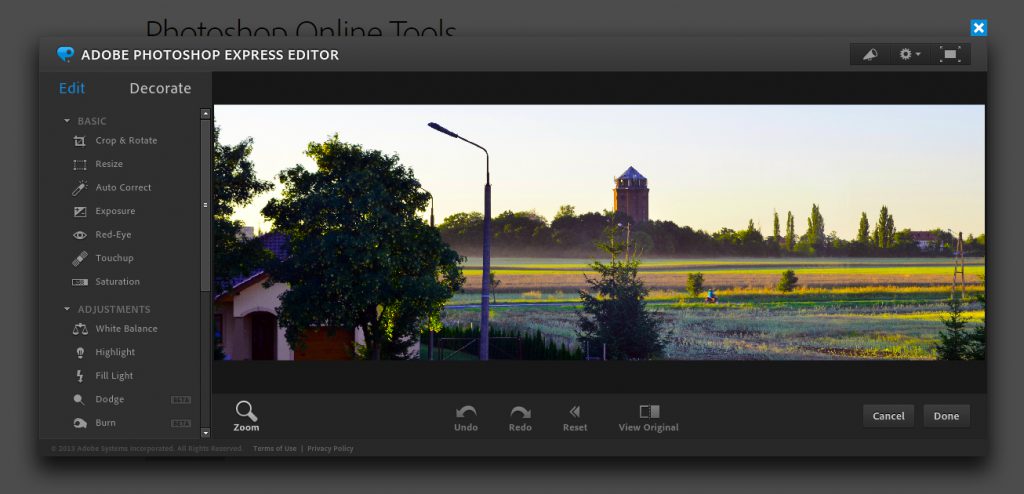
Go to Photoshop online website
Web-based software
It is a legendary and very extensive program, widely used all over the world. Few people know, however, that its free, simplified version is available on the Internet. The Photoshop Express Editor requires Adobe Flash Player.
Photovisi
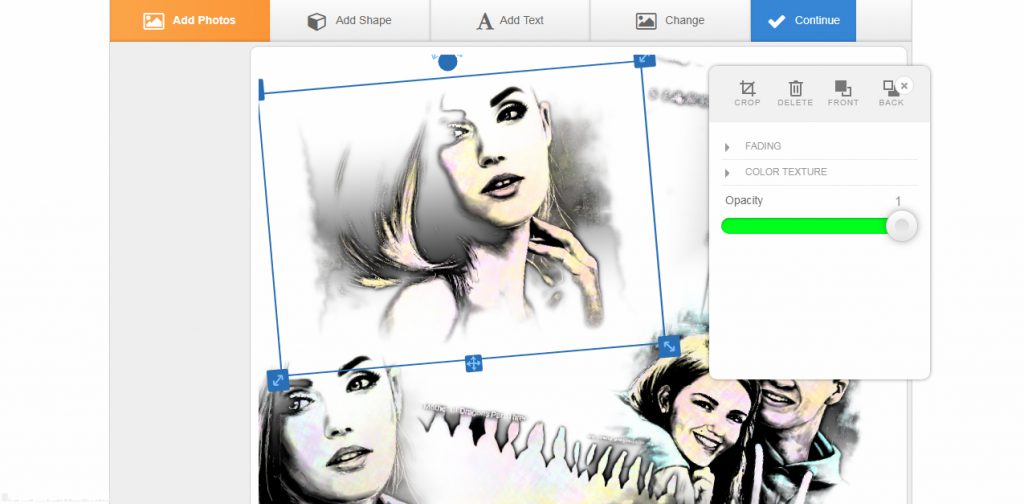
Go to Photovisi website
Web-based software
Photovisi’s capabilities are very limited, but its simplicity can be an advantage in many cases. The whole boils down to uploading your own photo, choosing one of the ready-made filters and its possible minor adjustment to your own needs.
PHOTOPEA
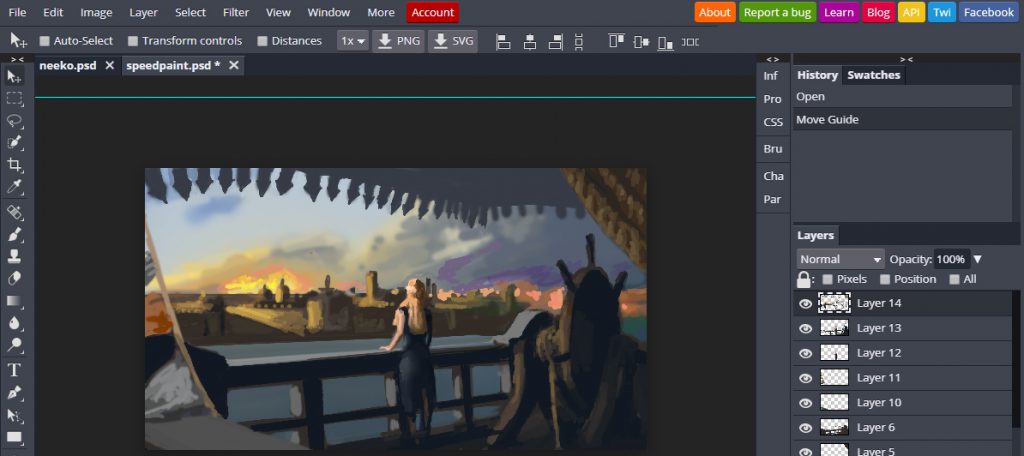
Go to Photopea website
Web-based software
Photopea is an advanced image editor, which can work with both raster and vector graphics. You can use it for simple tasks, such as resizing images, as well as complex tasks, such as designing webpages, creating illustrations, processing photographs and more.
I use Photopea every time I need a graphics software but don’t have access to Photoshop. It’s because Photopea is n online version of Photosop – it has most features that Photoshop has, and it’s able to open PSD files. It’s really convenient, can save to jpg, png and psd files, so you can create a project in Photopea and edit in Photoshop using its more advanced options.
Vectr
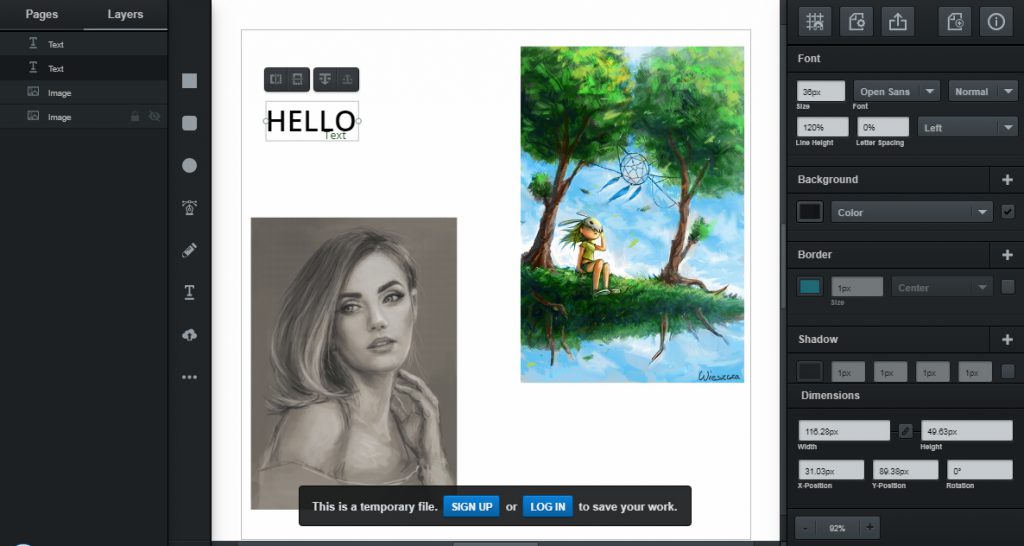
Go to Vectr website
Web-based software
Vectr is a free graphics software used to create vector graphics easily and intuitively. It’s a simple yet powerful web and desktop cross-platform tool to bring your designs into reality. You can download it or use online.
Fotor
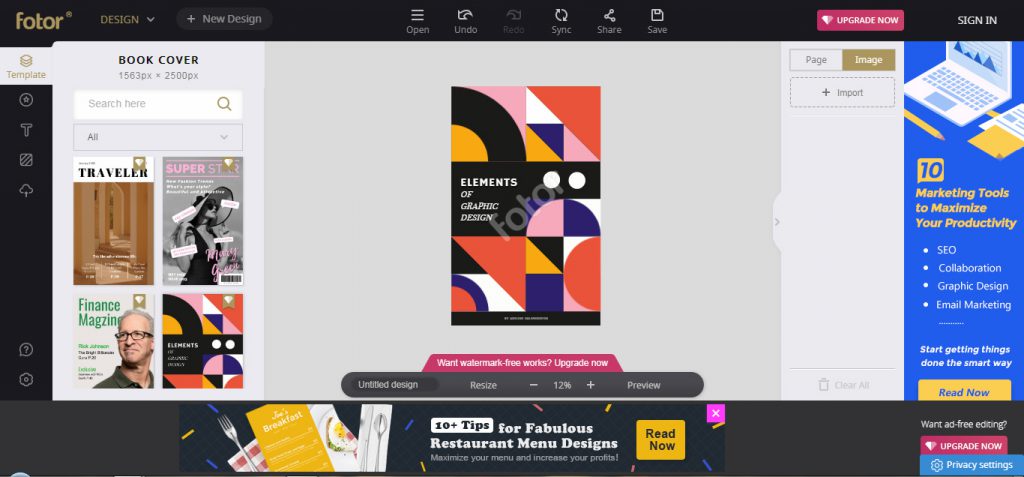
Download Fotor
System: Windows, Mac, iPhone, Android
Fotor is a free, extremely interesting tool designed for fast processing of photographic images. The application offers all the necessary tools and filters to get amazing results with just a few clicks of the mouse. There’s also a mobile version of this software.
SVG-edit
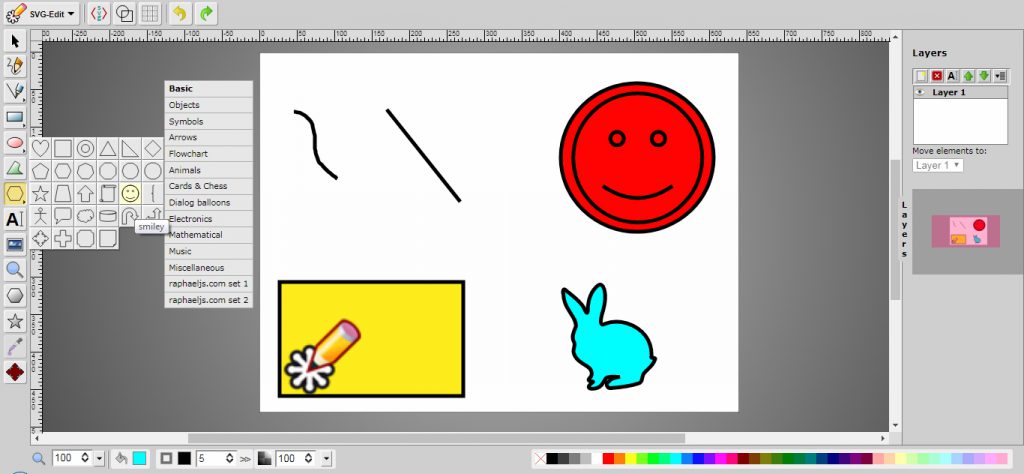
Use SVG-edit here
Web-based software
SVG-edit is a web-based free and open-source vector graphics editor. It can be used to create and edit Scalable Vector Graphics (SVG) images from within a web browser, not requiring additional software installation.
PIKTOCHART
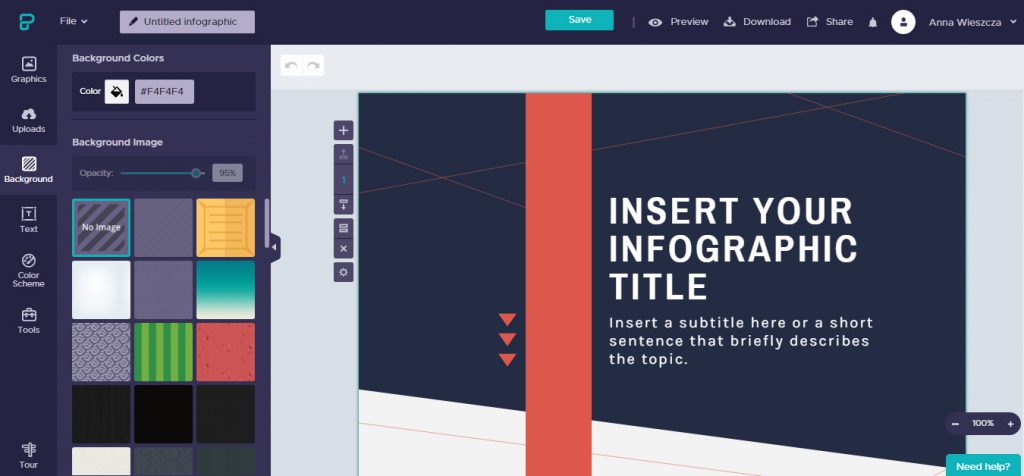
Go to Piktochart website
Web-based software
A friendly, intuitive and easy-to-use free graphic software for quickly creating graphics in the form of infographics, report, banner, presentation. For each of the formats we have a choice of templates sorted by categories and keywords. The finished work can be embedded on the website using a generated code or saved as an image (in .png / .jpg format) or downloaded as a pdf file.
SketchUp Free
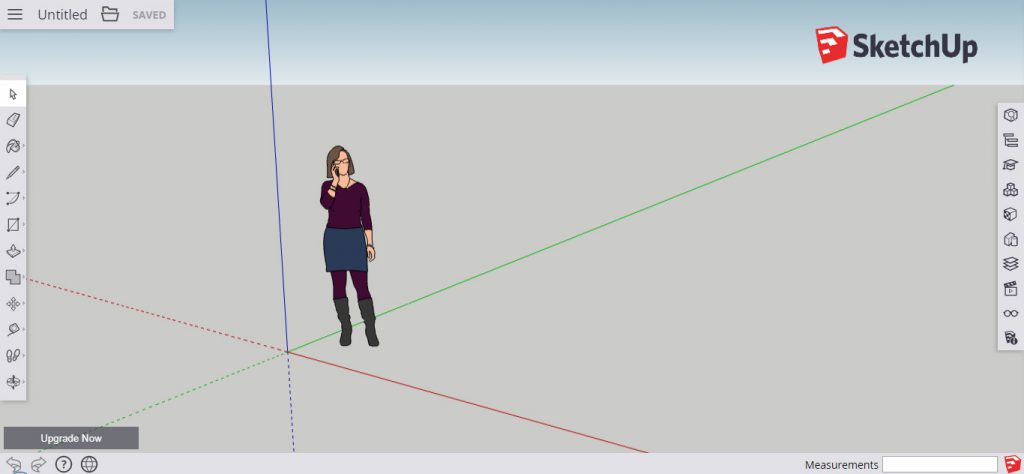
Go to SketchUp free website
Web-based software
SketchUp – a computer CAD program for 3D modeling for beginners, professionals, architects and game designers. SketchUp is often used by youth for educational and entertainment purposes. It loads in modern web browsers on any operating system, so you can model on Chromebooks and Linux today. And SketchUp Free is versionless: you’re always using the fastest, most up-to-date iteration.
Easel.ly

Go to Easel.ly website
Web-based software
It is a tool for creating posters and infographics using templates, icons, pictures that are introduced to the poster by drag and drop. Created posters can be downloaded to the disc of your computer in jpg or pdf format, share them or publish on blogs, pages.
Sculptris
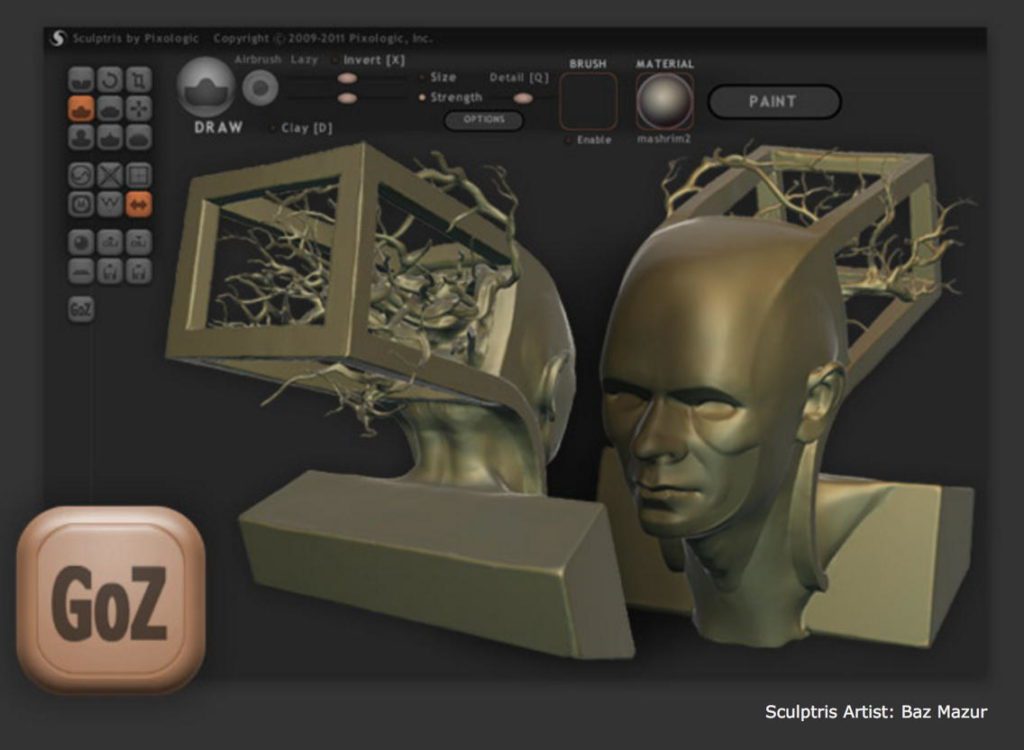
Download Sculptris
System: Windows, Mac OSX
Sculptris is a free graphic software developed at Pixologic, known as the publisher of the ZBrush program, valued by artists and filmmakers. Sculptris, unlike ZBrush, is targeted at novice users. This program is said to allow the model to do the same, which can be done with a handful of clay. And indeed, at the start, the user gets a virtual clay ball from which, using intuitive tools (bulging, smoothing, fissuring, flattening, pinching), he can carve his model (of course, it is possible to add more bullets and planes). Interestingly, Sculptris allows sculpting in symmetrical mode (the same operations are performed on both sides).
Gravit Designer
Download Gravit Designer
System: Windows, Linux, Mac OS, ChromeOS, Browser
Gravit Designer is a free and cross-platform tool for creating and editing vector graphics, being an interesting alternative to InkScape or Adobe Illustrator.
Houdini Apprentice
Download Houdini Apprentice
System: Windows, Linux, Mac OS, ChromeOS, Browser
Houdini Apprentice is a free version of Houdini FX which can be used by students, artists and hobbyists to create personal non-commercial projects. With Houdini Apprentice, you have access to virtually all of the features of the award-winning Houdini FX to develop your skills and work on personal projects. Apprentice lets you save to disk and render out with a word mark.
Other software worth mentioning:
Hexagon
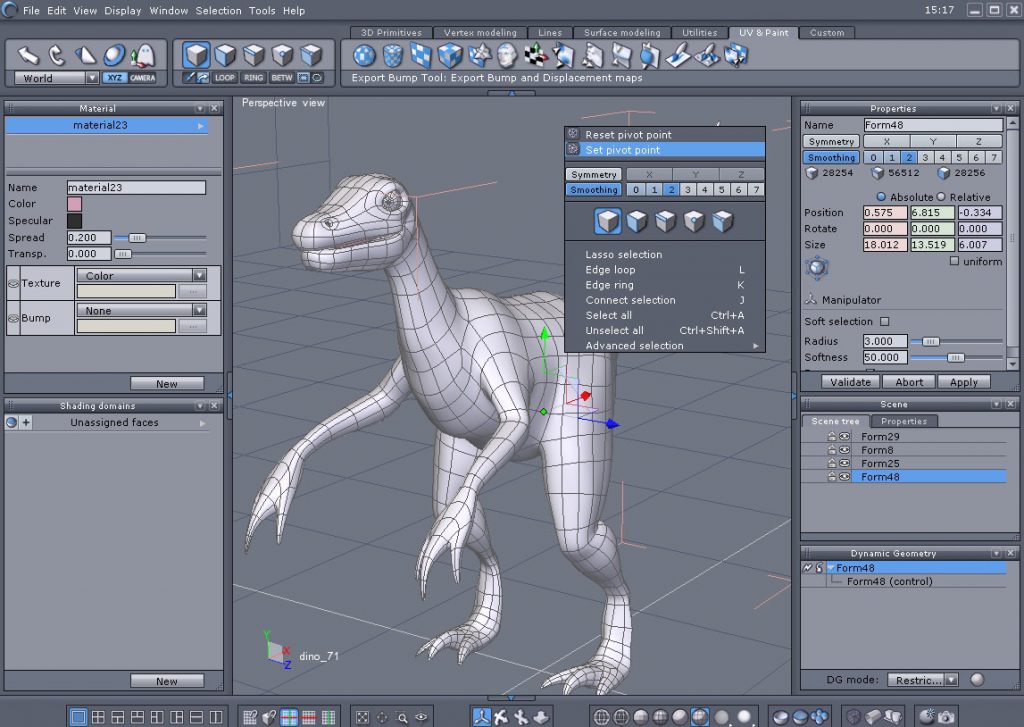
Download Hexagon
A free 3d graphic software. Hexagon is easy enough for beginners yet powerful enough for professionals. It delivers all the tools a graphic artist needs to create detailed 3D models ready for final render.
Daz Studio
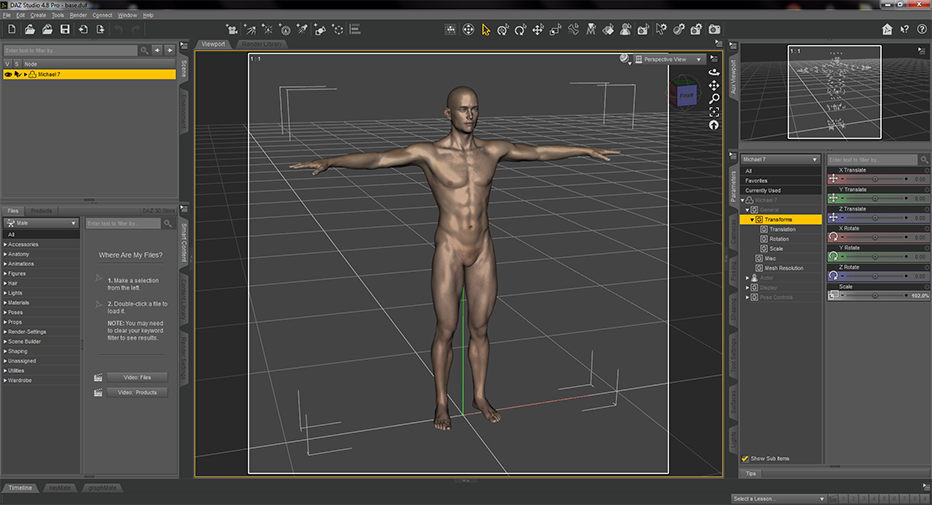
Download Daz Studio
System: Windows, Mac OSX
DAZ Studio is a free and extremely complex program for modeling 3D objects, creating animations and great digital illustrations and photographs. DAZ Studio was designed with modeling and rendering of 3D models in three dimensions. In addition, it is ideal for creating various graphic elements and photorealistic scenes that can be rendered programmatically or in OpenGL. There were also additional tools supporting the creation of animations, as well as designing virtual environments with the ability to preview the work in fly-throughs mode.
Photo Pos Pro
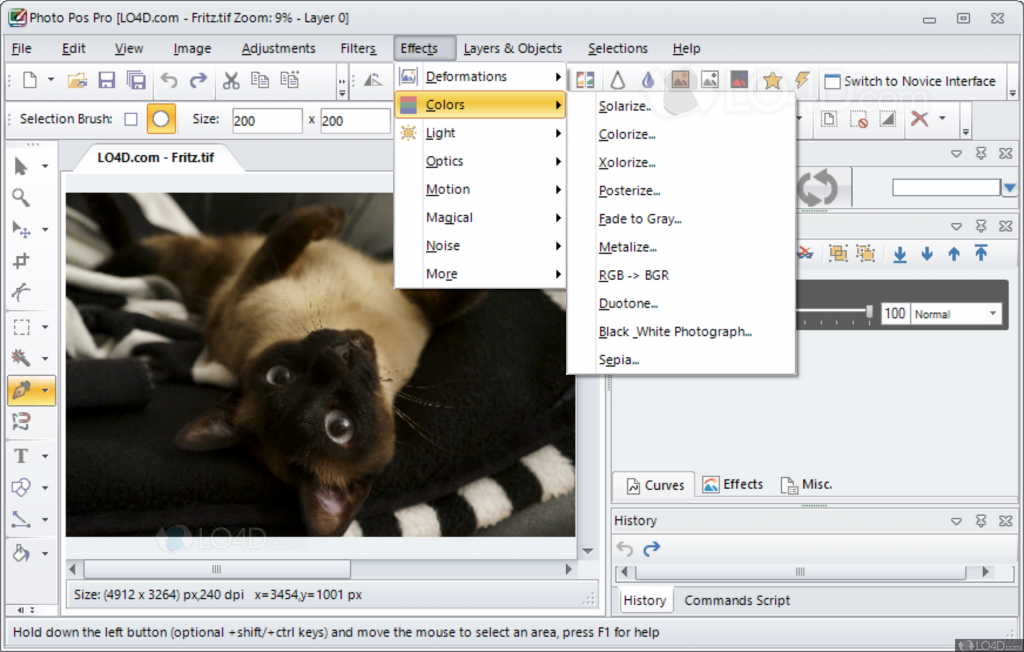
Download Photos Pos Pro
System: Windows, Mac, Android, IOS
Pos Pro is a free and yet powerful tool for editing raster graphics. The application has been equipped with a number of different types of brushes, filters, effects that we can use in our projects.
The program allows you to work on layers and masks. In addition, the application has been equipped with a module for creating collages, frames, buttons, etc. We will also find a set of filters. Photo processing can also take place using masks and layers. Photo Pros Pro also provides a tool for modifying lighting and colors.
Paint.NET
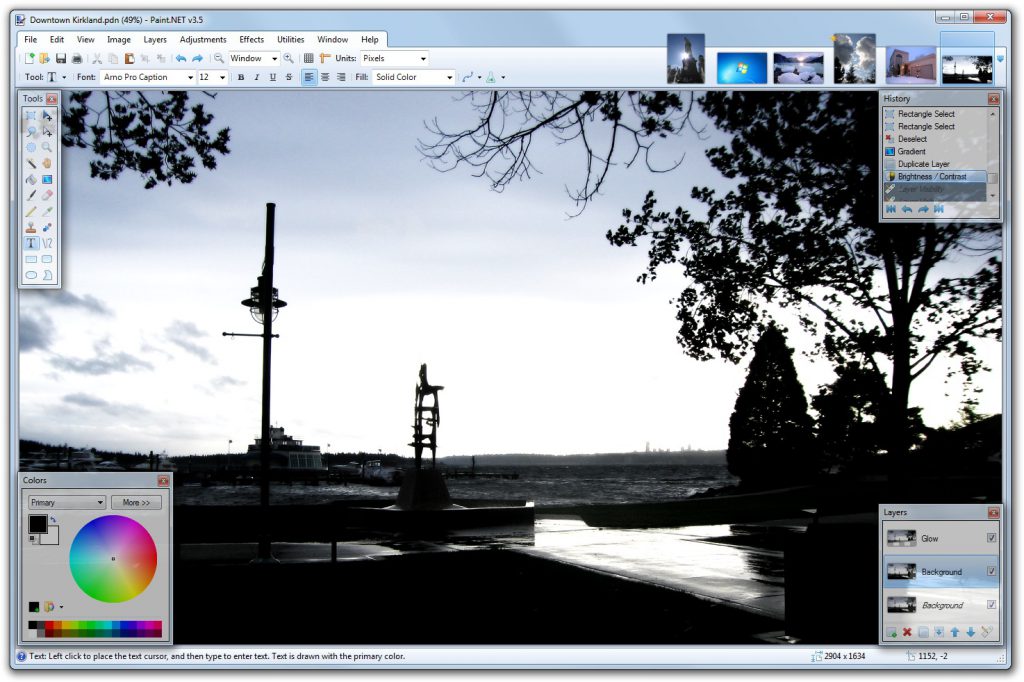
Download Paint.NET
System: Windows,
Paint.NET is image and photo editing software for PCs that run Windows. It features an intuitive and innovative user interface with support for layers, unlimited undo, special effects, and a wide variety of useful and powerful tools. An active and growing online community provides friendly help, tutorials, and plugins.
Adobe XD
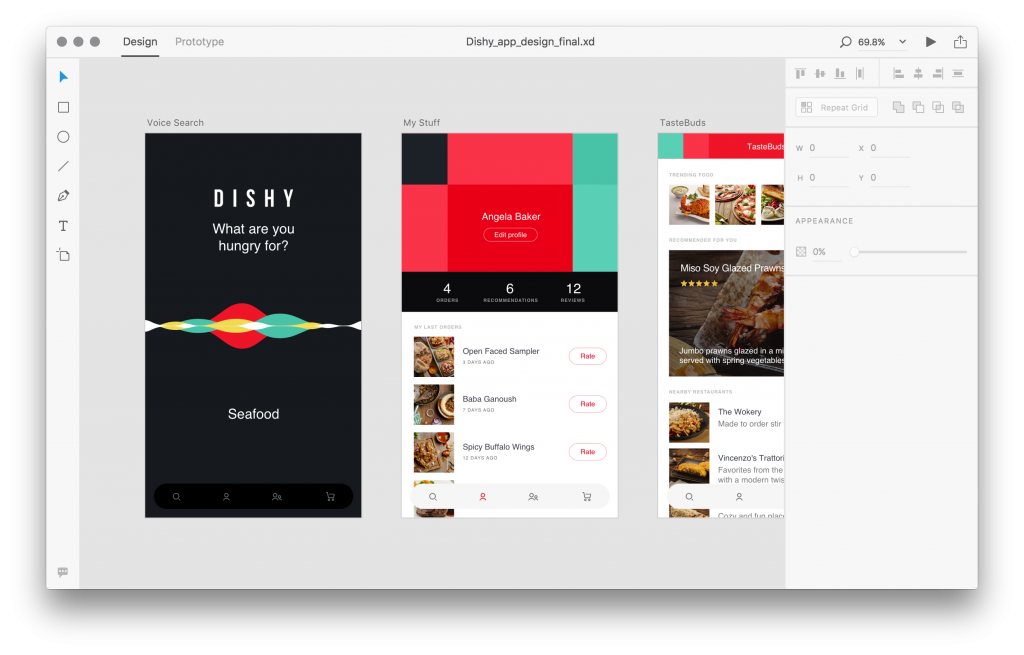
Download Adobe XD
System: Windows, Mac
Adobe Experience Design CC is a new program created to design prototyping of web and mobile application interfaces. The program includes all the tools necessary to develop the interface and application behavior, including navigation and typography.
Do you know any other free graphic software?
Please let me know if there’s any software I should mention!
Related Posts

Graphic Tablet Wacom Intuos is not working – solutions

How to create 3d image on facebook?



Krita is quite nice, i am using it often.