LINE ART Brushes for Procreate [Free and Premium]
Here’s a list of line art brushes for Procreate – FREE and Premium.
I’ve tried to create a list that will be useful for many different artists. So I gathered various brushpack, some will be great for drawing outlines in your manga illustrations, and others consist of texture brushes perfect for Minimalist art styles.
Please take a note that this list is dedicated to PROCREATE brushes only, and they won’t work in other graphic software. If there are alternative versions that will work in other software (Adobe Photoshop, illustrator, Affinity, etc) – i mention that in the brushes description.
If you are looking for “liner” brushes that will imitate traditional art media, please take a look at other brush lists:
- Ballpoint Pen Brushes Procreate [Free and Premium]
- Ink Brushes Procreate [Free and Premium]
- Pencil Brushes Procreate [Free and Premium]
- Marker Brushes for Procreate Procreate [Free and Premium]
I hope that you will find this list useful; please let me know if there’s a brush pack that you think should be mentioned here!
Ps. The brush packs are listed randomly, and I try to keep the list updated by adding new packs at the end of this article.
Quick list – LINEART brushes for PROCREATE:
- Manga Procreate Brushes & Anime by Delightful Design
- Fine Liner Brushes & Patterns – Procreate by The Artifex Forge
- Line Art Brush Set for Procreate by Jorge Tirado
- The Liner Brush Pack for Procreate by Retro Supply
- Line Art Drawing Procreate Brushes by Digi Life
- Dry Liners by Insalata Illustrata
- Comic Ink Brush Set for Procreate: 20+ Inking and SFX Brushes [FREE]
- Manga Ink Brush: G-PEN for Procreate [FREE]
- Thin line brush by Evooo Art Studio [FREE]
- Procreate Line Art and Architecture Brush Suite
- Pigment Liner For Procreate by Design Material Co.
- Liner Brushes For Procreate by Seamless Team
- Marshmallow Brush by Marshmal Mochi
- JapaneseMangaG-Pen Brush bySaeki [FREE]
List of Procreate LINEART Brushes
Drawing line art can be tricky, and very often it’s more about the skill rather than brushes (of course these can help you). There are different approaches and issues, that you should be aware of:
- If your stroke is pixelated, it usually means the canvas size is really small. Try using a bigger canvas size
- Keep your lineart and color layers separate!
- Resketching: some people draw several sketches (on separate layers) before moving to the next step – drawing the lineart. It helps you to avoid fixing your drawing/proportion mistakes/adding more details during this step, and therefore keep your lineart “clean”.
Here’s a very useful tutorial created by ChrissaBug on how to draw LINEART. I recommend every artist new to Procreate, or anyone who just started their art journey to watch this tutorial:
1. Manga Procreate Brushes & Anime by Delightful Design
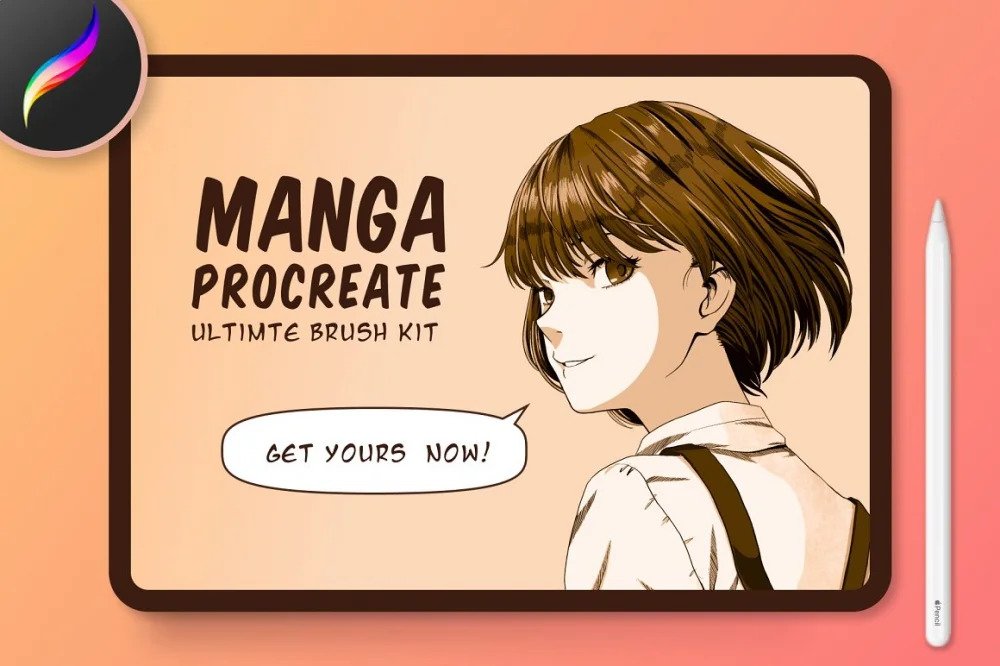
View brushes (14+)
Zipped File Size: 8.1 MB
File Types Included: .PDF, .BRUSH
Software compatibility: Procreate
I’m aware that lots of people who search for Line Ar brushes, need them to draw an outline of character in their illustration, that often resembles the “manga” art style.
If you are one of these artists, take a look at “Manga Procreate Brushes & Anime“.
It’s a simple pack with 14 brushes, specifically designed to help its users create illustrations resembling manga. Not only you will find here brushes for drawing outlines, but also 4 halftone brushes for shading, and 4 anime color palettes.
The support is very helpful and will respond to any question, so don’t hesitate to ask 🙂
2. Fine Liner Brushes & Patterns – Procreate by The Artifex Forge
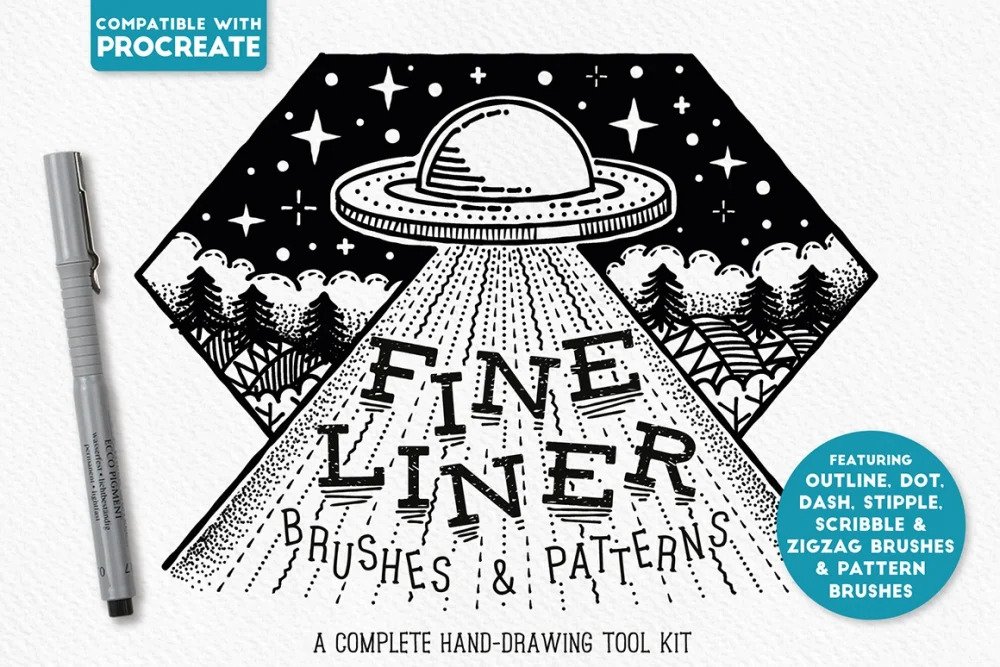
View brushes (34+)
File Types Included: 11.8 MB
File Types Included: BRUSHSET, .PDF
Software compatibility: Procreate
Alternative versions: Adobe illustrator | Affinity |
This list wouldn’t be complete without listing this brush pack. I’ve stumbled upon this pack many times before. Well, I finally have a proper list where I can mention it – Fine Liner Brushes & Patterns.
You will find here a huge range of different pen marks – straight and rough outlines, dots and dashes, stippling, hatching, zigzags and more.
It is a brush pack created by The Artifex Forge, and it consists of 34 brushes. Artifex Forge focused on providing us a variety of shapes and patterns, that will help us detail our illustrations. Here’s a sample illustration:
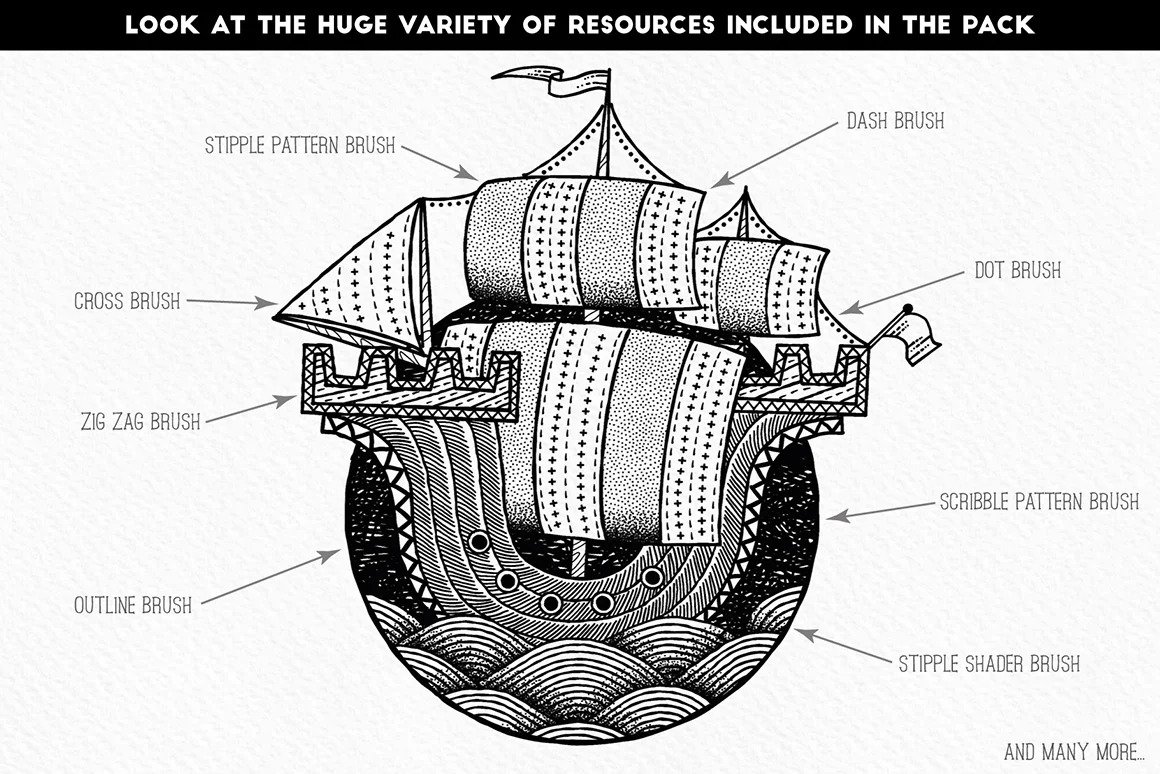
Such illustration would take me lots of time if I tried to detail it on my own – from the scratch. But with “Fine Liner Brushes & Patterns” I can just pick the right pattern brush and save some time!
There are 2 “categories” of brushes to which they can be divided based on their purpose: “The brushes” for drawing and detailing, and “The Pattern brushes” – great for filling the area.
Originally, these brushes were created for Adobe Illustrator, but luckily, after many requests, The Artifex Forge converted this pack to Procreate. And so they were also converted to other design software. You can get them separately.
If you find this brush pack interesting, follow @theartifexforge on Instagram to get informed about his new brushes and for more inspiration!
3. Line Art Brush Set for Procreate by Jorge Tirado

View brushes (8+)
Zipped File Size: 765.43 KB
File Types Included: .BRUSHSET
Software compatibility: Procreate
Here’s another great pack with line art brushes! Jorge Tirado provides us with 8 brushes that he uses for his own illustrations. Briefly, they were designed to give you the smoothest line possible when inking your art. So you will find here brushes that create a smooth, clean line, and more rough brushes + texture brushes for shading.
Jorge’s drawing caught my attention, as its bolder outline reminds me more of American comics rather than Japanese manga style. Also, I absolutely love how Jorge created the same illustration with different brushes; thanks to that we can clearly see what effect we can achieve:

*you will find bigger images and info on what brushes were used – on the brushes’ page.
It’s worth mentioning that this is a small part of a bigger pack “Procreate Brushes & Textures Bundle” (includes 50 various brushes) – apart from the line art brushes, it contains comics and texture brushes
If you like Jorge’s brushes, check out his Instagram; it’s worth following! @jorgetiradoart
4. The Liner Brush Pack for Procreate by Retro Supply

View brushes (22)
Zipped File Size: 125.1 MB
File Types Included: .brushset, .PDF
Software compatibility: Procreate
Here’s a pack for artists who want to draw realistic children’s book illustrations!
“The Liner Brush Pack” by Retro Supply provides us with 22 brushes that include a variety of inkers, charcoal, pens, pencils, fillers, and washes.
“The Liners”, that are used mostly for drawing outlines- have a rougher shape in comparison to brushes from other packs, so the illustrations look like they were created with traditional media. Used with the right art style, Liners do absolutely excellent job!
I think it’s best seen on brushes’ promo illustrations, like this one:

It reminds you of the old illustrations in children’s books too, doesn’t it? 🙂
If you are looking for more similar brushes, take a look at other packs created by Retro Supply!
5. Line Art Drawing Procreate Brushes by Digi Life
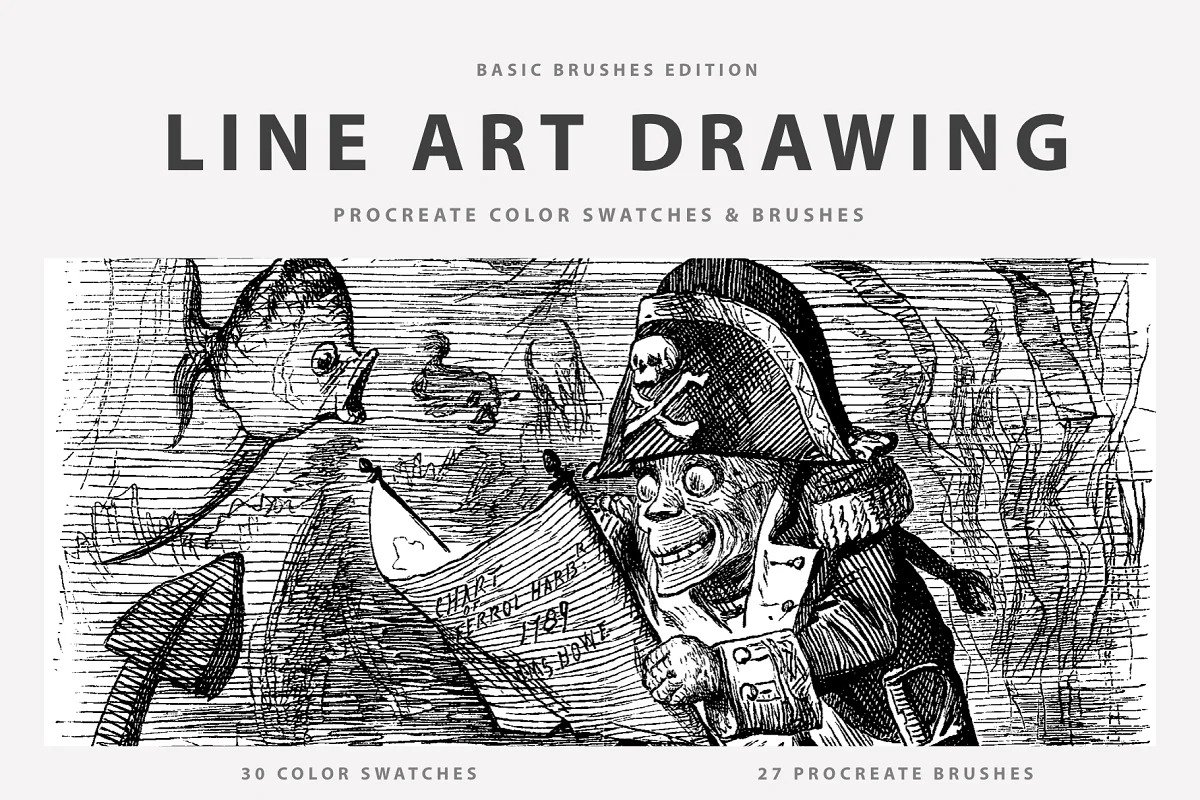
View brushes (27+)
File Size: 120.66 MB
File Types Included: BRUSH, BRUSHSET, SWATCHES
Software compatibility: Procreate
If you are looking for a brush pack that will help you to imitate intaglio graphic techniques – such as etching, engraving, dry point ; or in other words, has lots of brushes for hatching and cross-hatching, this is the right one 🙂
There are 27 various brushes: a brush with a single stroke, and hatching + stippling brushes, and a few other brushes for shading (scumbling, stumping, and blending brushes). I’m impressed with the latter brushes, because these are great enough for convincing others that our illustration was created in mezzotint or aquatint (i didn’t pay attention to them before).
You can take a look at them yourself, Digi Life showcases the capabilities of this brush pack in the video below:
I took a look also at other brush packs created by Digi Life, they focus on creating brushes and swatches based on old art techniques and paintings. No wonder I had flashbacks from the art school while checking out their brushes!
6. Dry Liners by Insalata Illustrata

View brushes (9+)
Zipped File Size: 1.4 MB
File Types Included: .BRUSH, .BRUSHSET
Software compatibility: Procreate
A pack for those who need just an interesting liner brush that will enhance their minimalistic illustrations.
Insalata Illustrata had created “Dry Liners” exactly for this purpose. The texture and shapes of these brushes emulate imperfections of traditional art, making our digital illustrations look more natural and authentic.
There are 9 brushes, the first 4 brushes are ideal for line art, and the other 4 are best for coloring + there’s a bonus texture brush for adding shadows.
Below is an example of the same illustration drawn with different “Dry Liners” brushes, you can see what effect you can achieve with certain brushes:

I like the “pepper” brush, its grain texture reminds me of the lithography prints I did during my art school years (haha, sorry again for my flashbacks). Anyhow, such examples show very well how a simple brush with a texture can influence the look of an illustration.
By the way, Insalata Illustrata created a separate pack “Dry Shaders” dedicated specifically to texture brushes that you can use for shading your illustrations. Also, you follow the creator on Instagram for some inspiration: @insalataillustrata
7. Comic Ink Brush Set for Procreate: 20+ Inking and SFX Brushes [FREE]

View brushes (20+)
Zipped File Size: 34.5MB
File Types Included: .BRUSHSET
Software compatibility: Procreate
Do you create only personal artworks, or are you new to Procreate and just want to download some brushes to test the software? Either way, there’s something for everyone. Georg Graf v. Westphalen provides us with more than 20 brushes for inking and special effects, that you can download for FREE!
This brush set was created in 2016 and was last updated in 2020. Nowadays, it still receives many positive reviews, and I personally consider it as one of the best free brushes to download. Take a look at it yourself:
In this pack you will find mostly brushes that imitate INK strokes, but there are also other interesting brushes as “paraliners” and “kirby”.
If you like these brushes and find them useful, please consider donating(set a price before downloading the brushes) to show some appreciation!
8. Manga Ink Brush: G-PEN for Procreate [FREE]
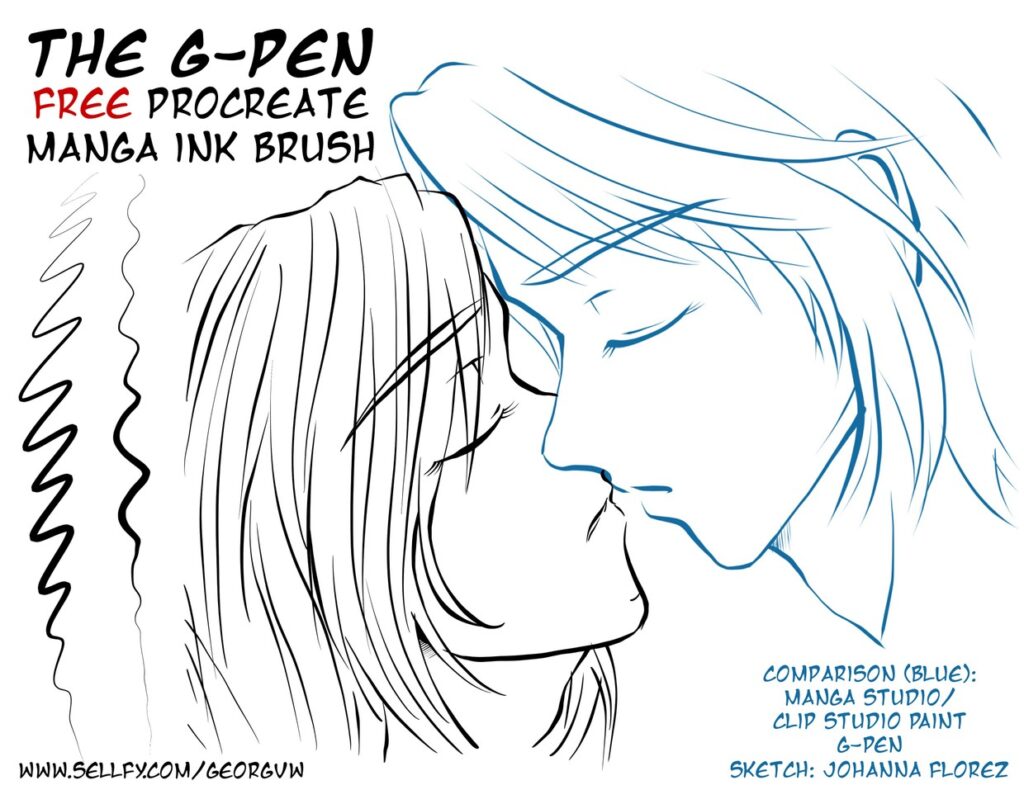
View brushes (3)
Zipped File Size:58.7KB
File Types Included: .BRUSHSET
Software compatibility: Procreate
Georg Graf v. Westphalen created many great brush packs, so I’m happy to mention his second set: Manga Ink Brush: G-PEN. And again, Georg allows us to download it for Free!
This pack contains of 3 brushes that imitate G-Pens: classic G-pen nibs, G-pen taper (for details and hatching) and G-pen streamline (stroke correction for clean, straight lines and effects).
G-pens are the most famous type of pen nib used by professional mangakas. Ps. If you are interested in learning more about types of pens used by Japanese mangakas, check out this article: Certain Type of Pens
9. Thin line brush by Evooo Art Studio [FREE]
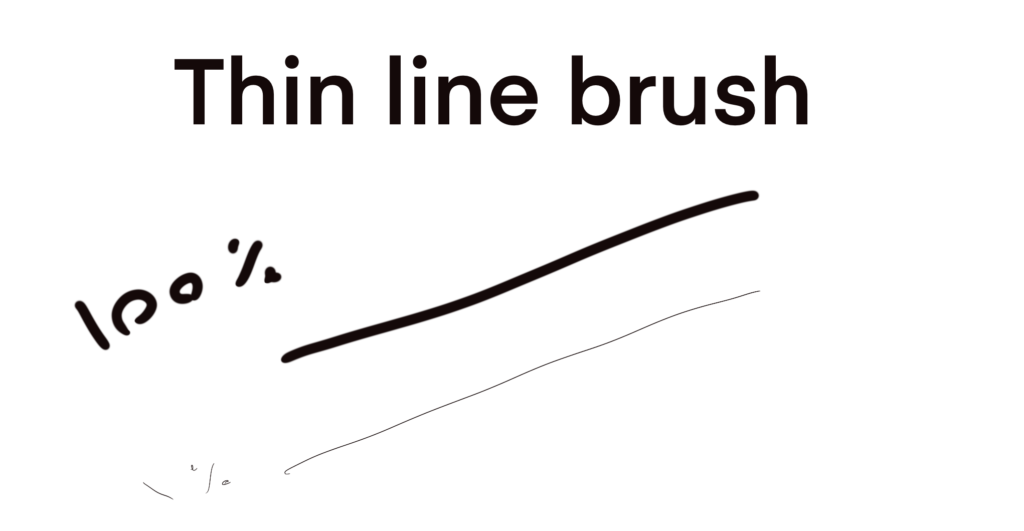
View brushes
Zipped File Size: 39,2 KB
File Types Included: .BRUSHSET
Software compatibility: Procreate
To everyone who wants to keep it as simple as possible. I found it on Procreate forum and noticed that many artists find it very useful.
Therefore I couldn’t omit it and decided to include it too. If you also find it useful, remember to stop by Evooo Art Studio’s Instagram to say thanks: @evooo.art.studio
10. Procreate Line Art and Architecture Brush Suite
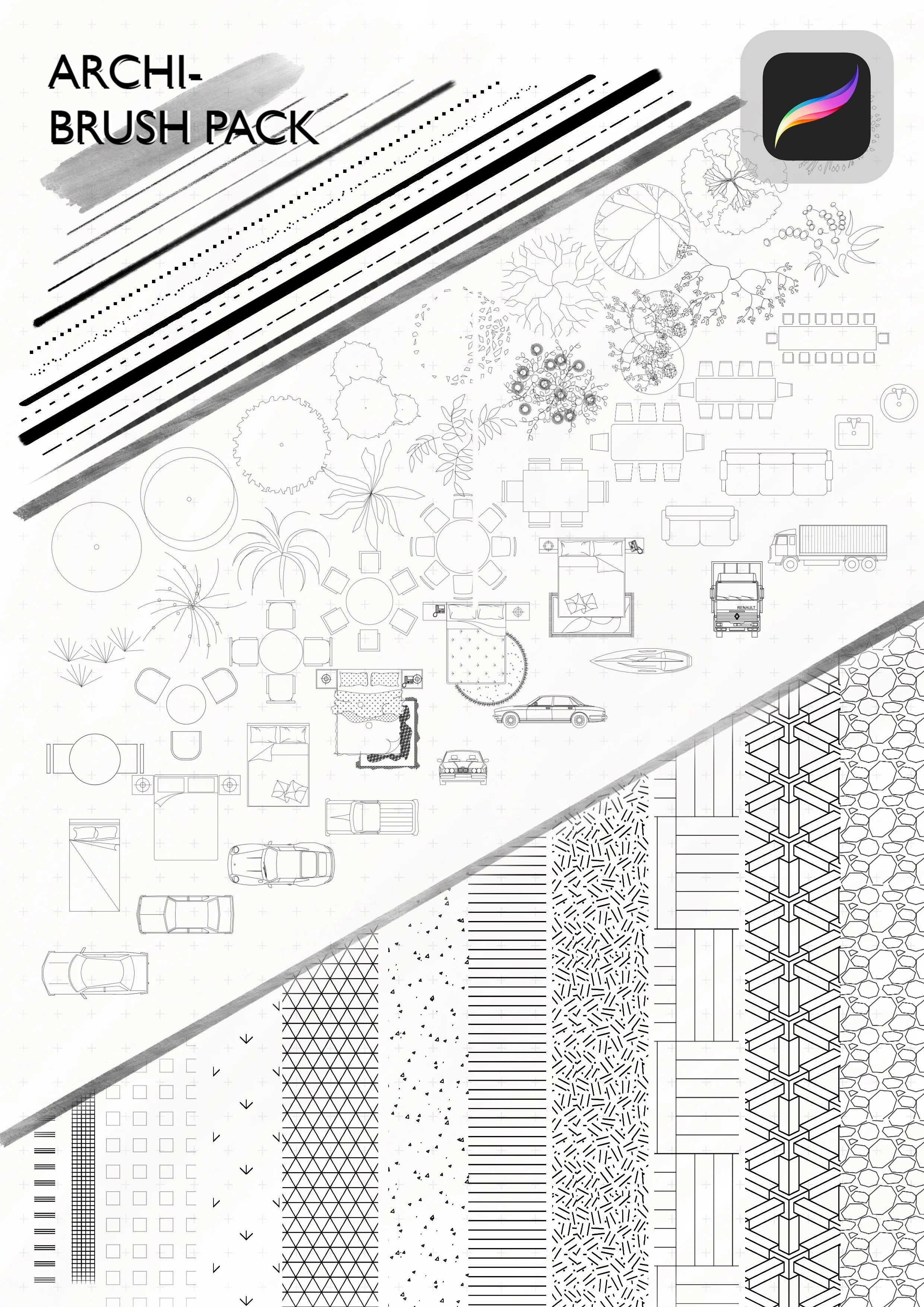
View brushes (1000+)
File Types Included: .BRUSHSET
Software compatibility: Procreate
Alternative versions: Adobe Photoshop | Adobe Illustrator
I found an interesting pack that I think will be very useful to architect students, and generally everyone who does sketches of architecture and planning.
This pack has instanely huge amount of brushes for such a small price, over 1000 thousand brushes of 15 different categories, and that is: Hatch fill patterns, architectural style pens, Isometric Prop Blocs, Tree blocks, Furniture blocks, people blocks, etc.
It will help you sketch your ideas quickly, so you can really rethink your design thoroughly by sketching down as many ideas as you have in a pretty short time, before moving to further steps.
Moreover, free updates are included for the lifetime of this product.
To summarize shorty – if you like architecture planning, that’s a brush pack you should definitely take a look at.
11. Pigment Liner For Procreate by Design Material Co.

View brushes (12+)
Zipped File Size: 236 KB
File Types Included: .BRUSHSET
Software compatibility: Procreate
Pigment Liner For Procreate consists of 12 brushes based on real Staedtler Pigment Liners.
I would describe this pack as a perfect choice for those who like convenience and simplicity. Each brush imitates a pen from the Staedtler Pigment Liner set, that is: 0.05mm | 0.1 mm | 0.2 mm | 0.3 mm | 0.4 mm | 0.5 mm | 0.6 mm | 0.7 mm | 0.8 mm | 0.9 mm | 1 mm | 1.2 mm | size pens.
This pack can help you to stay consistent and makes drawing outlines a bit easier, since you don’t have to maneuver with the pen’s size/thickness settings; if you want a bolder line – all you have to do is to pick the right brush.
The illustration created by Design Material Co. is a good example of this, you can see that they used different pens to draw it, but the illustration looks consistent because the size of the brushes aren’t totally random and are repetitive across all buildings.
There were a few times when I was drawing a lineart and got frustrated because I couldn’t set the right thickness and opacity of the brush, to have the exact settings as the ones I used earlier. I hope you understand what I mean. If that’s something that irritates you too, then perhaps this pack is right for you.
12. Liner Brushes For Procreate by Seamless Team

View brushes (22+)
Zipped File Size:5.8 MB
File Types Included: .BRUSHSET
Software compatibility: Procreate
I’m happy to mention on this website another brush pack created by Seamless Team – the Liner Brushes For Procreate.
It consists of 22 brushes with many great textures, that not only can be used for drawing illustrations but also for lettering. I like the “dope rope” brush (it imitates a rope), which I didn’t see in any other brush packs.
Personally, I think it’s one of the great choices for artists looking for brushes that will complement their simplistic/minimalistic art style. Sometimes, all we need for the final touch is an interesting texture, that will bring the viewer’s attention to the illustration.
Seamless Team has created many other great textures; I recommend you to take a look at them too 🙂
13. Marshmallow Brush by Marshmal Mochi

View brush
Zipped File Size: 153.7 KB
File Types Included: .BRUSHSET
Software compatibility: Procreate
When I was looking for brushes that can be used in “manga” art styles, I stumbled upon Marshmallow Brush.
I like how soft the outlines look; the “marshmallow” is a good fit for its name 🙂 The shape of this brush It is not round like others. Instead, it’s a triangle soft-shaped brush.
The brush was created by @Marshmal Mochi <-you can find her on Instagram. She also created a “Manga Creator Kit” – it includes mostly texture brushes.
14. JapaneseMangaG-Pen Brush bySaeki [FREE]

View brushes
Here’s a very interesting pack created by a Japanese artist, Saeki. He found it difficult to draw manga in Procreate with the brushes available back then and decided to create a brush specifically for his needs.
He added a few variations of his brush. The pack is free to download, so you can try them yourself.



