Art vs Artist Template – #artvsartist2023
Are you wondering what ArtVsArtist is? Learn more about the challenge and download a template to join the #ArtVsArtist2022 !
What is Art vs Artist Challenge?
Art vs Artist is an art challenge that spread rapidly by Internet users, often with slight variations. You may see on Facebook/Instagram, or other social media people posting an image of 9 boxes – with 8 different artworks and their photo placed in the middle.
There are no restrictions regarding the media with which the artworks are created or any time limit for posting this challenge. Many artists choose to post their ArtvsArtist in November and include only the artworks painted in that year (*and often compare it to their ArtvsArtist from the previous year).
hashtags: #artvsartist #artvsartist2022
Below you will find information about #ArtVsArtist’s meaning, how it was created, and examples of #ArtVsArtist meme.
Info: If you are looking for the ArtVsArtist template, it’s at the end of the article!
How did it start?
One of the first images with this hashtag was posted by @LaLadybugTV on May 8th, 2016 on Twitter:

@LaLadybugT0V used her own manga artworks. The post got quite popular, and therefore many other artists started to share their own work under this hashtag. The trend had spread to other sites, including Facebook, Instagram, Tumblr and even YouTube, resulting in some hilarious videos:
Sr Pelo’s video deserves a like!
Sr Pelo has a point, I bet many people (about 36 K, looking at the video’s likes) would love to see an “Art Versus Artist” meme in its literal meaning!
Art vs Artist meme is not only for traditional/digital ” painters”. You can find on YouTube many variations of this meme, including music, and video creations. Man, even software/game creators participate in this challenge, there are no restrictions.
How to create my own #ArtVsArtist image?
It’s pretty easy! You don’t actually need a Photoshop (however, if you have it, that’s great!). There’s plenty of free graphics software which you can use to create your entry. One of them is Gimp (which I recommend as a free Photoshop alternative).
There’s also a web app called “Canva“, that provides many options to edit your works, including cropping, adding filters, and templates where you can quickly add your own works to create your own #ArtVsArtist meme.
Kiri Leonard shows in her video how to use Canva, including the use of the template for creating #ArtVsArtist image. The tutorial last less than 5 minutes.
Easy, isn’t it? 🙂 The meme is also a great way to promote your artwork or to show the followers your real face (If you have a Deviantart profile, or use Instagram only to post your artworks).
However, if you have a smartphone with an Android system, you can create your entry with many applications available on Google Play, here’s few of them:
Pixlr
Photogrid
*If you know more apps, please let me know!
ArtVsArtist template download
I prepared a template for Photoshop users, you can download a PSD template file from Dropbox here:
DOWNLOAD: ArtVsArtist template
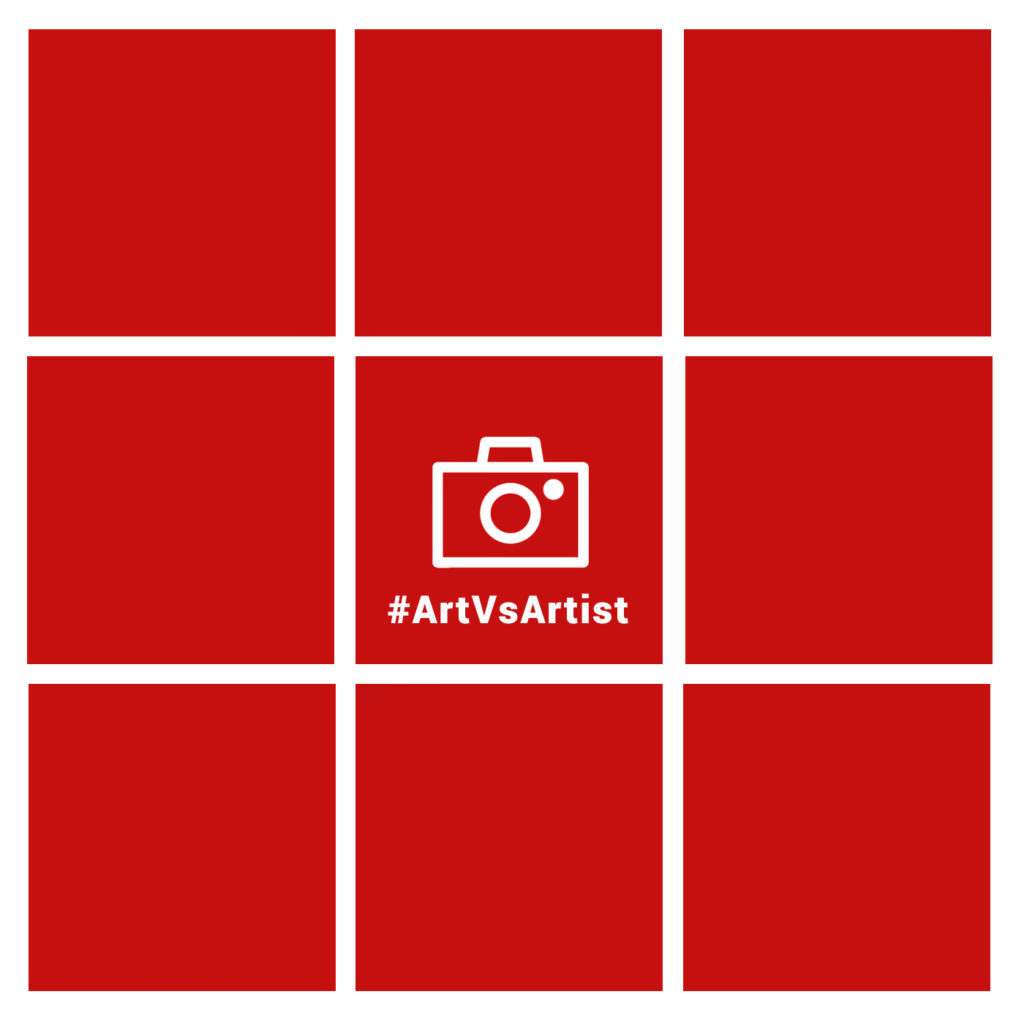
After downloading the dropbox file, simply add your images by creating a clipping mask.
To create a clipping mask, press and hold the Alt (Win) / Option (Mac) key on your keyboard as you hover your mouse cursor between the two layers. Your cursor will change into a clipping mask icon. If you have problems with creating a clipping mask, watch this tutorial on YouTube: link

INFO: If you don’t have a Photoshop, you can open the psd file in https://www.photopea.com/
It’s a free, basic version of photoshop online. Instead of Alt (Win) / Option (Mac) key on your keyboard command, just right-click on your layer (placed above a square) and select “create clipping mask”. Let me know if you need any help!
Anyway, have you noticed how some artworks resemble the artist’s appearance? I tend to look in the mirror while drawing the character’s face, to get a better understanding of its structure and proportions. It’s really helpful when you don’t have the right reference photo – many people use this tip. Some of them unconsciously imitate their appearance in their paintings even if they don’t use any references.
The meme lately became popular again. Don’t miss it, and share your works on your social media profile with the #ArtVsArtist hashtag!


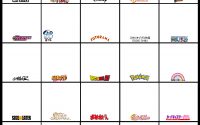

Thank you so much for the template!! I’m going to put it to good use!
Thank you for the template!
Thank’s so much.
Thnak you for sharing! ♥
This is an awesome idea and going to share
Hi..the clipping mask tutorial is very confusing for beginners, as it leaves out a LOT of steps and info that is crucial to understand before starting. Hover mouse between two layers? What does that mean, two layers of what? The image? or the PSD template? Why not just copy/paste and resize each of the 9 images?
How do you transport your art image from desktop directly into the template? etc. lol
Hi Ce, good point. I will try to update/record the tutorial hopefully next week (as soon as possible)